Remote storage mill pwr, Operation manual, Connecting – ACU-RITE MILLPWR Old Style User Manual
Page 123
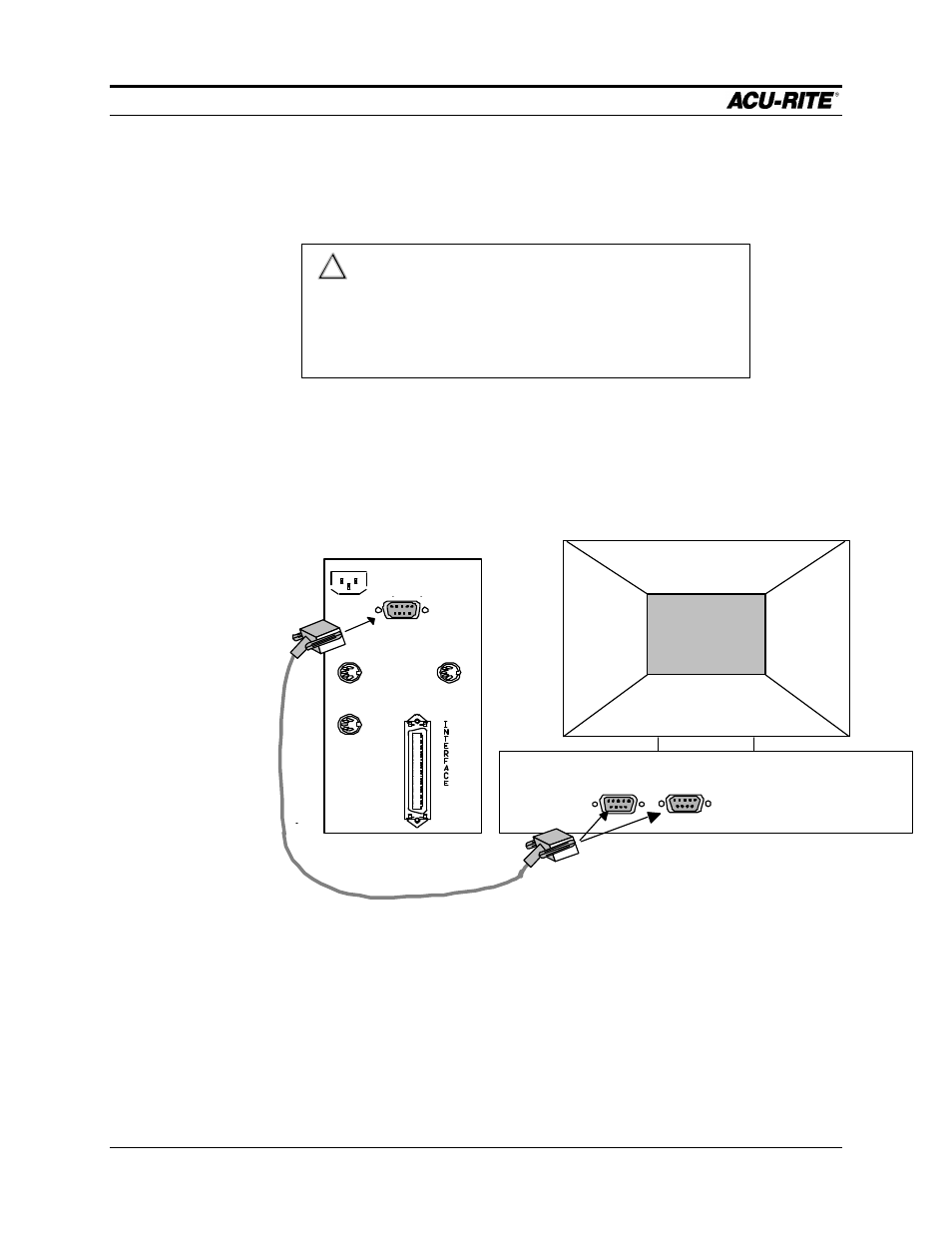
REMOTE STORAGE
MILLPWR
Page 8-2
Operation Manual
Connecting
MILLPWR
to Your PC
Before you can save programs remotely, you need to connect
MILLPWR
to your PC.
•
Connect one end of the cable into the serial port located on the side of
MILLPWR
’s controller cabinet. Connect the opposite end of the cable into an
available COM port on the back of your PC.
X AXIS
COM 1
COM 2
Y AXIS
Z AXIS
X AXIS
X AXIS
RS-232
SERIAL PORT
Connect one
end of your
cable to the
serial port
located on the
side of
MILLPWR's
controller
cabinet
Connect the
opposite end of
your cable into
an available
COM port on the
back of your PC
•
Note that the COM port must be available—that is, not already assigned a piece
of hardware by the PC. You cannot simply disconnect a piece of hardware and
connect the cable. If there’s no COM port recognized as being available by the PC,
then you will need to make one accessible (consult your PC owner’s manual).
!
CAUTION
To avoid the possibility of electrical shock, power down both
MILLPWR and your PC before connecting the serial cable.
