Troubleshooting guide mill pwr, Operation manual, Symptom – ACU-RITE MILLPWR Old Style User Manual
Page 131: Problem, Recommendation
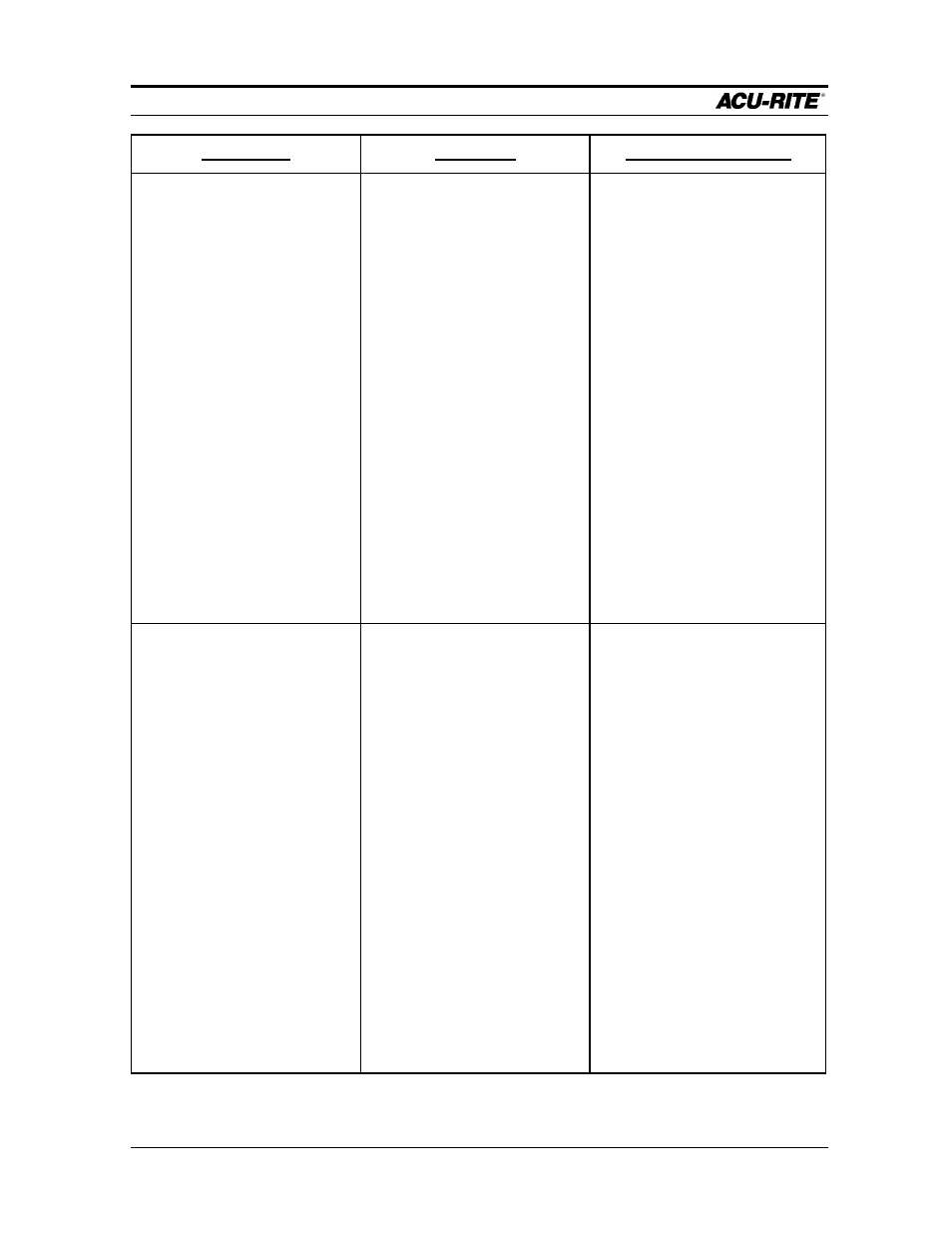
TROUBLESHOOTING GUIDE
MILLPWR
Page 9-4
Operation Manual
Symptom
Problem
Recommendation
System Powers Up But Motor(s)
Will Not Move Table (cont.)
Temperature
Check that the fan is operating.
Check that the controller cabinet
filter is not blocked. The filter may
need to be replaced.
Check that the door Louver filter is
not blocked. The filter may have
to be replaced.
If the fan and filter are operational,
leave the controller cabinet door
open for approximately 10 minutes
with the power on. Let the cabinet
cool down and then try moving the
table again.
Should the above recom-
mendation not correct the problem,
contact your ACU-RITE
MILLPWR representative for
repair or replacement procedures.
Table Run Away
X and/or Y Axis Linear Encoders
Stopped Counting
While in the DRO mode, move
each axis manually to check that
the linear encoder counts. If the
linear encoder does not count,
perform the following procedure:
- Ensure that each linear encoder
is properly connected to the
controller cabinet and recheck
that the linear encoders count.
- Swap the X and Y linear en-
coder input connections and
recheck that the linear encoders
count.
- If the problem follows the
linear encoder swap, the lin-
ear encoder and/or reading
head which demonstrated the
symptom should be repaired or
replaced.
