Programming mill pwr, Operation manual – ACU-RITE MILLPWR Old Style User Manual
Page 50
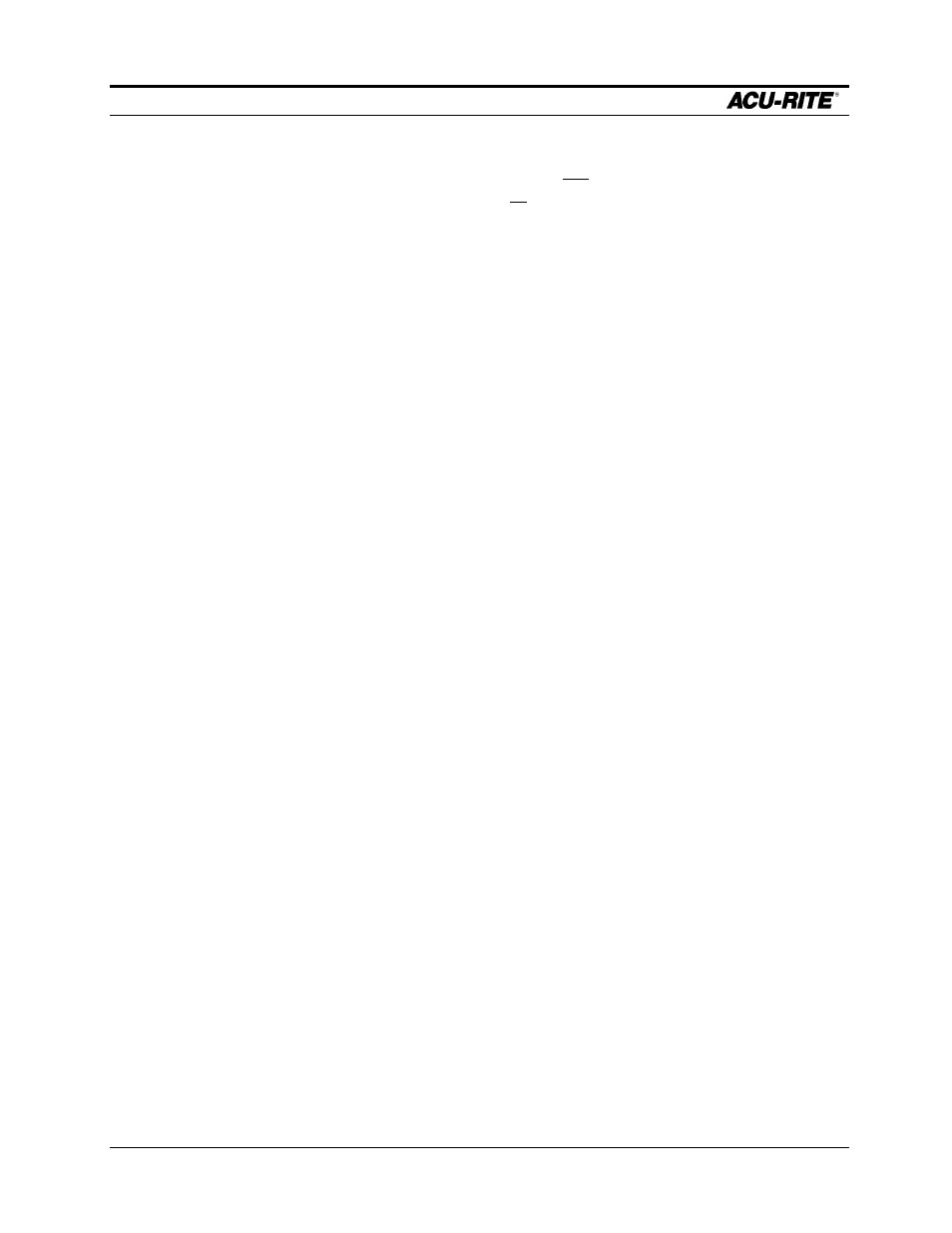
PROGRAMMING
MILLPWR
Operation Manual
Page 3-25
In the sample screen on the previous page, the MILLPWR directory
contains four numeric (i.e., program.mpt) programs. You can retrieve any
text programs (i.e., program.txt) you have saved by pressing the
TEXT
FORMAT
softkey.
If the program is saved in the MILLPWR directory:
•
“MILLPWR” should appear at the top of the left column. If it doesn’t,
check that the
USE FLOPPY
and
REMOTE STORAGE
softkeys are not
selected.
•
Using the arrow keys, highlight the program you want to load, then press
the
LOAD
softkey. The program you’ve selected should appear on your
screen.
If the program is saved in another directory on MILLPWR’s hard disk
drive:
•
Press the
CANCEL
softkey to return to the “Current Program” screen.
The right-hand directory column should disappear.
•
Press the
DIRECTORY
softkey.
•
Press the
SELECT DIRECTORY
softkey. The “Directory” screen should
appear.
