Introduction mill pwr, Operation manual – ACU-RITE MILLPWR Old Style User Manual
Page 14
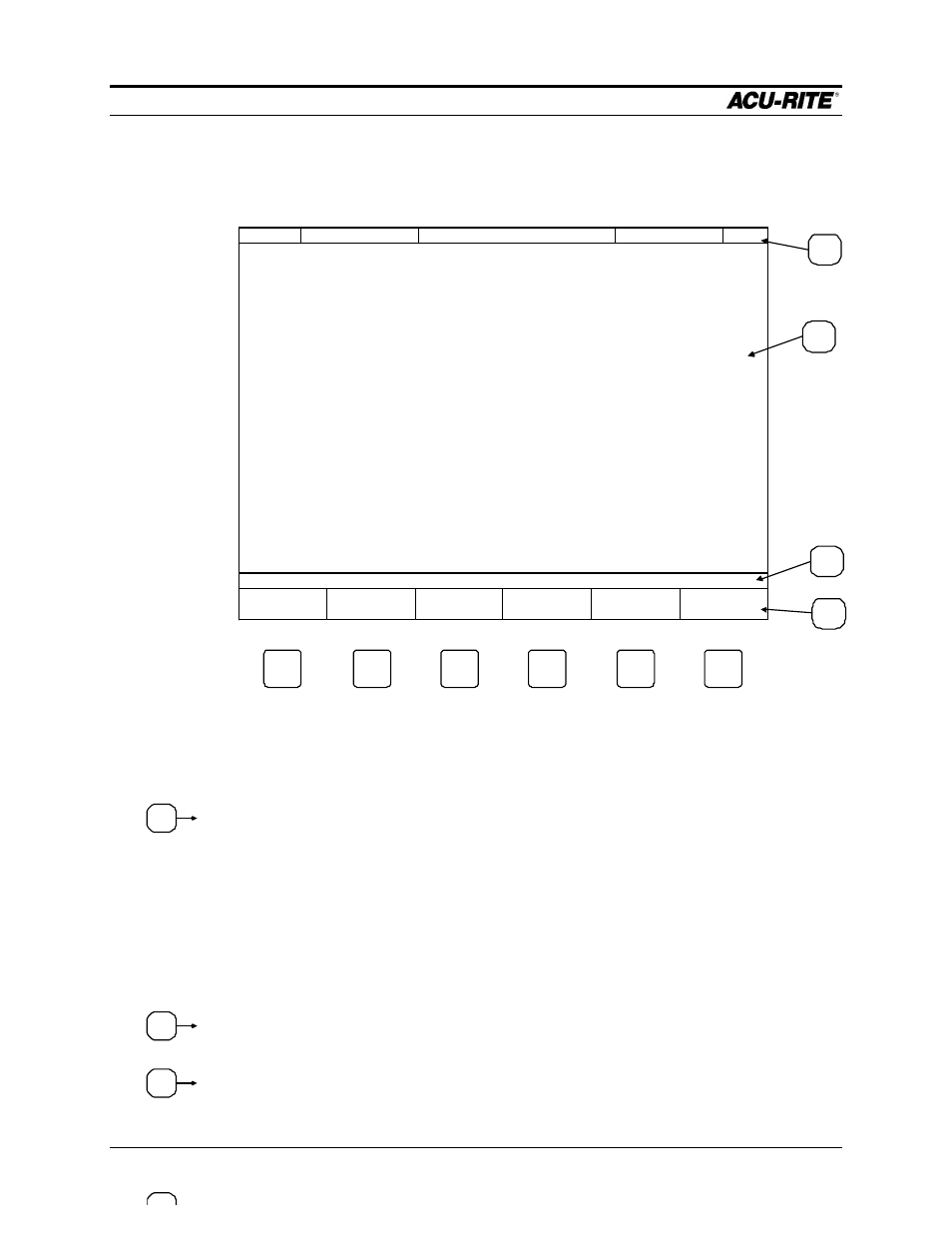
INTRODUCTION
MILLPWR
Operation Manual
Page 1-5
Screen Layout
The
MILLPWR
display screen is divided into four sections.
Status bar - displays the servo motor status (on/off), feed rate, current tool, scale, and
inch/mm display view.
Information screen - displays information for the job being performed.
•
Used as a readout, the screen will display the current location for each axis.
•
When programming, a list of milling operations and part view graphics will
be displayed.
•
To calculate data geometrically, lines and arcs can be constructed and
displayed.
Message line - operator prompts and messages will appear here.
Softkeys - variable key functions appear here; functions are selected by pressing
the hard key directly below the softkey message.
SERVO
OFF
FEED 0 100%
INCH
SCALE 1.0000
TOOL:
ZERO X
ZERO Y
ZERO Z
MOVE
TABLE
DATUM
1
2
3
4
1
2
3
4
