Demonstration mill pwr, Operation manual, Press the – ACU-RITE MILLPWR Old Style User Manual
Page 71: Step
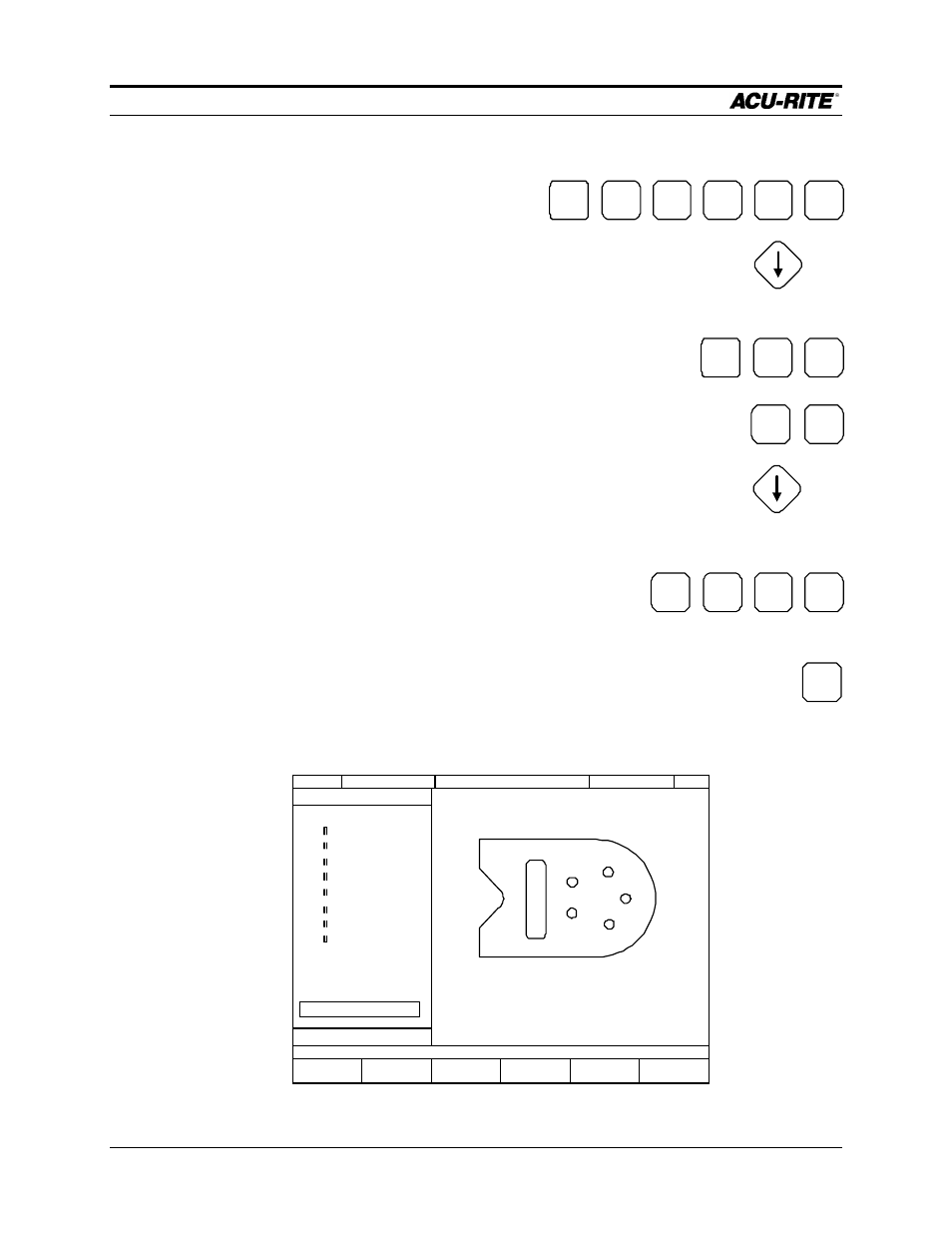
DEMONSTRATION
MILLPWR
Operation Manual
Page 4-17
Enter the following dimensions for the rectangular pocket:
CENTER:
X = -1.75
Y = 0.0
SIZE:
X = 0.5
Y = 2.0
DEPTH:
Z = -0.25
CORNER BLEND RADIUS: .125
DIRECTION:
CCW
Press the
USE
key.
As with previous tool changes, the tool specifications will be automatically entered from the
010 SET TOOL
step.
To Size
To Corner Radius
SERVO
OFF
FEED 0 100%
INCH
SCALE 1.0000
TOOL:
PROGRAM
FUNCTIONS
CLEAR
PROGRAM
EXPLODE
MORE
STEPS
RUN
OPTIONS
CURRENT PROGRAM
END OF 13
001
SET TOOL
002
MILL ARC
003
MILL LINE
004
MILL LINE
005
MILL LINE
006
BLEND
007
MILL LINE
008
MILL LINE
009
MILL LINE
010
SET TOOL
011
BOLT CIRCLE
012
013
SET TOOL
RECTANGLE POCKET
ENTER
.
5
2
ENTER
5
ENTER
+/-
1
.
7
Some of these
dimensions are
already here so
we can down
arrow past them.
.
1
5
2
USE
