Setup mill pwr, Operation manual, System setup – ACU-RITE MILLPWR Old Style User Manual
Page 117
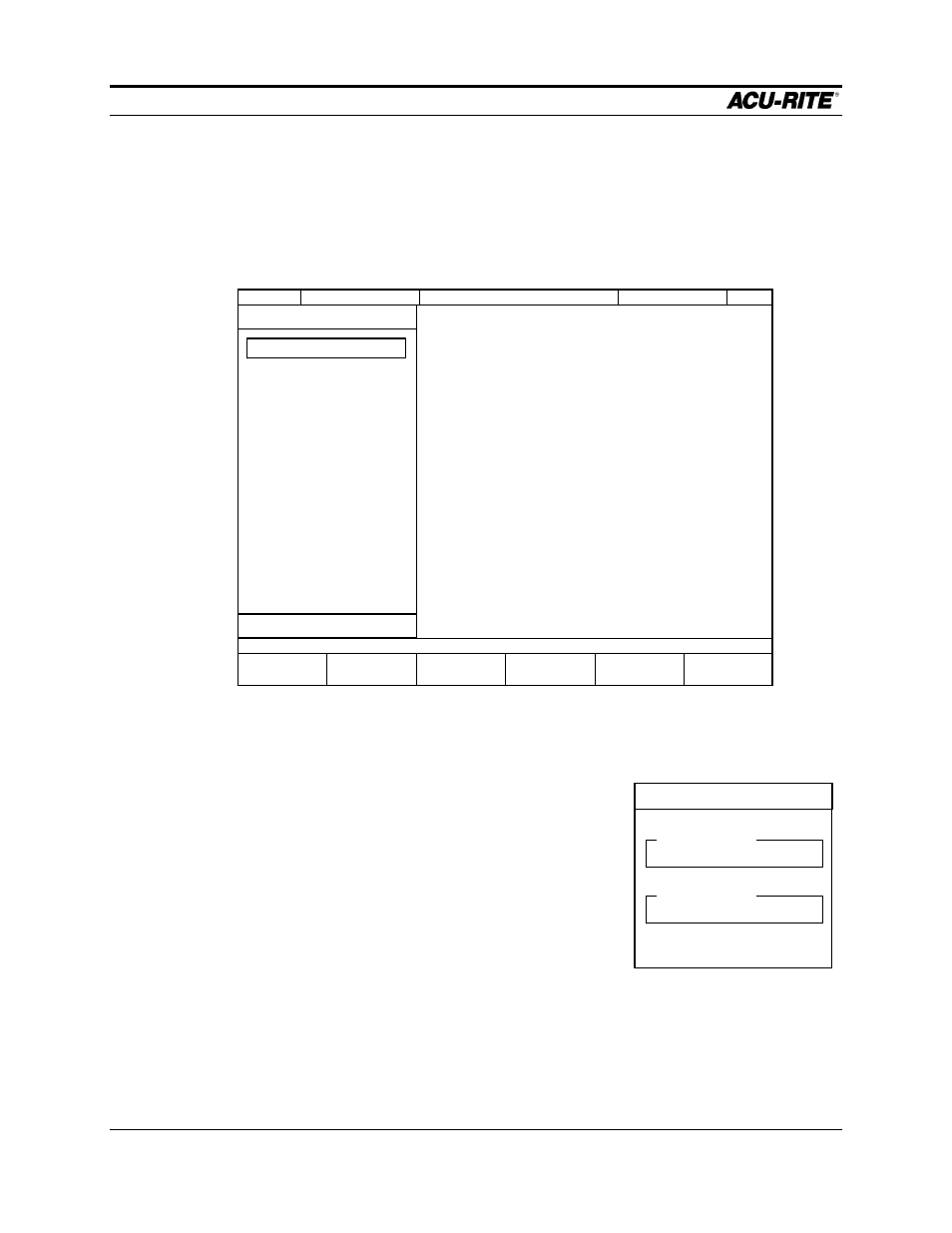
SETUP
MILLPWR
Page 7-6
Operation Manual
System Setup
When you select
SYSTEM SETUP
from the
OPERATOR SETUP
list, you are asked for a
passcode. The passcode is defined on page 2 of this manual. Enter it to bring up the
following list of settings.
Protection
MILLPWR
gives you the ability to prevent changes to
part programs and to the tool library without first
entering into the system setup and removing the
protection.
With program protection set to
YES
, programs cannot
be changed or saved. This prevents an inexperienced
machine operator from making bad parts by mistakenly
changing or deleting a step.
If you protect the tool library, it can’t be mistakenly changed either.
SERVO
OFF
FEED 0 100%
INCH
SCALE 1.0000
TOOL:
PREVIOUS
MENU
CANCEL
CHANGES
USE NEW
SETTINGS
SYSTEM SETUP
1 OF 4
PROTECTION
ERROR COMPENSATION
ENCODER DIRECTION
SERIAL PORT
PROTECTION
PART PROGRAM
NO
TOOL LIBRARY
NO
A TOOL step
can always
be changed.
