Calculator mill pwr, Operation manual – ACU-RITE MILLPWR Old Style User Manual
Page 107
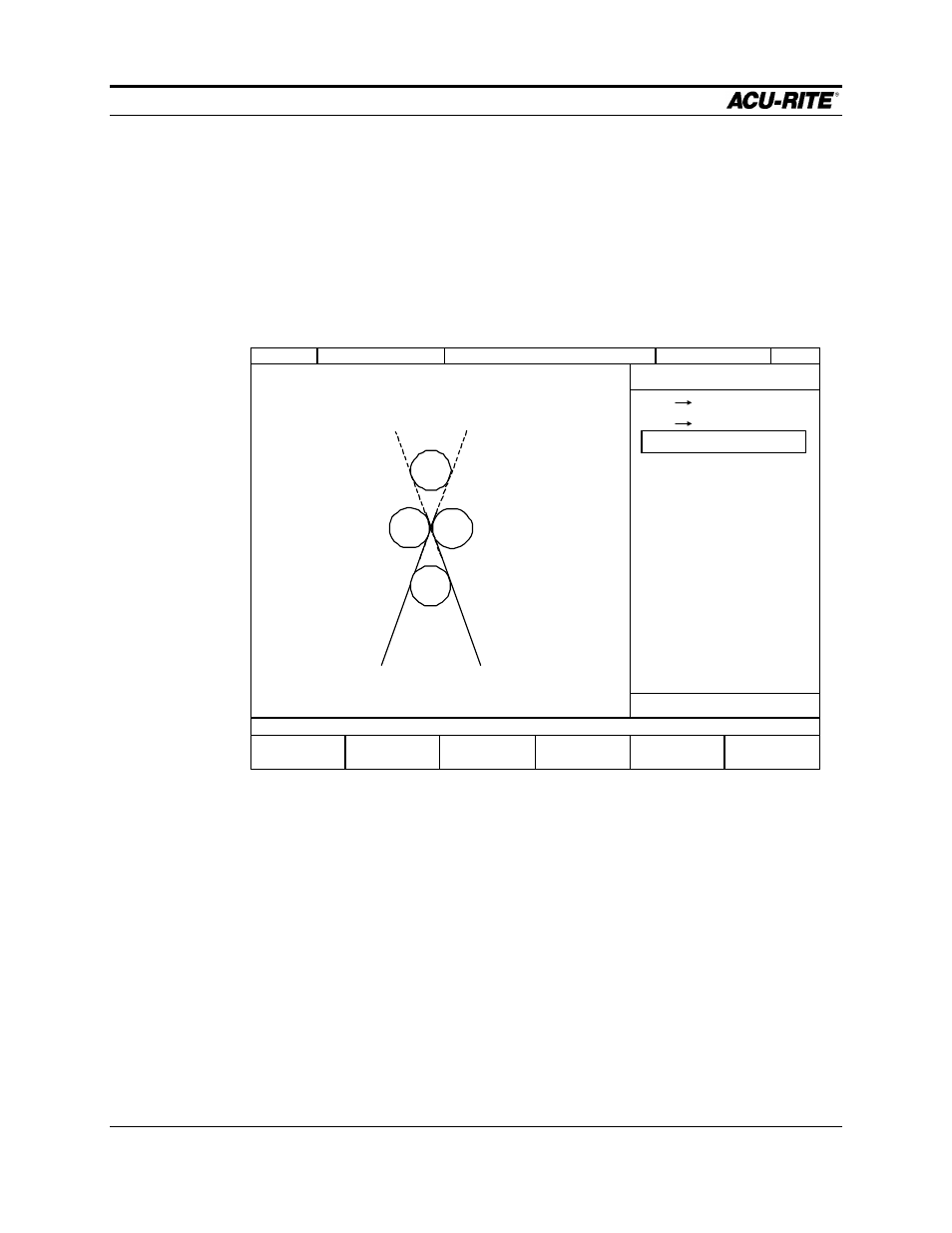
CALCULATOR
MILLPWR
Page 6-10
Operation Manual
Finding the Arc
First, move to
001 GEOLINE
and press the
SELECT FEATURE
key. Repeat for
002
GEOLINE
. Notice that an arrow appears to signify that the lines have been selected.
Also, the message line above the softkeys tells you which features are selected.
Press the
FIND ARC
softkey. A field for the arc radius will be displayed in the
message bar. Enter
0.625
, press
USE
, and GeoCalc displays all possible 0.625
radius arcs tangent to the two selected lines.
The four circles are actually eight arcs. The ends of the arcs are where they are tangent
to the lines. Move down through the list of GeoArcs and watch the corresponding arcs
highlight.
The arcs are the results of the
FIND ARC
calculation. They are not numbered in the list
as the GeoLines are because they are temporary. You will keep the one you want and
clear the rest.
The white
highlighting lets
you know which
line you’re
pointing to.
SERVO
OFF
FEED 0 100%
INCH
SCALE 1.0000
TOOL:
KEEP
ONE
KEEP
ALL
CLEAR
RESULTS
CURRENT SELECTIONS: 001 GEOLINE AND 002 GEOLINE
GEOMETRY CALCULATOR
3 OF 10
001
GEOLINE
002
GEOLINE
GEOARC
GEOARC
GEOARC
GEOARC
GEOARC
GEOARC
GEOARC
GEOARC
