Troubleshooting guide mill pwr, Operation manual, Symptom – ACU-RITE MILLPWR Old Style User Manual
Page 134: Problem, Recommendation
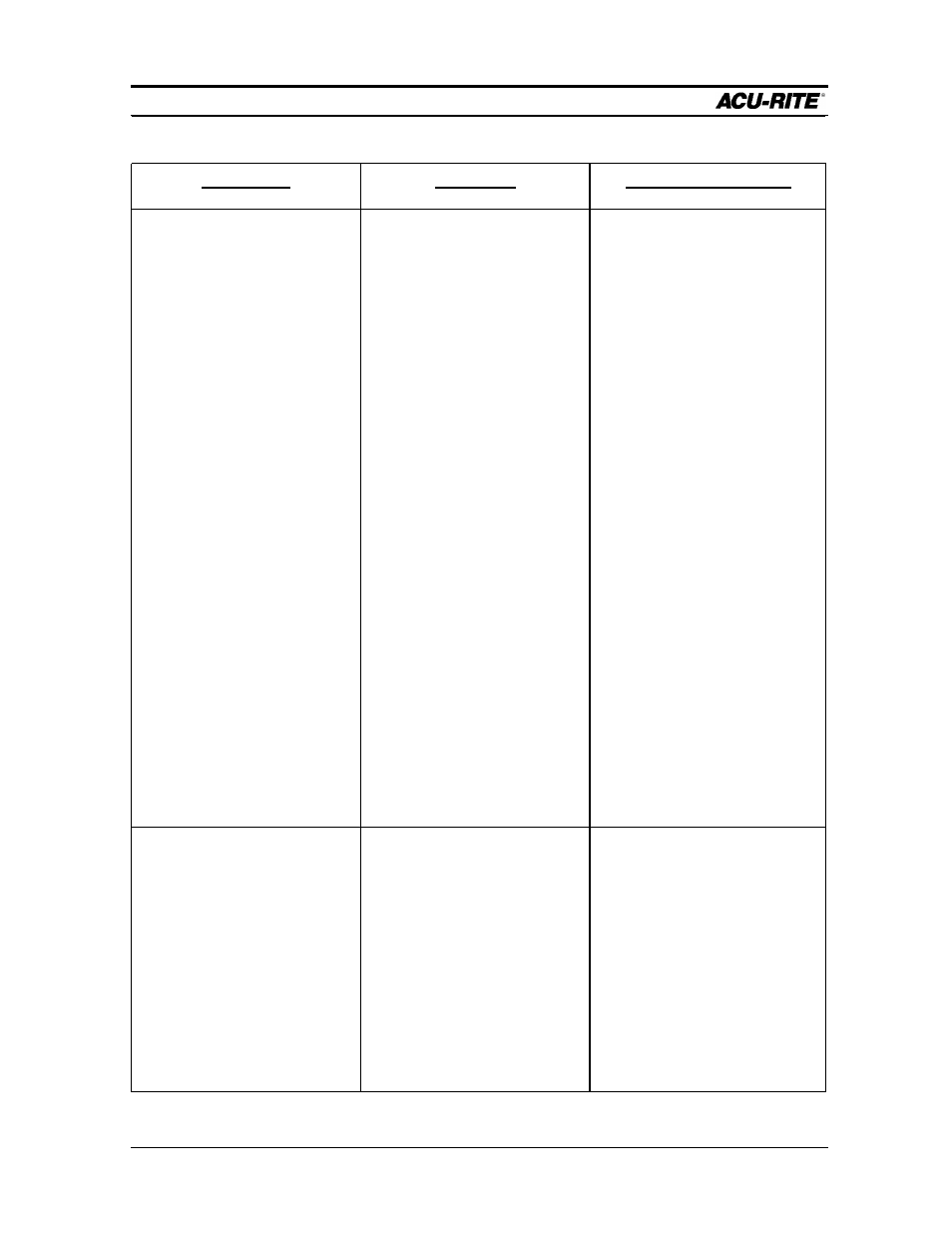
TROUBLESHOOTING GUIDE
MILLPWR
Operation Manual
Page 9-7
Symptom
Problem
Recommendation
Poor Finish
Dull Tool
Replace the tool.
Incorrect Feeds and/or Speeds
Ensure that the correct feeds and/
or speeds are being used and/or
programmed.
Gibs Out of Adjustment
Refer to the machine tool manual.
Worn Spindle Bearings
Lower the quill full travel with a
sturdy tool in the spindle. Set up a
dial indicator to check move-
ment of the spindle; then move the
tool side-to-side. Total movement
should be within the machine tool
manufacturers’ specifications
between the spindle and the
spindle bearing and between the
quill and the bore. Replace the
spindle bearing if necessary.
Servo Motor Module Out of
Adjustment
Contact your ACU-RITE
MILLPWR Representative.
Also refer to: System not
Repeating or Circles Out of Round.
(p. 9-5)
Screen Flickers
MILLPWR in Screen Saver Mode
MILLPWR not used for approx-
imately 10 minutes. Push any key
on the front panel of the operator’s
console or move any axis to
restore stability to the display
screen.
Should the above recom-
mendation not correct the problem,
contact your ACU-RITE
MILLPWR representative for
repair or replacement procedures.
387900-905 Ed H
