Calculator mill pwr, Operation manual, Key. in the – ACU-RITE MILLPWR Old Style User Manual
Page 106: Point, put, Point, press the, Softkey. guess at, Key to bring up the, Reference field. because the, Point, Field
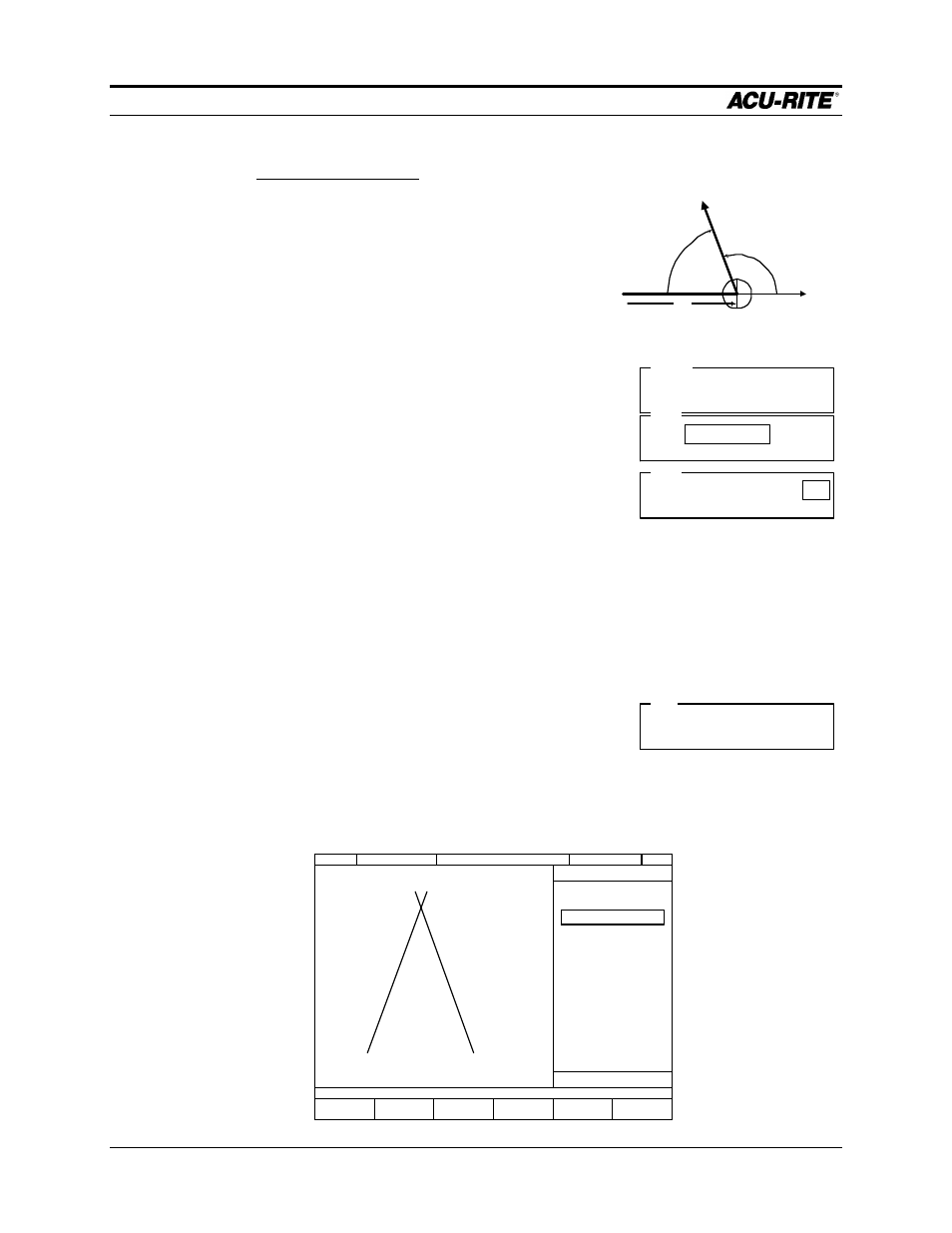
CALCULATOR
MILLPWR
Operation Manual
Page 6-9
Next, we’ll put in the other side line. This line starts at X = 2, Y = 0, and goes out
from its own start point at a 110
°
angle.
Again, since we know the angle, we can use
polar coordinates. But because the angle (and
the length) will be measured from point B, not
from the datum, we need to use incremental
dimensioning, not absolute.
•
Press the
LINE
key. In the
FROM
point, put
X = 2
and
Y = 0
.
•
In the
TO
point, press the
POLAR
softkey. Guess at
5
for
R2
.
•
Since this is the length of the line from its start point,
B, and not from the datum, we’ll need to use
incremental dimensioning instead of absolute. Press
the
ABS/INC
key to bring up the
INC
reference field.
Because the
FROM
point (
X1/Y1
, or
R1/A1
in polar) is the “incremental zero”, we
want R1 in the
INC
field,
MILLPWR
puts it there automatically. The
R2
field now
says “
R2
is
5.000
measured incrementally from the
FROM
point,
R1/A1
”.
•
Move to the
A2
field. Enter
110
°
for the angle. Since the angle is measured from
point B, the incremental zero, we must press the
INC/ABS
key again, and we see
A1 is automatically put in the
INC
field. The
A2
field now reads “
A2
is
110
°
from the
FROM
point,
R1/A1
”.
•
Press
USE
to see the line.
70°
+X
110°
INCREMENTAL
ZERO
2.00
B
A2
R2
FROM
2.000
X1
ABS
0.000
Y1
ABS
“From its own start
point” means we
can’t use absolute
dimensioning. We
need to use
“incremental”.
TO
5.000
R2
ABS
A2
ABS
TO
5.000
R2
INC
A2
ABS
R1
TO
5.000
R2
INC R1
110
o
A2
INC A1
SERVO
O F F
FEED 0 100%
INCH
SCALE 1.0000
TOOL:
SELECT
FEATURE
FIND
POINT
FIND
LINE
FIND
ARC
CLEAR
CALC
RETURN
FEATURE
GEOMETRY CALCULATOR
END OF 2
001
GEOLINE
002
GEOLINE
