Programming mill pwr, Operation manual, Running a program – ACU-RITE MILLPWR Old Style User Manual
Page 31
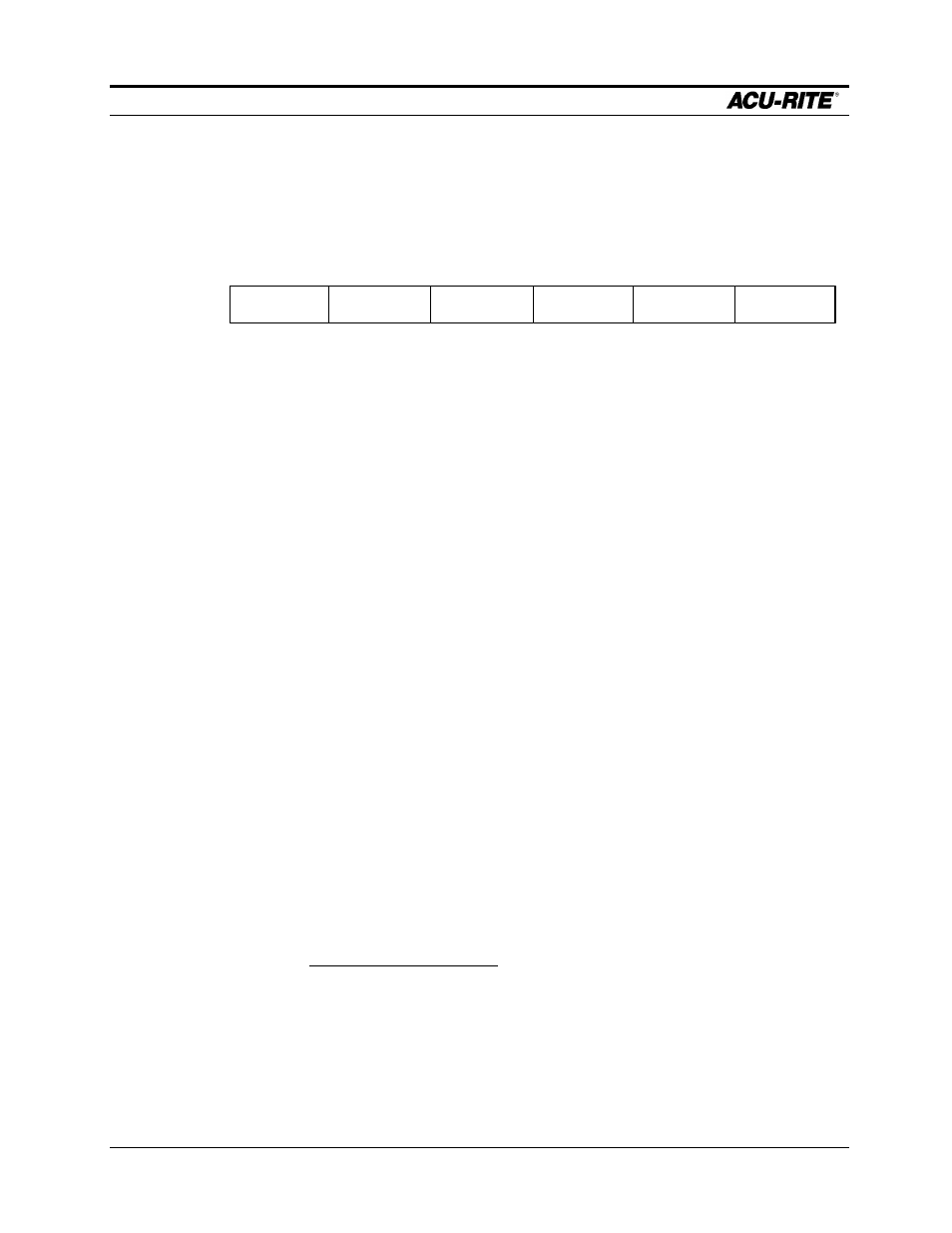
PROGRAMMING
MILLPWR
Page 3-6
Operation Manual
The View Key
If you need to see more detail of the picture, press the
VIEW
key. This brings up the
following softkeys:
ZOOM
IN
ZOOM
OUT
RESTORE
The
ZOOM IN
softkey magnifies the picture, and the arrow keys move the picture up,
down, left, and right. The
ZOOM OUT
softkey will de-magnify the picture, and the
RESTORE
softkey brings back the original view.
Press
VIEW
again (or
CANCEL
) to see the normal programming softkeys.
Running a Program
When you are ready to run a program, you must make some preparations. This includes
fixturing the workpiece, setting or finding the datum, and deciding on the tools to use.
Setting the Datum
From the DRO, select the
DATUM
softkey. There are two ways to find the datum:
“touching off” with a tool and using a touch probe or edge finder.
To touch off with a tool:
•
Move the tool to touch the edge of the workpiece.
•
Key in the new absolute position of the tool center in this axis. Be careful of the
polarity.
•
Before you move the table, press
ENTER
or an arrow key. At this time,
MILLPWR
remembers the scale position and will use it to determine the datum for this axis.
•
Repeat for the second and, if desired, the third axis. Be sure to press
ENTER
while the tool is in position.
•
Press
USE
to establish the datum.
For the last axis, you
can press USE
instead of ENTER.
