Demonstration mill pwr, Operation manual, Press the – ACU-RITE MILLPWR Old Style User Manual
Page 57: Key. enter the following dimensions
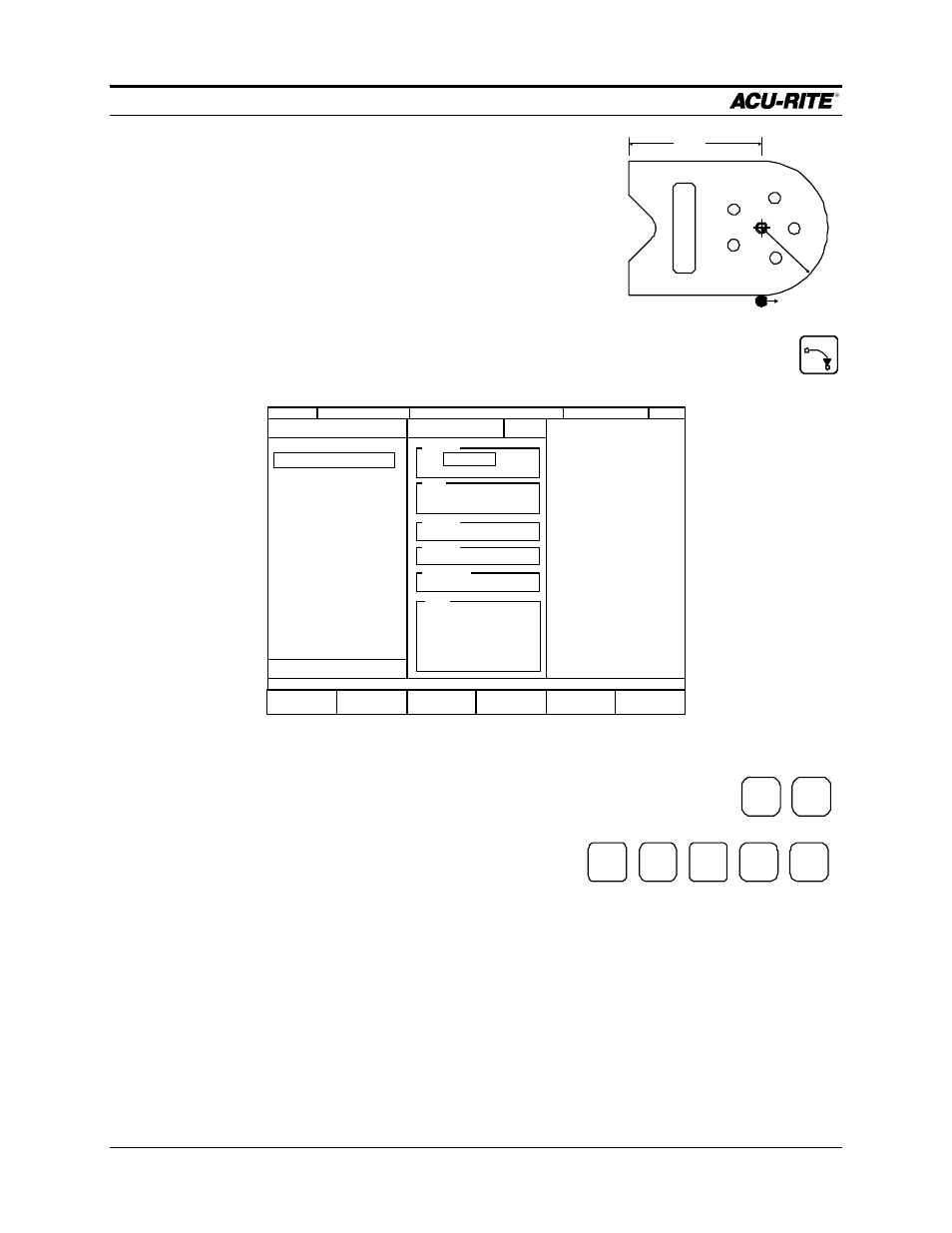
DEMONSTRATION
MILLPWR
Operation Manual
Page 4-3
Milling the Workpiece Contour
This part could be started at several different places. We'll
start at the bottom of the semi-circle on the right end of the
workpiece, and we’ll cut in a counterclockwise (CCW)
direction.
Press the
ARC
key.
Enter the following dimensions:
FROM:
X1 = 0
Y1 = -1.5
1.5
0R
3.00
SERVO
OFF
FEED 0 100%
INCH
SCALE 1.0000
TOOL:
TEACH
POSITION
MORE
POLAR
CURRENT PROGRAM
2 OF 2
001
SET TOOL
MILL ARC
002
TO
X2
ABS
Y2
ABS
RADIUS
DEPTH
Z
ABS
DIRECTION
CCW
FROM
X1
ABS
Y1
ABS
TOOL
0.250
INCH
FL END ML
TYPE
10
FEED
IPM
CENTER
OFFSET
002
MILL ARC
X
ARC
To enter a negative
number, use the +/-
“CHANGE SIGN”
key, not the
“MINUS” key. The
“MINUS” key will
subtract the number
you enter from the
number that’s
already there.
0
ENTER
1
5
ENTER
.
+/-
