Programming mill pwr, Operation manual – ACU-RITE MILLPWR Old Style User Manual
Page 33
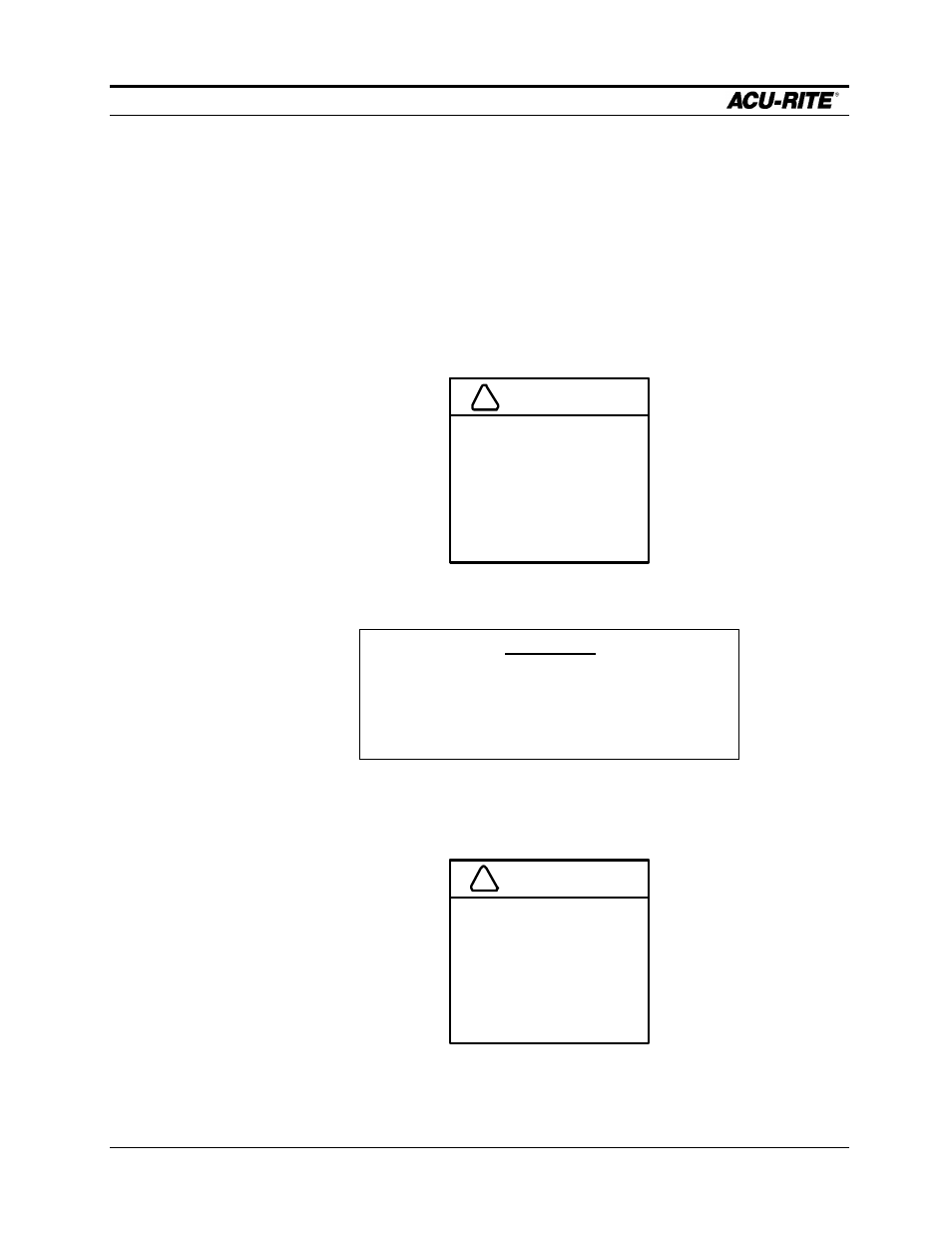
PROGRAMMING
MILLPWR
Page 3-8
Operation Manual
Pressing the GO Key
To run a program, with or without any of the run options, move to step 1 and press
GO
.
Most
MILLPWR
program steps will cause the tool to move rapidly to the start point of
the step. You then set the tool to the proper depth, press
GO,
and
MILLPWR
performs
the action required for the step.
Before any rapid move,
MILLPWR
will display a warning message that the table is about
to move at high speed and that you should check for tool clearance:
ATTENTION
!
RAPID MOVE
RAISE QUILL
PRESS "GO"
.
WARNING
Whenever you are about to run a
program, be sure the handcrank handles
are recessed. Rapid spinning of the
manual handwheels could cause injury.
When the
GO
key is pressed again, the table will move in a straight line to the new
position where you will be asked to drill or set the tool to the desired depth.
ATTENTION
!
Z AXIS
SET TO
0.0000
PRESS "GO"
