Programming mill pwr, Operation manual – ACU-RITE MILLPWR Old Style User Manual
Page 30
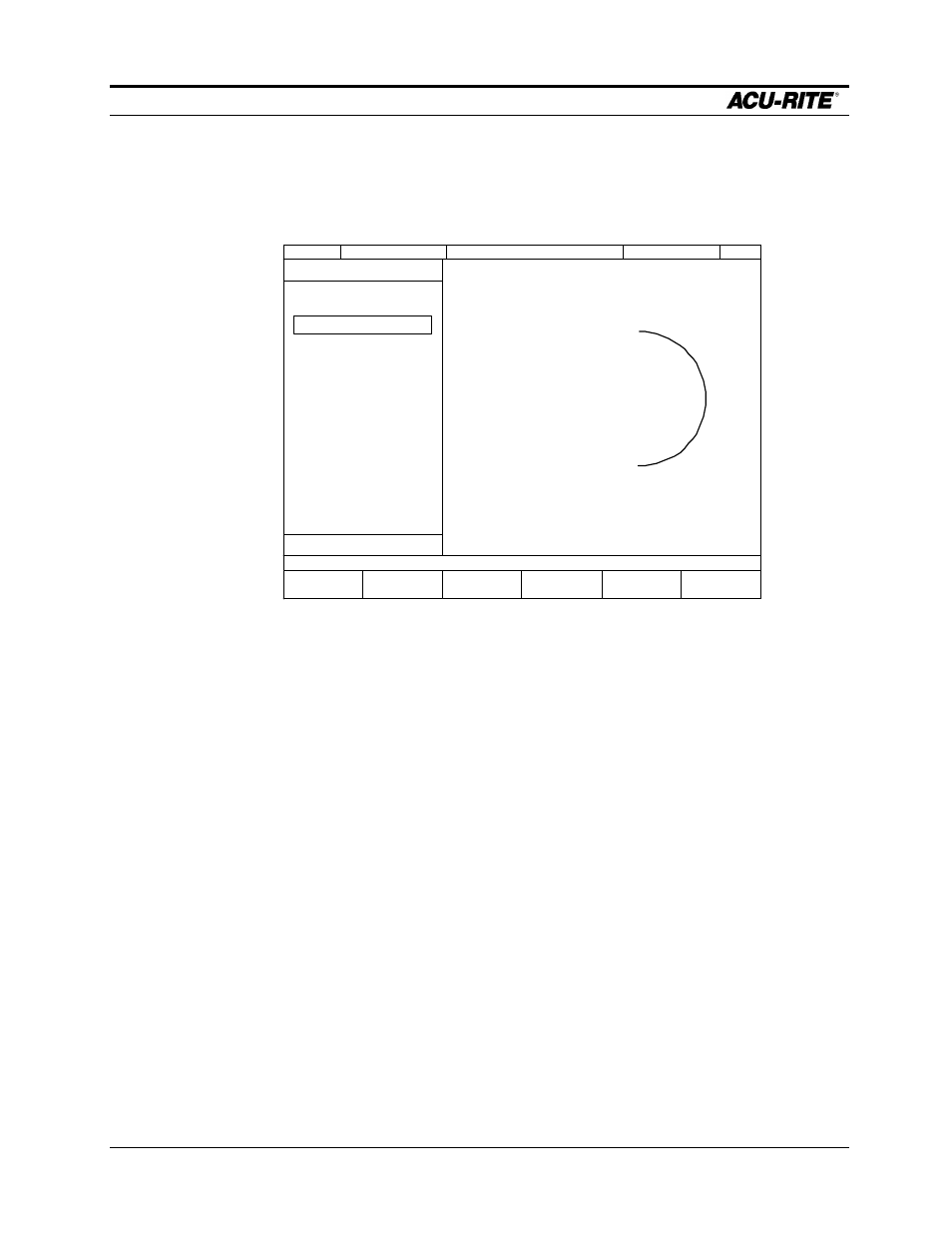
PROGRAMMING
MILLPWR
Operation Manual
Page 3-5
describing the step into the form.
•
After entering all the data for a step, press the
USE
key to accept the data. This
updates the picture and moves down for the next step.
•
To change a step, use the arrow keys to move to the step and press
USE
or
ENTER
.
When you have made your changes, press
USE
to put the changed step back into
the program.
•
To delete a step, move to the step and press the
DEL
key.
•
To insert a step, move to where you want the new step to go, and press the new
milling function key.
If you decide not to use a milling function that you have selected, press the
CANCEL
key.
In addition to the milling functions, the
MORE STEPS
softkey lets you pick from a
number of other useful steps, such as
REPEAT
and
ROTATE
. All steps are described in
the Program Steps section.
SERVO
OFF
FEED 0 100%
INCH
SCALE 1.0000
TOOL:
PROGRAM
FUNCTIONS
CLEAR
PROGRAM
EXPLODE
MORE
STEPS
RUN
OPTIONS
CURRENT PROGRAM
END OF 2
001
SET TOOL
002
MILL ARC
