Program steps mill pwr, Operation manual, Rectangular milling functions – ACU-RITE MILLPWR Old Style User Manual
Page 81: Key on the front panel will display these softkeys, Pocket a pocket is defined by its, Point and its, You can specify a, You can also specify the, Will not run the step. the, Softkey brings up the
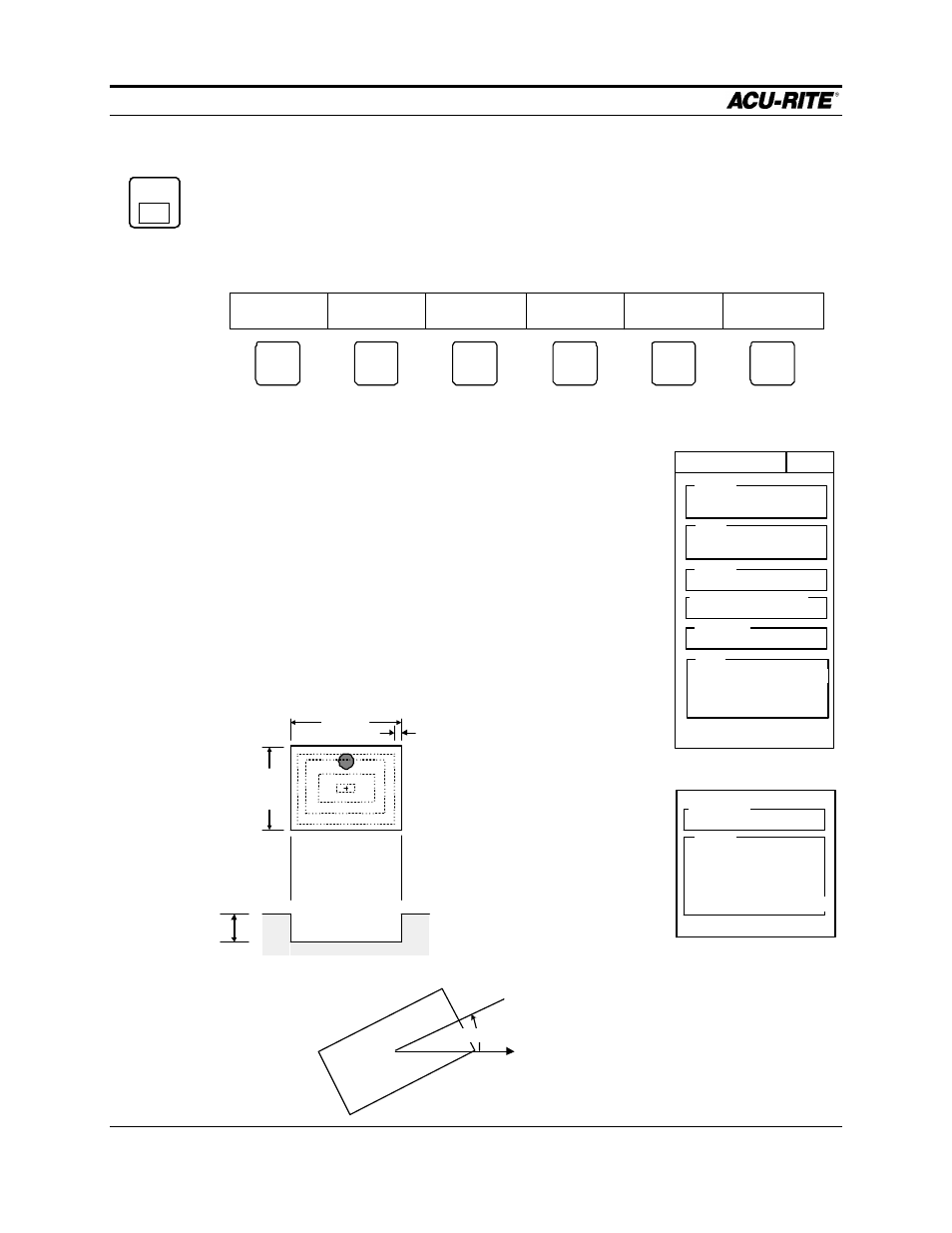
PROGRAM STEPS
MILLPWR
Page 5-4
Operation Manual
Rectangular Milling Functions
MILLPWR
has several “canned cycles” to let you program pockets, frames, and slots
with a single step. There is also a step to let you face off a workpiece.
Pressing the
RECT
key on the front panel will display these softkeys.
FRAME
FACE
SLOT
A pocket is defined by its
CENTER
point and its
SIZE
. You
can specify a
CORNER RADIUS.
You can also specify the
DIRECTION,
which will determine whether you are climb
milling or conventional milling.
The tool must be able to fit into the pocket or the
MILLPWR
will not run the step.
The
MORE
softkey brings up the
TILT
ANGLE
and
FINISH
CUT
fields.
RECT
RECTANGLE POCKET
001
SIZE
IN X
IN Y
CORNER BLEND RADIUS
0.0000
DEPTH
0.0000
Z
ABS
DIRECTION
CCW
CENTER
X
ABS
Y
ABS
TOOL
INCH
TYPE
10
FEED
IPM
TILT ANGLE
+X
When tilted, the
pocket is rotated
about its center
point.
Z DEPTH
FINISH
ALLOWANCE
SIZE IN
X
SIZE IN
Y
TILT ANGLE
0° 00' 00"
FINISH
0.0000
CUT
0
FEED
IPM
STEPOVR
%
DIR
ccw
80
If you enter a finish
feed rate of 0,
MILLPWR will not
perform a finish cut.
MILLPWR will arc
on and arc off
the last cut.
