Dro mill pwr, Operation manual – ACU-RITE MILLPWR Old Style User Manual
Page 24
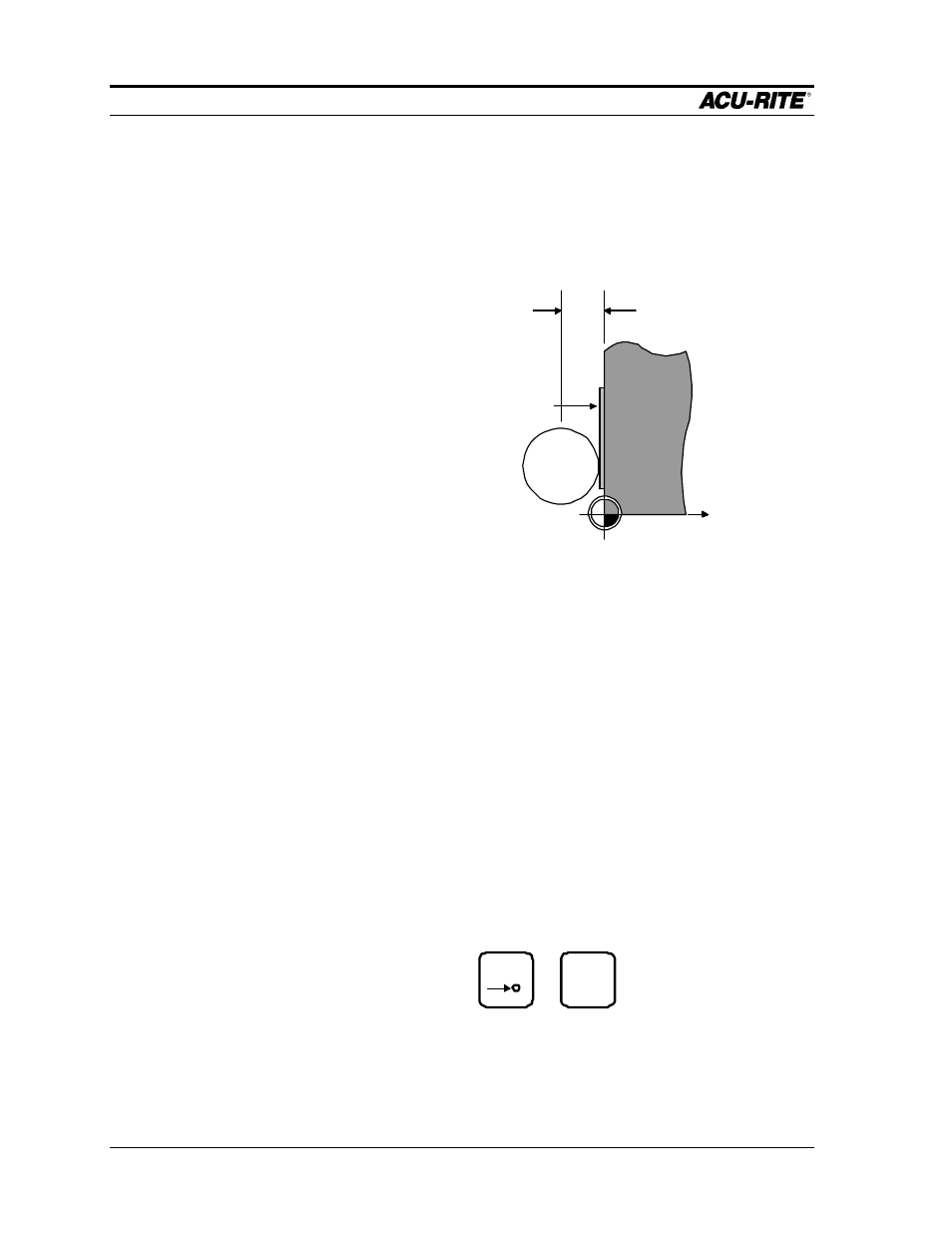
DRO
MILLPWR
Operation Manual
Page 2-5
If you can’t position the tool center right at the datum, you’ll need to enter a value
for each axis. The value to use is the absolute position of the tool center from the
new datum. For one axis at a time, position the tool to a known location, such as
the edge of the workpiece. Without moving the tool, enter the desired location of
the tool center and press
ENTER
. Then move to position the next axis. When all are
entered, press
USE
.
.005 SHIM
0.3875
TOOL
DISTANCE TO
ENTER
+
While you are setting the datum, you can use the
MOVE TABLE
softkey to help you
with long moves.
Using A Probe
You may use a touch probe or edge finder to get very accurate edge locations.
Make sure the diameter of the probe is correct (it’s found in the
SET-UP
list).
Install the probe and connect it to the back of the Operator Console. Then, for one
axis at a time, enter the absolute position of the edge to be touched into the datum
form, press the
USE PROBE
softkey, and move the table slowly until the probe
touches the workpiece. When the probe touches, the
USE PROBE
softkey will
release. Press the
USE
key to set the absolute position of each axis.
POS
GO
The MILLPWR
calculator helps a lot
here---To set the
datum for the X axis,
enter:
0.3875/2+.005. Then,
since the tool center is
left of the datum,
change the sign.
TIP:
Right after you find
home, you
can move quickly to
your previous datum
using the position
function:
