Demonstration mill pwr, Operation manual, Press the – ACU-RITE MILLPWR Old Style User Manual
Page 60: Key. enter the, Field, Page 4-6, Line, To: x2 = -3.0 abs, Y 2 = 1.5
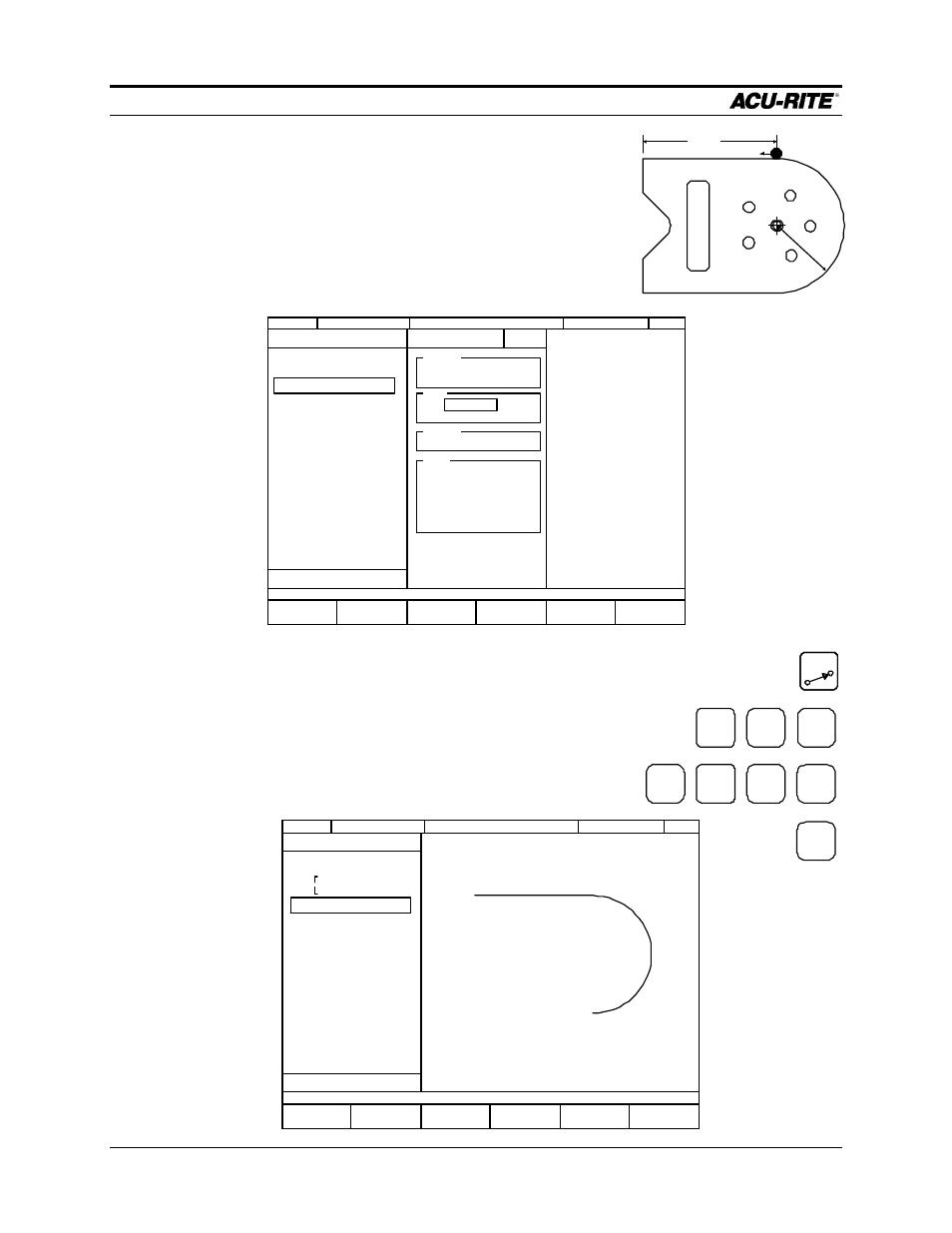
DEMONSTRATION
MILLPWR
Page 4-6
Operation Manual
Next, we will enter the 3" line which starts at the
top of the
arc and
goes left.
Press the
LINE
key.
Enter the
TO
field
:
TO:
X2 = -3.0 ABS
Y
2
=
1.5
The FROM point of this line is
automatically set to the end of
the arc programmed before.
LINE
SERVO
OFF
FEED 0 100%
INCH
SCALE 1.0000
TOOL:
TEACH
POSITION
POLAR
CURRENT PROGRAM
3 OF 3
001
SET TOOL
002
MILL ARC
X
003
MILL LINE
MILL LINE
003
TO
X2
ABS
Y2
ABS
DEPTH
0.2500
Z
ABS
FROM
0.000
X1
ABS
1.500
Y1
ABS
TOOL
0.250
INCH
FL END ML
TYPE
10
FEED
IPM
RIGHT
OFFSET
1.50
R
3.00
Notice the marks
connecting steps
002 and 003. This
means that the line
and arc form a
continuous contour,
and MILLPWR will
cut them without
stopping.
SERVO
OFF
FEED 0 100%
INCH
SCALE 1.0000
TOOL:
PROGRAM
FUNCTIONS
CLEAR
PROGRAM
EXPLODE
MORE
STEPS
RUN
OPTIONS
CURRENT PROGRAM
END OF 3
001
SET TOOL
002
MILL ARC
003
MILL LINE
3
ENTER
+/-
1
5
.
USE
ENTER
