Programming mill pwr, Operation manual, From” and “to” points – ACU-RITE MILLPWR Old Style User Manual
Page 27: Lines and arcs are defined by both, Points
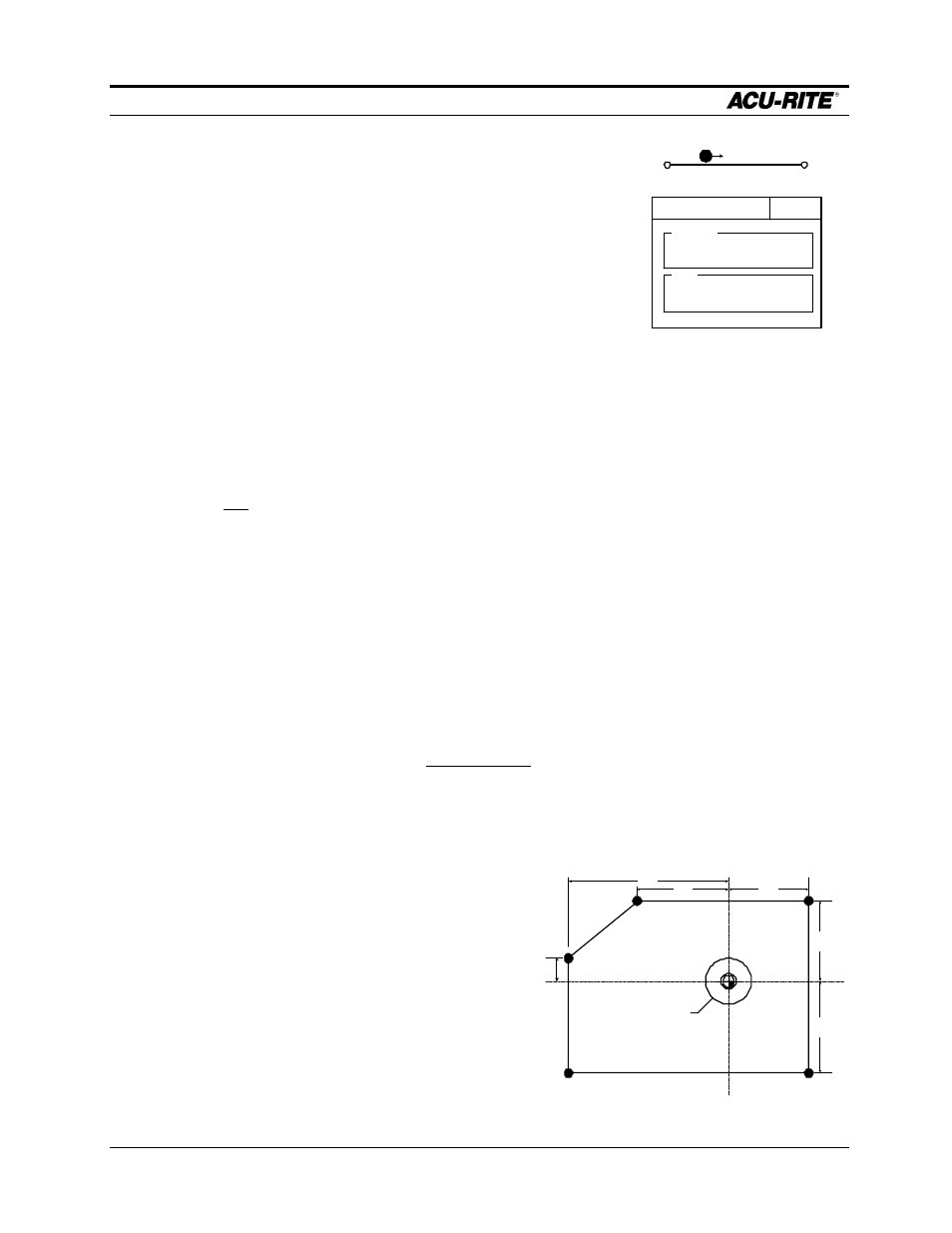
PROGRAMMING
MILLPWR
Page 3-2
Operation Manual
“From” and “To” Points
MILLPWR
lines and arcs are defined by both
FROM
and
TO
points.
MILLPWR
will automatically go to the start
point before it asks you to set the depth.
Datum Selection
The datum is the point where all absolute dimensions are measured from. You must look
at the blueprint of the part and decide what to use as a datum. You should pick a point
which will let you enter most of the dimensions directly, without calculations. However,
any point you select will give the same results.
Absolute and Incremental Dimensions
To help you enter dimensions directly from the blueprint,
MILLPWR
allows direct entry
of both absolute and incremental dimensions. Any dimension measured from the point
you select as the datum is called absolute.
A dimension measured from any other point is called incremental. This “other point” is
called the incremental reference point.
For the part drawn below, if we put the datum in the center of the hole (point F), all
dimensions are absolute.
TO
X2
ABS
Y2
ABS
FROM
X1
ABS
Y1
ABS
FROM
T O
Point
X
Y
A
-7.123
ABS
-3.936
ABS
B
3.421
ABS
-3.936
ABS
C
3.421
ABS
3.603
ABS
D
-4.893
ABS
3.603
ABS
E
-7.123
ABS
1.011
ABS
F
0.00
ABS
0.00
ABS
3.603
7.123
3.936
3.421
4.893
1.011
2.96 DIA
THRU HOLE
A
B
C
D
E
F
