Program steps mill pwr, Operation manual, Bolt circle enter the – ACU-RITE MILLPWR Old Style User Manual
Page 90: And the, Of the bolt circle, and the number of, You want. the, Softkey brings up the
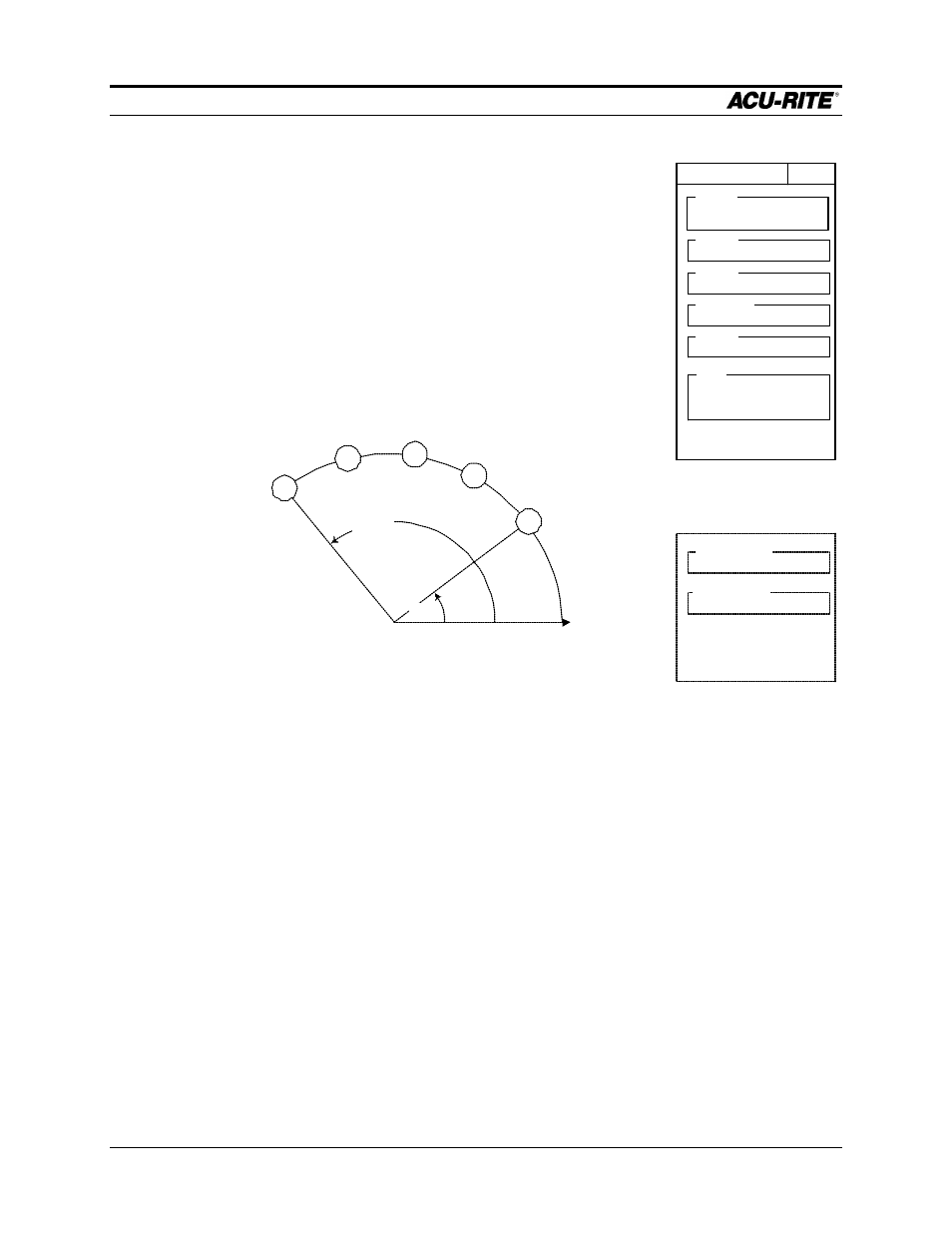
PROGRAM STEPS
MILLPWR
Operation Manual
Page 5-13
Bolt Circle
Enter the
CENTER
and the
RADIUS
of the bolt circle, and the
number of
HOLES
you want.
The
MORE
softkey brings up the
START
ANGLE
and
END
ANGLE
entry fields, which let you do partial circles. The
number of holes you entered will be spaced evenly between
the angles.
The
DIRECTION
field is useful if you have a clamp or fixture
that you need to avoid.
BOLT CIRCLE
001
DEPTH
THRU
Z
ABS
CENTER
X
ABS
Y
ABS
TOOL
INCH
TYPE
HOLES
RADIUS
DIRECTION
CCW
START
ANGLE
END
ANGLE
+X
START ANGLE
END ANGLE
This manual is related to the following products:
