Programming mill pwr, Operation manual – ACU-RITE MILLPWR Old Style User Manual
Page 35
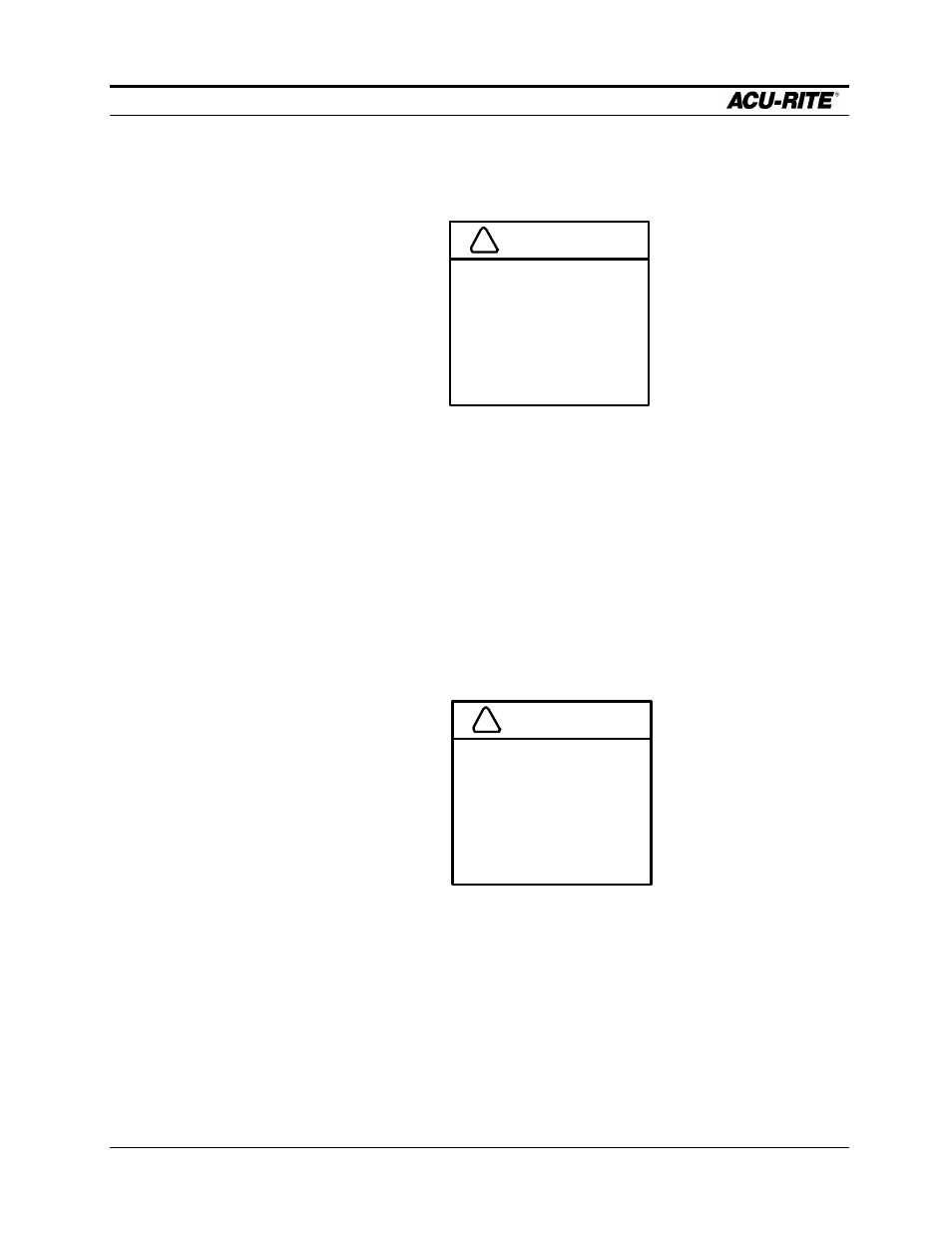
PROGRAMMING
MILLPWR
Page 3-10
Operation Manual
If you have programmed a Z depth, when it is time for you to position the Z axis,
MILLPWR
will preset the depth value into the DRO Z-axis, and the following Z- axis
prompt will appear:
ATTENTION
!
Z AXIS
SET TO
0.000
PRESS "GO"
Move the quill until the absolute Z display is zero.
If you wish, you can set
MILLPWR
to the incremental travel display view (see System
Setup). In this view, every move will start at 0.000 and end at the programmed value.
For example, if you have programmed a depth of -0.500, when it’s time to move the
quill, the Z-axis display will show the current tool position, and the prompt will be:
ATTENTION
!
Z AXIS
SET TO
-0.500
PRESS "GO"
This manual is related to the following products:
