Program steps mill pwr, Operation manual, Of the blend, and – ACU-RITE MILLPWR Old Style User Manual
Page 80: Are filled in automatically; the, Step is the one before the blend, and the, Step, before you have entered the, Field, press the, Softkey. the
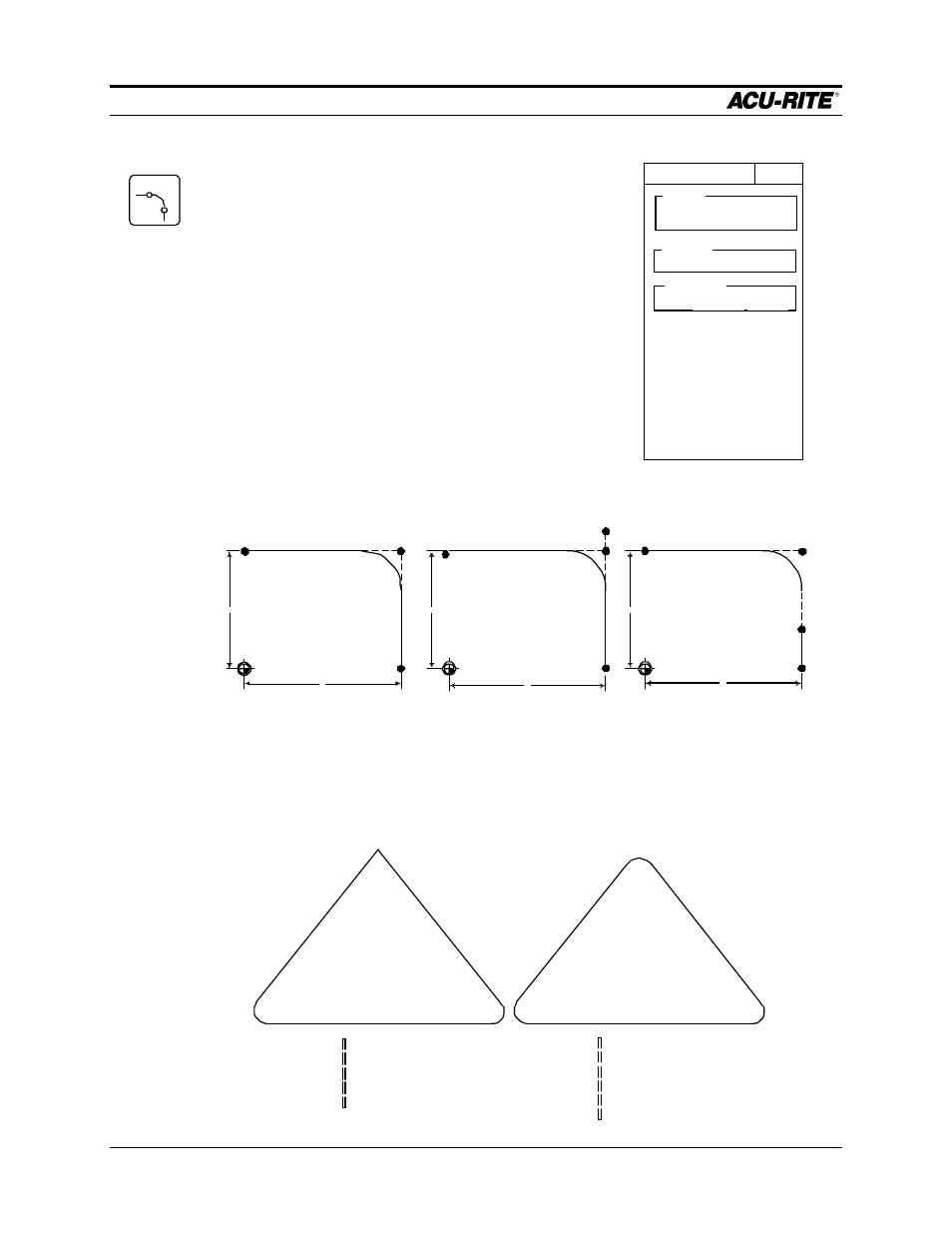
PROGRAM STEPS
MILLPWR
Operation Manual
Page 5-3
Blend
A blend is a circular fillet (connecting radius) which
connects two lines, two arcs, or a line and an arc. Just
give the
RADIUS
of the blend, and
MILLPWR
will
calculate the exact tangent points for you.
The
STEPS
are filled in automatically; the
FROM
step is
the one before the blend, and the
TO
step is the one after
the blend. You can program the blend right after the
FROM
step, before you have entered the
TO
step. Or,
you can enter the lines and arcs first, then go back and
insert the blend.
The two lines or arcs which are being blended do not
need to touch, or they can overlap. As long as the blend
radius will fit somewhere, it will work.
If you have a closed contour, like a triangle, and you want to blend the last line to the
first line, put a blend step immediately after the last step in the contour and, while in the
RADIUS
field, press the
CLOSE
CONTOUR
softkey. The
TO
step number will be set to
the first step in the contour.
BLEND
001
FEED RATE
10
IPM
RADIUS
STEPS
FROM
TO
BLEND
8
6
001 LINE 0,6 TO 8,6
002 BLEND R=2
003 LINE 8,7 TO 8,0
8
6
001 LINE 0,6 TO 8,6
002 BLEND R=2
003 LINE 8,2 TO 8,0
LINES 1 AND 3 TOUCH
LINES 1 AND 3 OVERLAP
LINES 1 AND 3 DO NOT TOUCH
LINE 1
LINE 1
LINE 3
LINE 3
8
6
001 LINE 0,6 TO 8,6
002 BLEND R=2
003 LINE 8,6 TO 8,0
LINE 1
LINE 3
001 LINE
002 BLEND 001 TO 003
003 LINE
004 BLEND 003 TO 005
005 LINE
001 LINE
002 BLEND 001 TO 003
003 LINE
004 BLEND 003 TO 005
005 LINE
006 BLEND 005 TO 001
LINE 5
LINE 1
LINE 3
LINE 5
LINE 3
LINE 1
