Calculator mill pwr, Operation manual, Example problem – ACU-RITE MILLPWR Old Style User Manual
Page 104: Ab c d
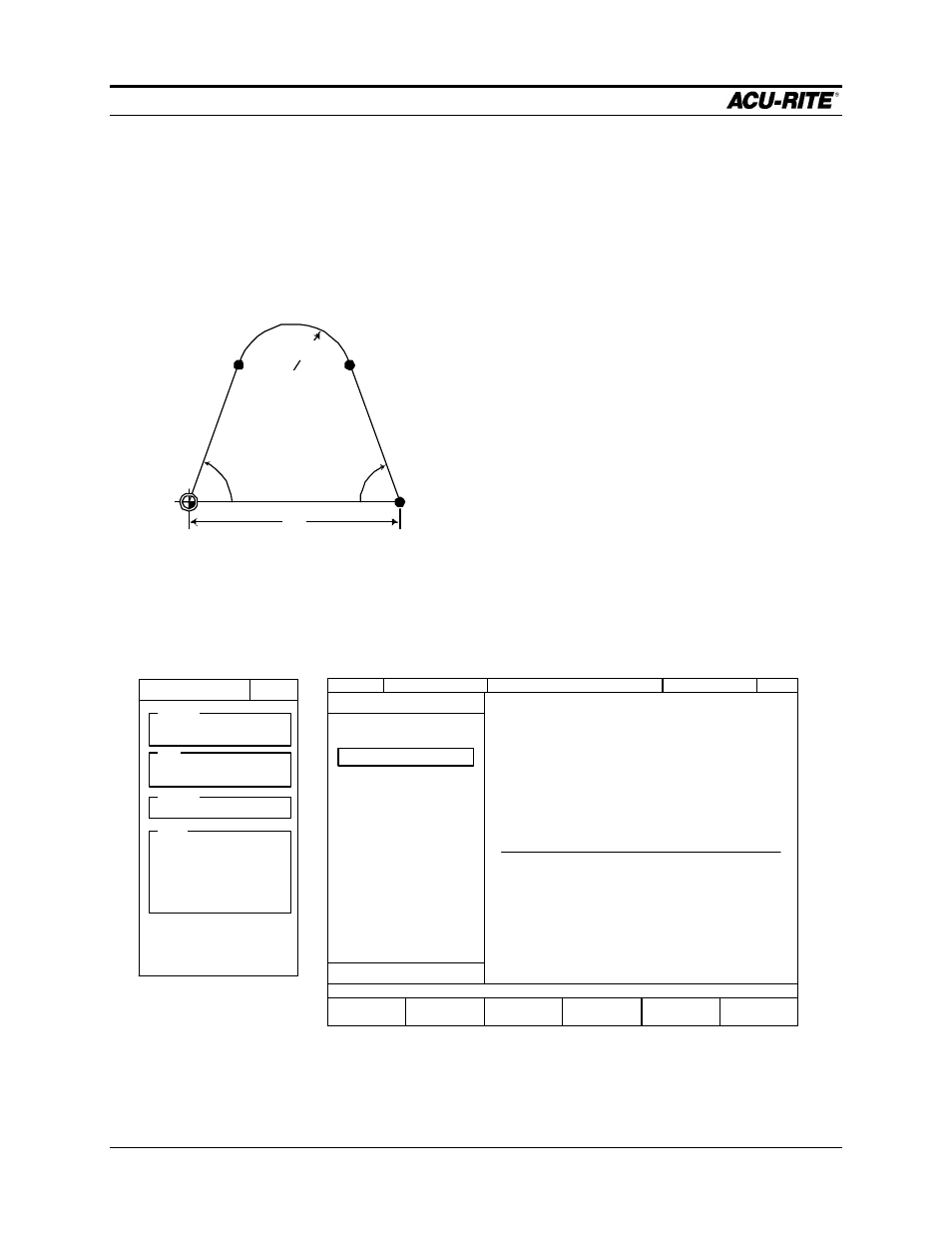
CALCULATOR
MILLPWR
Operation Manual
Page 6-7
Example Problem
We’ll use the example below to demonstrate how to use GeoCalc.
Strategy
We can program the line from A to B directly. Then we’ll use GeoCalc.
Our strategy will be:
•
Enter the line from A to D.
•
Enter the line from B to C.
•
Select the two lines, and use the FIND ARC
function.
•
Get points C and D, the endpoints of the arc.
Then, transfer them into the program from
GeoCalc.
Starting the Program
Point A is shown as the datum with absolute coordinates of 0,0. In the part program,
enter the line from A to B.
Now, according to our strategy, we’ll go to GeoCalc to find the two points we need.
2.00
70°
70°
.625
A
B
C
D
MILL LINE
002
TO
2.000
X2
ABS
0.000
Y2
ABS
DEPTH
-0.250
Z
ABS
FROM
0.0000
X1
ABS
0.0000
Y1
ABS
TOOL
0.125 INCH
FLT END ML
TYPE
10
FEED
IPM
RIGHT
OFFSET
SERVO
OFF
FEED 0 100%
INCH
SCALE 1.0000
TOOL:
PROGRAM
FUNCTIONS
CLEAR
PROGRAM
EXPLODE
MORE
STEPS
RUN
OPTIONS
CURRENT PROGRAM
END OF 2
001
SET TOOL
002
MILL LINE
