Remote storage mill pwr, Operation manual – ACU-RITE MILLPWR Old Style User Manual
Page 127
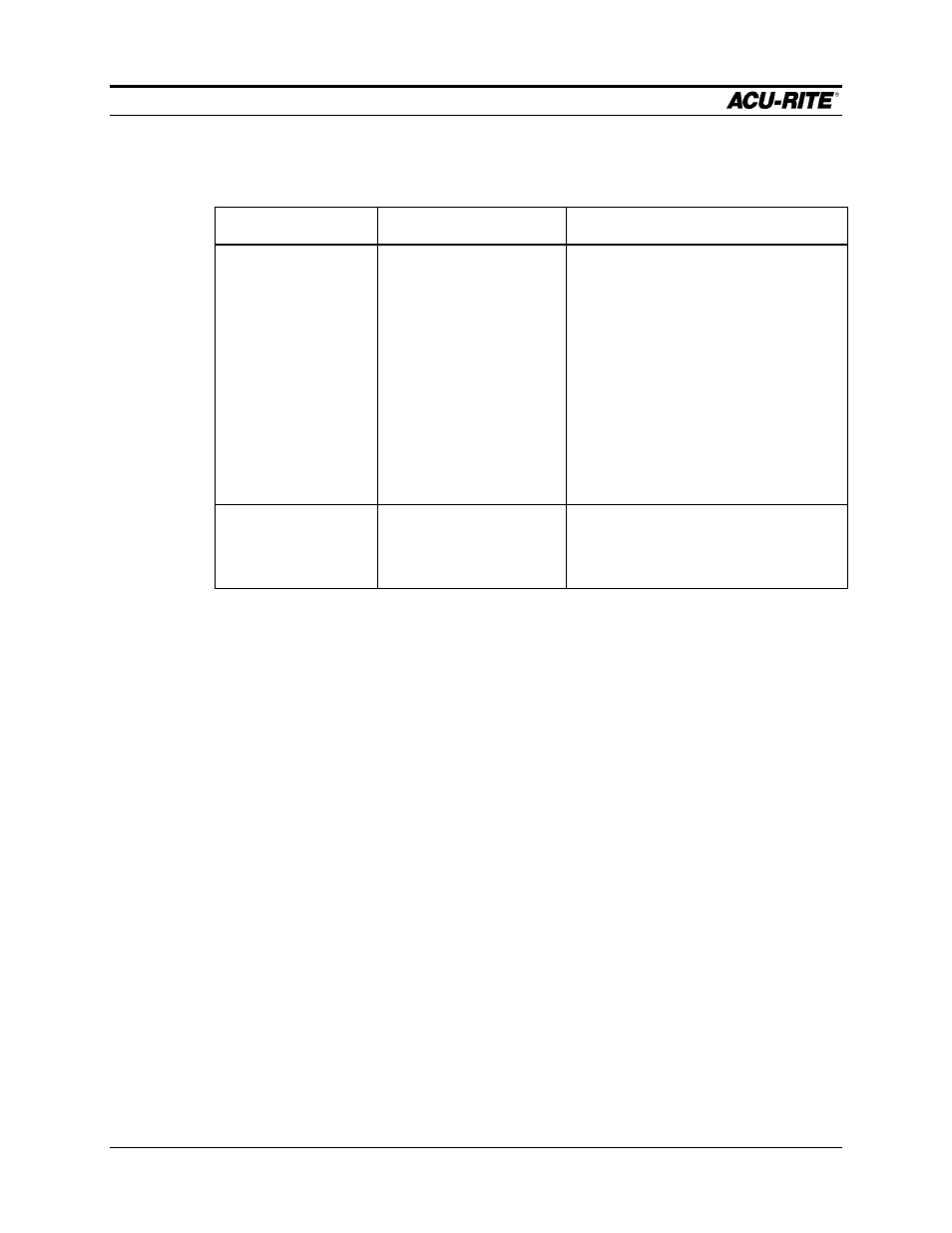
REMOTE STORAGE
MILLPWR
Page 8-6
Operation Manual
Error
Cause
Solution
No response from
PC (cont’d)
The selected COM port
is disabled.
a) Change the PC’s COM port
setting and connect the serial
cable into the appropriate port; -
OR-
b) Exit the remote storage program
on your PC, then refer to your
Microsoft
®
Windows
®
operating
system’s and PC operator’s
manuals for instructions on how
to enable a COM port.
Timeout error
Loose serial cable
Check that each end of the serial
cable fits snugly into the
MILLPWR
serial port and your PC’s COM port.
387900-904 Ed G
This manual is related to the following products:
