Demonstration mill pwr, Operation manual, When all dimensions are entered, press – ACU-RITE MILLPWR Old Style User Manual
Page 69
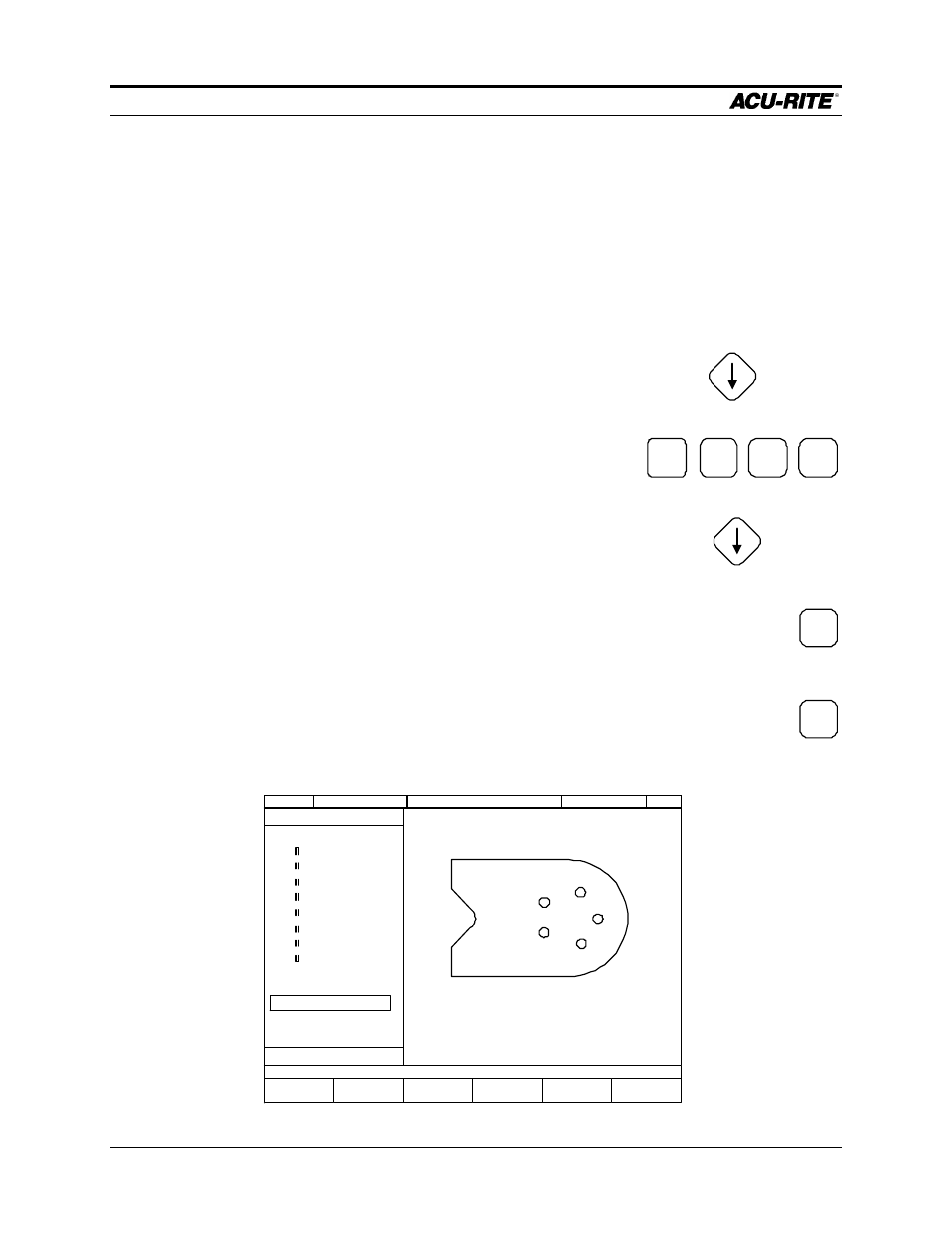
DEMONSTRATION
MILLPWR
Operation Manual
Page 4-15
The
CENTER
and
DIRECTION
are carried forward from the
previous arc. All we need to do is change the radius and enter
the number of holes.
CENTER:
0.0
0.0
DEPTH:
THRU
RADIUS:
0.75
DIRECTION:
CCW
HOLES:
5
When all dimensions are entered, press
USE
to view the
graphics screen.
The value of ”THRU” for the
depth is entered by a softkey. We
could choose not to program a
depth, since we can easily tell
when we drill through the part.
To RADIUS
7
.
5
ENTER
To HOLES
5
USE
SERVO
OFF
FEED 0 100%
INCH
SCALE 1.0000
TOOL:
PROGRAM
FUNCTIONS
CLEAR
PROGRAM
EXPLODE
MORE
STEPS
RUN
OPTIONS
CURRENT PROGRAM
END OF 11
001
SET TOOL
002
MILL ARC
003
MILL LINE
004
MILL LINE
005
MILL LINE
006
BLEND
007
MILL LINE
008
MILL LINE
009
MILL LINE
010
SET TOOL
011
BOLT CIRCLE
