Programming mill pwr, Operation manual – ACU-RITE MILLPWR Old Style User Manual
Page 34
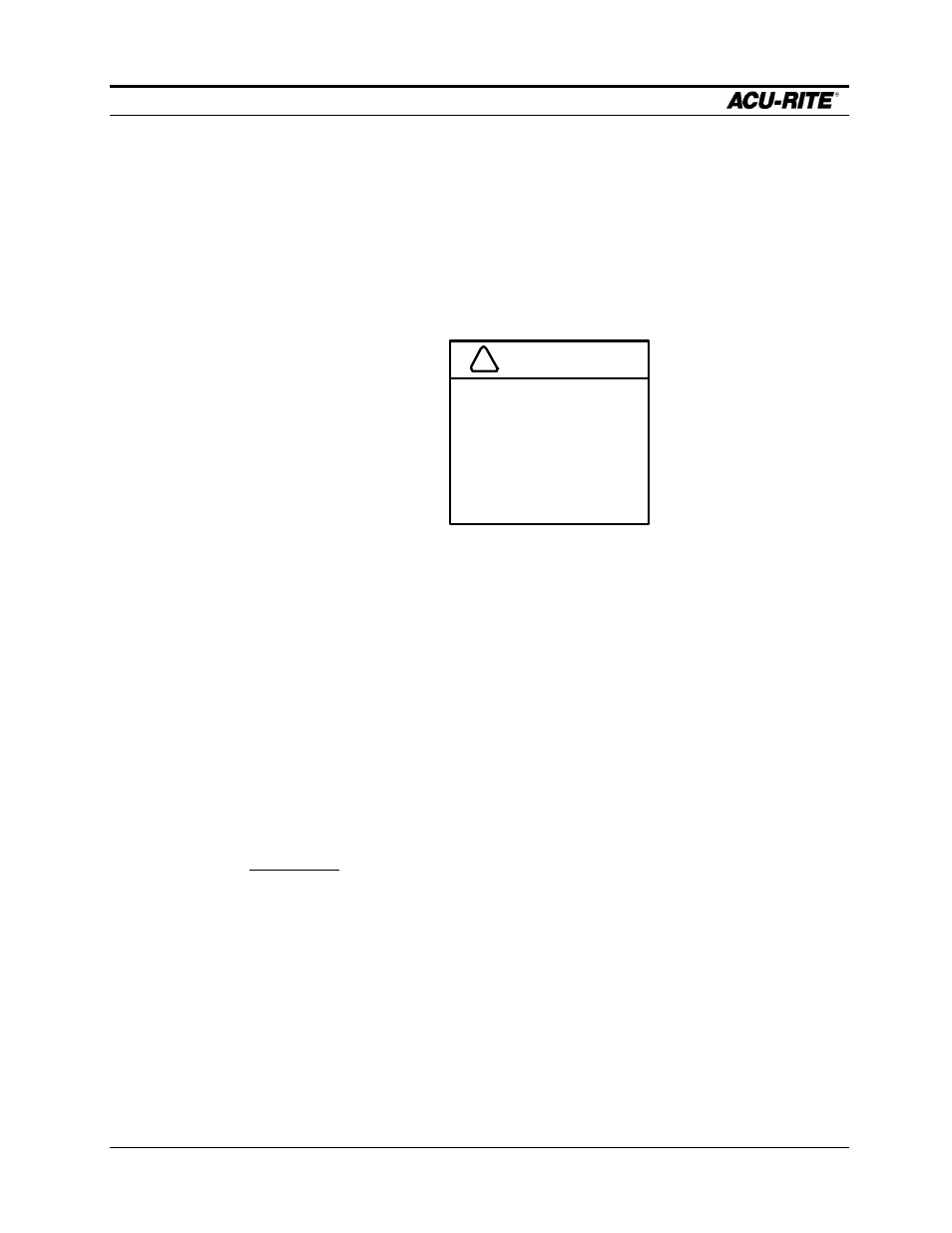
PROGRAMMING
MILLPWR
Operation Manual
Page 3-9
During any rapid or feed move, you may press the
STOP
key or the emergency
TABLE STOP
button to disengage the power feed for any reason. This will stop
the table motion but will not stop the rotating cutting tool unless your
machine has been specifically wired to do so.
If you press the emergency
TABLE STOP
button, the program stops running
immediately.
If you use the
STOP
key, the following prompt will appear:
ATTENTION
!
PAUSE
PRESS "GO"
Press
GO
again when ready to continue running, or
STOP
to stop running the
program.
To re-start a program, move to the step you wish to start with, and press
GO
.
MILLPWR
will always go to the beginning of a step, even if it had been started.
Feed Rate Override
The
FEED+
and
FEED
- keys will change the override percentage by a certain
amount for each keypress.
The override percentage is shown next to the
FEED
rate in the status bar at the top of the
screen. An override percentage of 100% means that actual feed rates will be at 100% of
the programmed feed rates. If the override percentage is 50%, actual feed rates will be
half of programmed values.
You can press the feedrate override keys at any time, even while the machine is moving.
Machining to Zero
MILLPWR
is factory set in a distance to go display view. This way, any dimension you
have programmed will be “preset” into the DRO display. Every move will start at the
preset value and end at zero.
The remote button
acts as STOP if you
are going and as
GO if you are
stopped.
To move quickly to a
step, key in its number
(look in the message
bar), and press
ENTER.
