A demonstration program, Demonstration mill pwr, Operation manual – ACU-RITE MILLPWR Old Style User Manual
Page 55
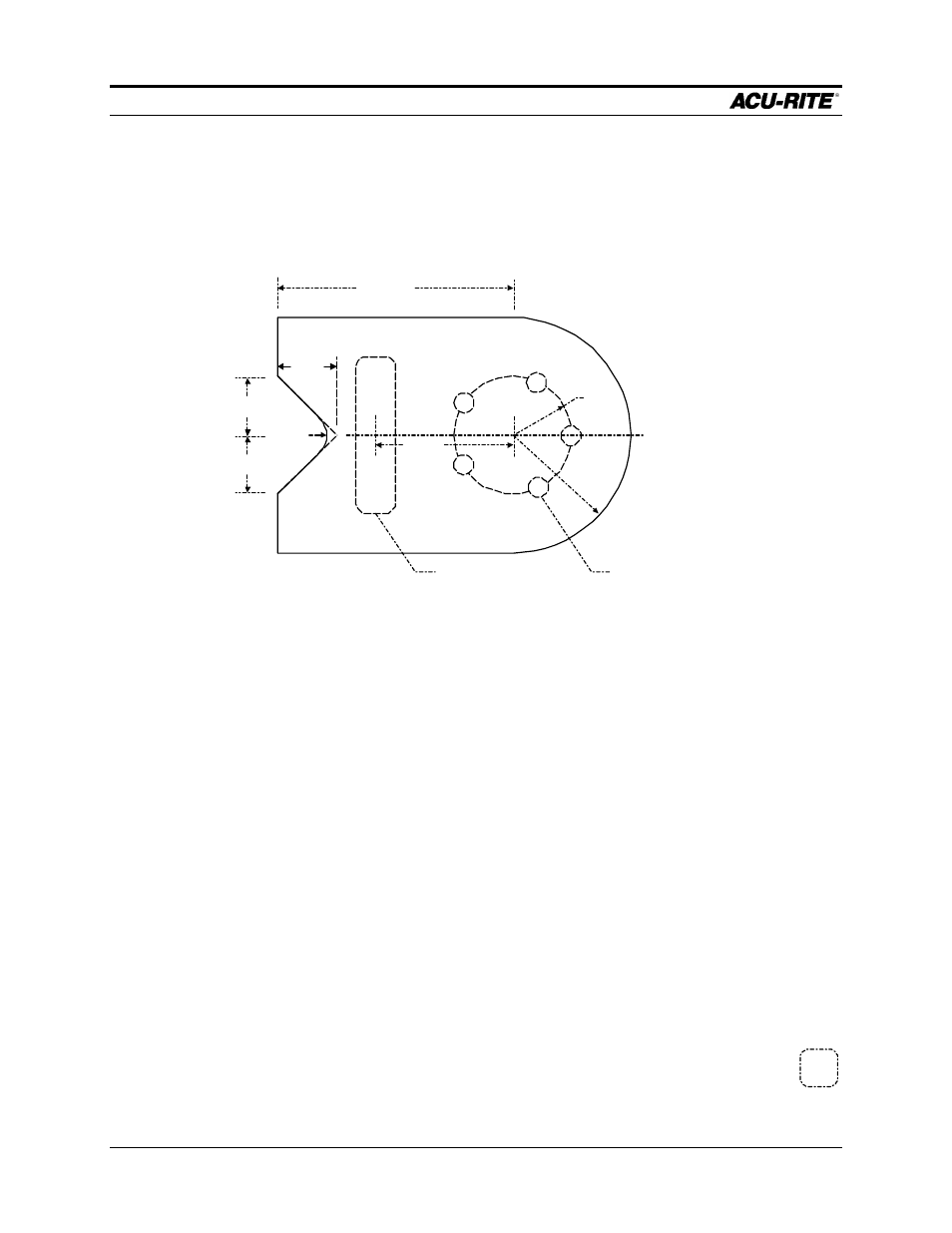
DEMONSTRATION
MILLPWR
Operation Manual
Page 4-1
A DEMONSTRATION PROGRAM
The following steps and key stroke sequences will guide you through creating a program to machine the
part illustrated below:
.750
.250R
.750R
1.50R
3.00
1.75
POCKET
.500 X 2.000
.250 DEEP
.125R CORNERS
.250 DIA THRU
TYP (5)
.838
.838
Selecting the Datum
Although there is no clear “zero point” on this drawing, we’re going to use the center of the bolt hole
pattern as our datum. The advantages of using this point include:
•
it is the center of the bolt hole pattern,
•
it is the center of the large arc, making it easy to calculate the arc’s start and end points,
•
the pocket is dimensioned from this point,
•
the length of the straight side of the part is dimensioned from this point.
The workpiece can also be correctly programmed using another point (for example, the lower left
corner) as the datum.
When we are ready to run the program, we will actually set the datum.
Beginning The Program
Begin by pressing the program key.
PGM
