Troubleshooting guide mill pwr, Operation manual, Symptom – ACU-RITE MILLPWR Old Style User Manual
Page 130: Problem, Recommendation
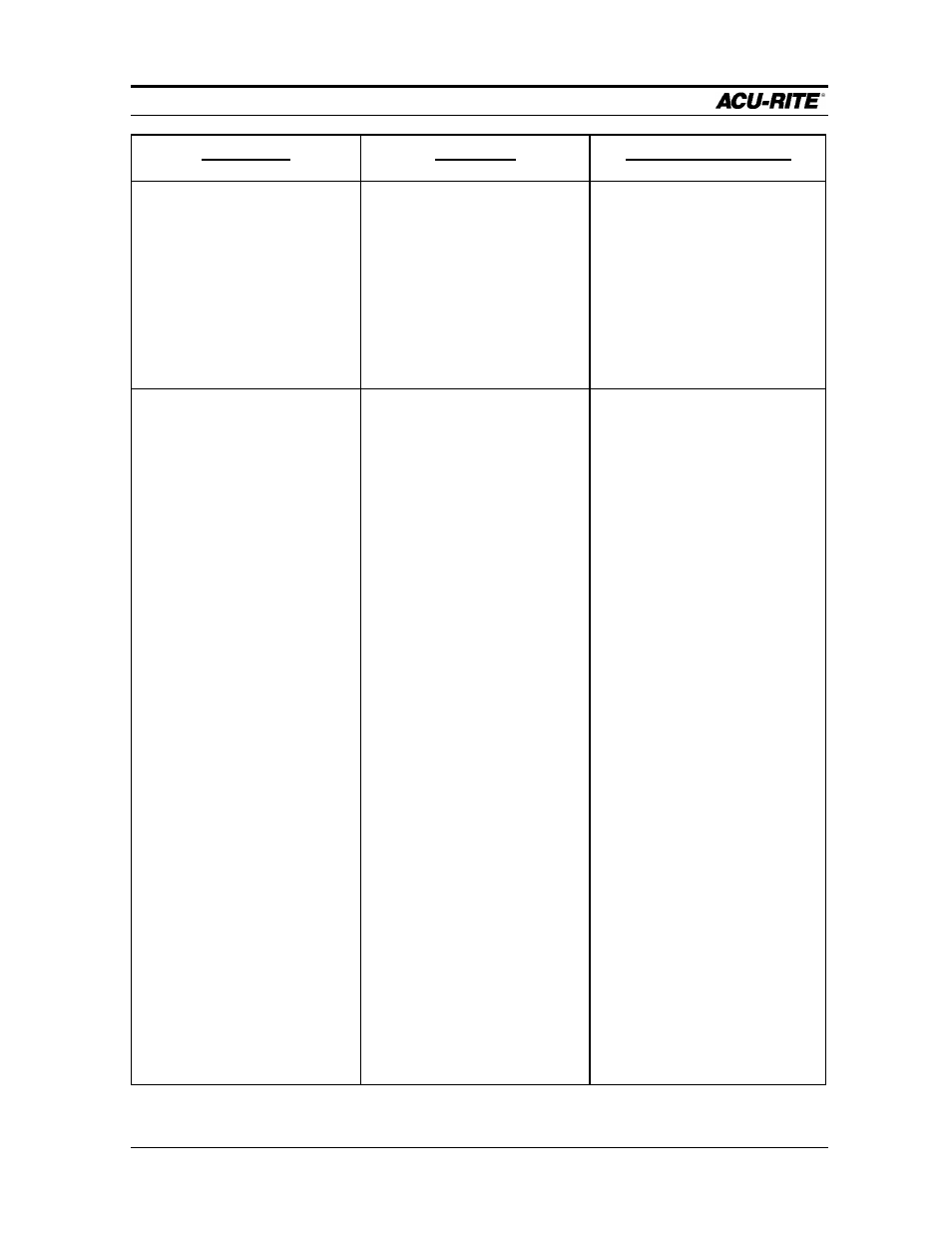
TROUBLESHOOTING GUIDE
MILLPWR
Operation Manual
Page 9-3
Symptom
Problem
Recommendation
Operator Console Keyboard Does
Not Function
MILLPWR System Needs to be
Reset
Turn the system off. Wait at least
one minute. Then turn the system
back on.
Should the above recom-
mendation not correct the problem,
contact your ACU-RITE
MILLPWR representative for
repair or replacement procedures.
System Powers Up But Motor(s)
Will Not Move Table
Emergency Table Stop Button is
Activated
Release the Emergency Table Stop
Button.
Programming Error
No Tool in program.
Graphics Only selected in program
mode.
Manual Positioning selected in
program mode.
No Oil in Oil Reservoir or Oil
Lines are Blocked or Discon-
nected.
Check that there is sufficient oil in
the oil reservoir.
Should the above recom-
mendation not correct the
applicable problem, contact your
ACU-RITE MILLPWR
representative for repair or
replacement procedures.
Stiff Table Movement
Refer to: Table has stiff move-
ment. (p. 9-5)
Beyond Set Table Limits
Contact your ACU-RITE
MILLPWR representative.
No Power to Motors
Contact your ACU-RITE
MILLPWR representative for
repair or replacement procedures.
