Program steps mill pwr, Operation manual, Are the beginning and ending points of the line – ACU-RITE MILLPWR Old Style User Manual
Page 79: Is set with softkeys, Points, the, Of the arc and the, Or a, Softkey for additional input fields
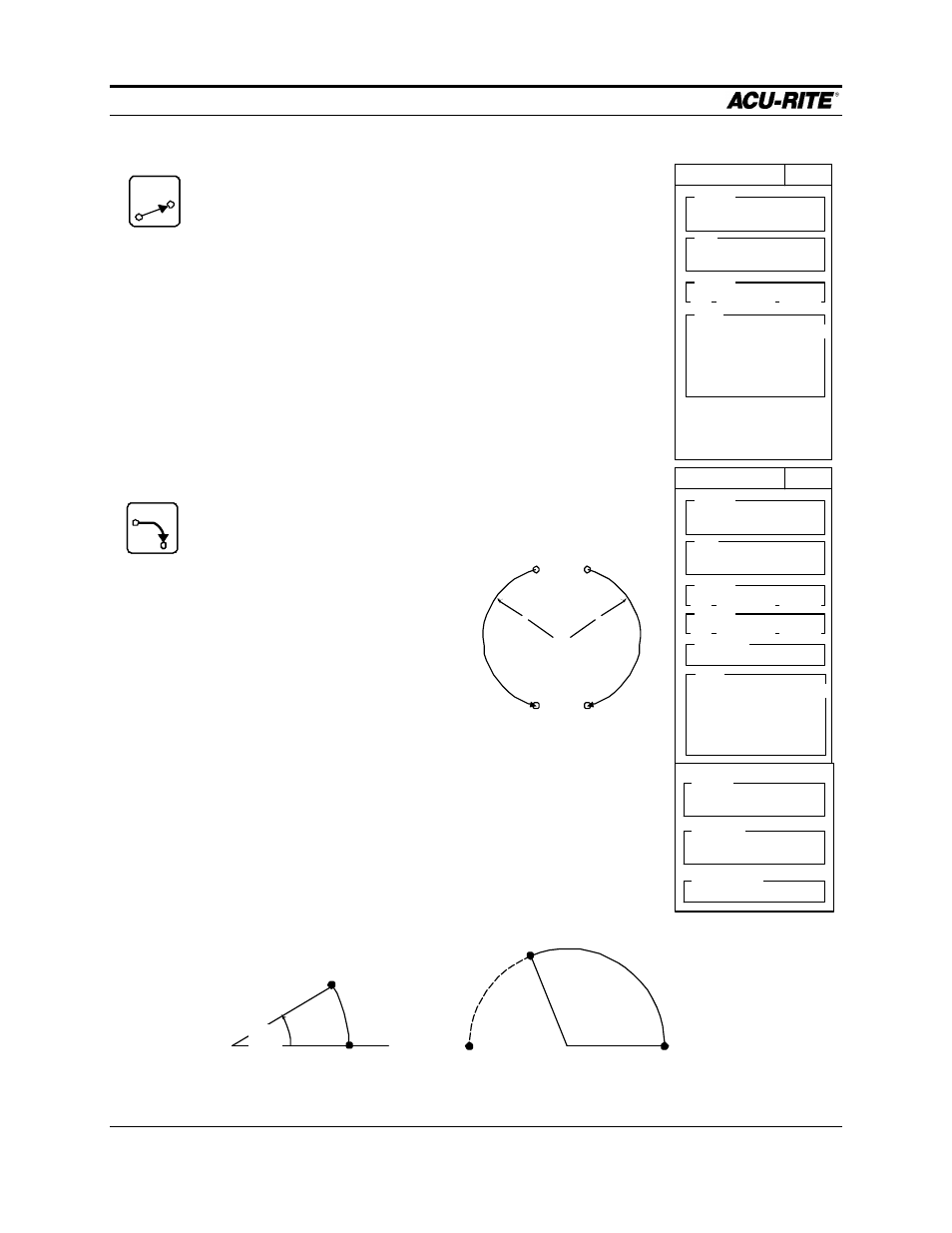
PROGRAM STEPS
MILLPWR
Page 5-2
Operation Manual
Mill Line
This function moves rapidly to the starting point and mills a
line to the end point at the programmed feed rate.
FROM
and
TO
are the beginning and ending points of the line.
TOOL
OFFSET
is set with softkeys
LEFT
,
CENTER
, or
RIGHT
.
FEED
must be programmed or it will default to the last
feedrate used or from the value entered in setup.
Mill Arc
This operation performs an arc cut at a given depth and feed
rate.
The usual arc definition uses the
FROM
and
TO
points, the
RADIUS
of the arc and the
DIRECTION
of
the arc. The direction of the arc is
either clockwise (CW) or
counter-clockwise (CCW).
In some cases, it may be necessary to enter the
CENTER
, a
3RD
POINT,
or a
SWEEP
ANGLE
to define the arc. Press the
MORE
softkey for additional input fields.
LINE
MILL LINE
001
TO
X2
ABS
Y2
ABS
DEPTH
Z
ABS
FROM
X1
ABS
Y1
ABS
TOOL
INCH
TYPE
10
FEED
IPM
CENTER OFFSET
0.0000
ARC
FROM
T O
CCW
CW
R
R
MILL ARC
001
TO
X2
ABS
Y2
ABS
RADIUS
DEPTH
Z
ABS
DIRECTION
CCW
FROM
X1
ABS
Y1
ABS
TOOL
INCH
TYPE
10
FEED
IPM
CENTER OFFSET
0.0000
CENTER
X
ABS
Y
ABS
3RD POINT
X3
ABS
Y3
ABS
SWEEP ANGLE
TO
FROM
SWEEP
ANGLE
FROM
TO
3RD
POINT
