Demonstration mill pwr, Operation manual, Ress the – ACU-RITE MILLPWR Old Style User Manual
Page 65: Enter a radius of
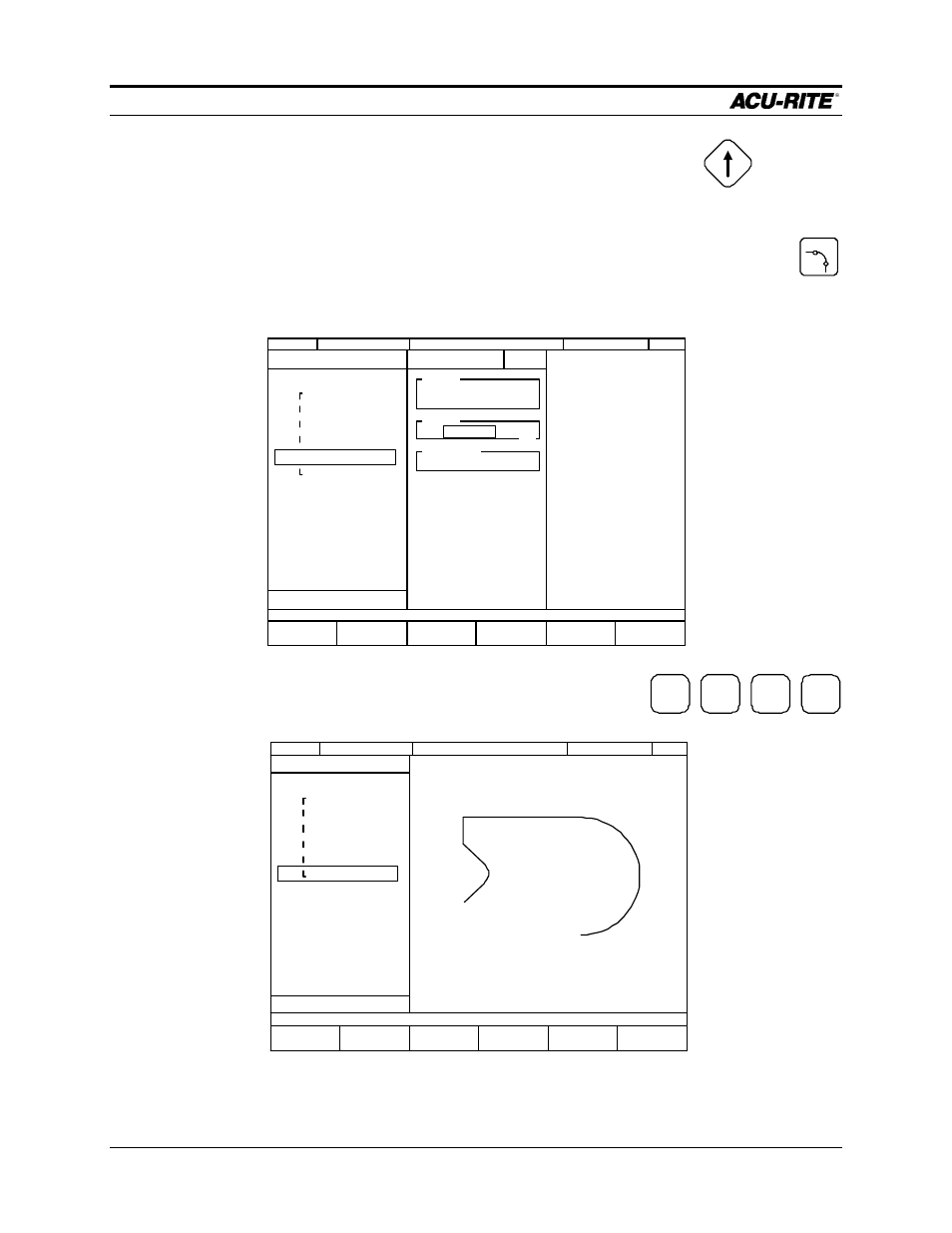
DEMONSTRATION
MILLPWR
Operation Manual
Page 4-11
We can see that lines 005 and 006 should be
connected with an arc. We’ll go back and insert a
BLEND
step between them. Using the up arrow key,
select the last step,
006 MILL LINE.
P
ress the
BLEND
key.
Enter a radius of
0.250
.
BLEND
To Step 006
SERVO
OFF
FEED 0 100%
INCH
SCALE 1.0000
TOOL:
CLOSE
CONTOUR
CURRENT PROGRAM
6 OF 7
001
SET TOOL
002
MILL ARC
003
MILL LINE
004
MILL LINE
005
MILL LINE
006
BLEND
007
MILL LINE
X
BLEND
006
RADIUS
STEPS
5
FROM
7
TO
FEED RATE
10
IPM
We could just as
easily have put
the BLEND step
in right after we
did LINE 005.
The BLEND step
would then show
up in the listing,
but it would not
show in the
graphics until we
put in the second
line.
2
.
5
USE
SERVO
OFF
FEED 0 100%
INCH
SCALE 1.0000
TOOL:
PROGRAM
FUNCTIONS
CLEAR
PROGRAM
EXPLODE
MORE
STEPS
RUN
OPTIONS
CURRENT PROGRAM
7 OF 7
001
SET TOOL
002
MILL ARC
003
MILL LINE
004
MILL LINE
005
MILL LINE
006
BLEND
007
MILL LINE
