Remote storage, Remote storage mill pwr, Operation manual – ACU-RITE MILLPWR Old Style User Manual
Page 122: Equipment, Choosing a serial cable, When you create programs using, Before
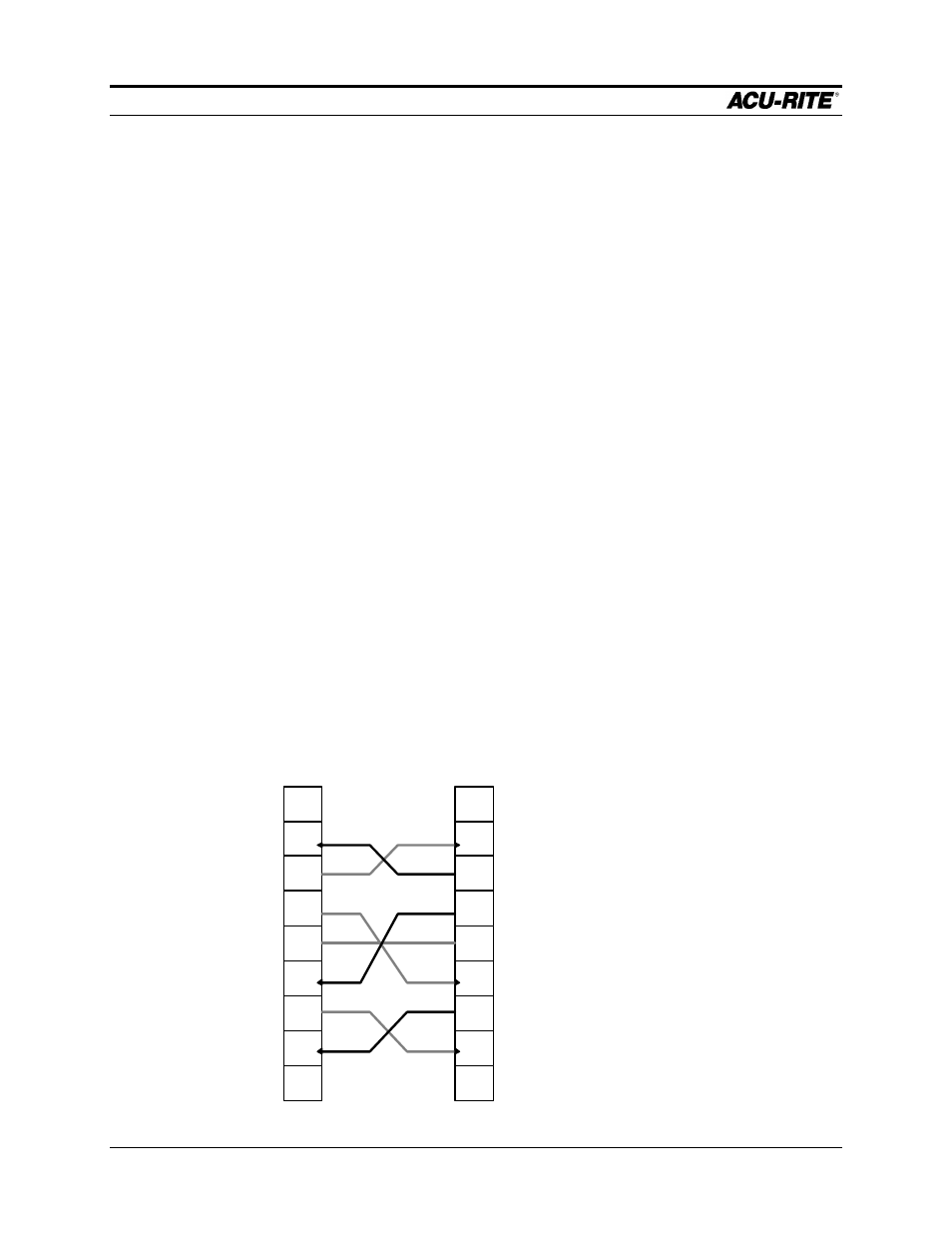
REMOTE STORAGE
MILLPWR
Operation Manual
Page 8-1
REMOTE STORAGE
When you create programs using
MILLPWR
, you can save them on the hard disk drive of your
PC using the remote storage feature. The remote storage feature enables you to free up
MILLPWR
’s internal hard disk drive space. Plus, your PC is the ideal place to back up
important files and organize them in one convenient location.
Equipment
To set up the remote storage program, you will need the following items:
•
MILLPWR
•
IBM-compatible PC
•
Serial cable
•
Remote Storage installation disk
Choosing a Serial Cable
Before
MILLPWR
and your PC can communicate with each other, they need to be
connected with a serial cable. The graphic below illustrates how the cable’s wires must
be attached to the end connectors for successful transmission. Check that the cable you
purchase follows this wiring diagram:
N C
TxD
R x D
DTR
G N D
DSR
RTS
CTS
N C
3
4
5
6
7
8
1
2
9
4
8
7
6
5
3
1
9
2
N C
R x D
TxD
DTR
G N D
DSR
RTS
CTS
N C
Connector 1
Connector 2
(Wires)
