Programming mill pwr, Operation manual, Option, press the – ACU-RITE MILLPWR Old Style User Manual
Page 51: Softkey
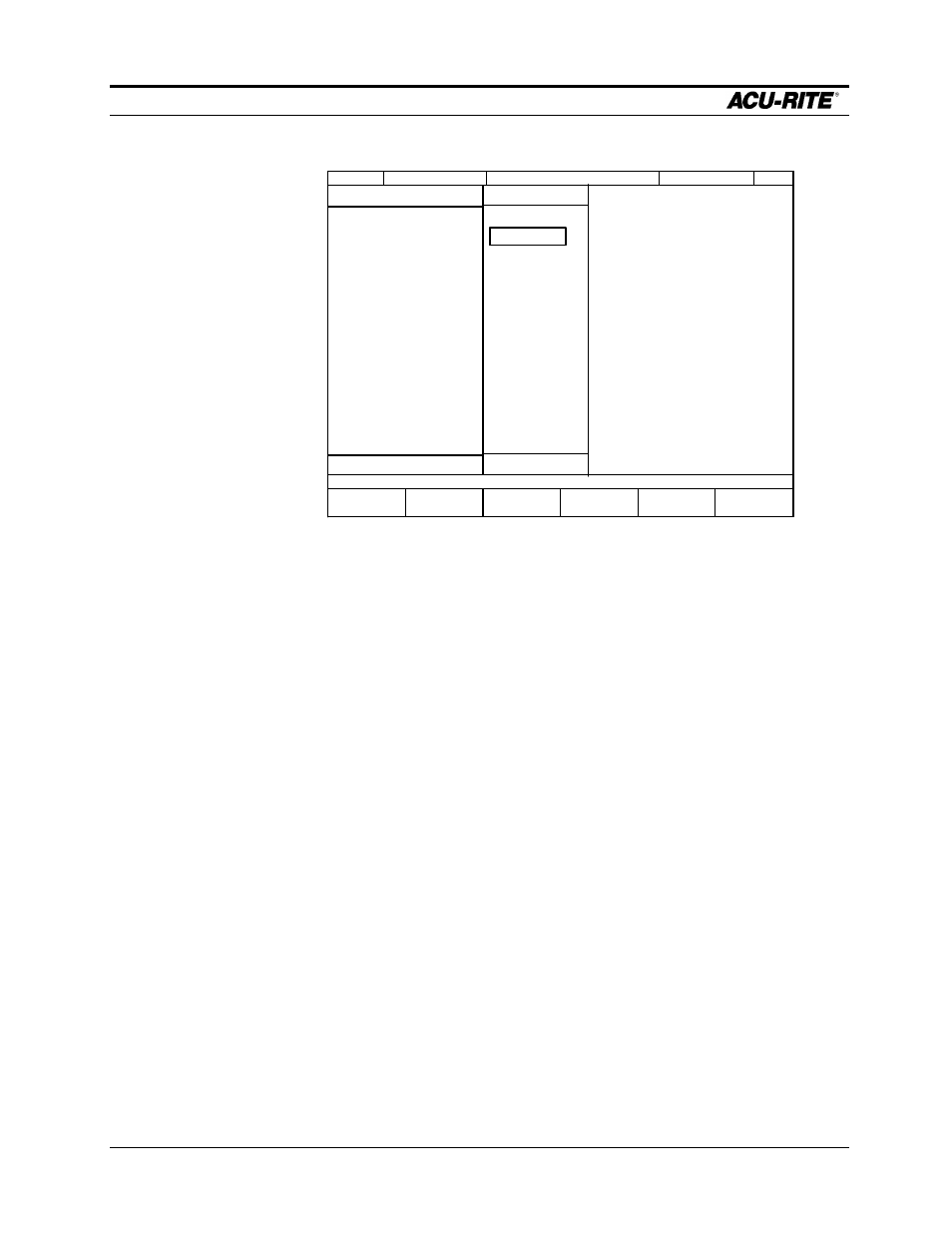
PROGRAMMING
MILLPWR
Page 3-26
Operation Manual
•
Using the arrow keys, highlight the directory that contains the program
you want to load.
•
Press the
SELECT DIRECTORY
softkey again. The “Directory” screen
will disappear. Now that you’ve opened the appropriate directory, you
can load your program.
•
Press the
LOAD
softkey. The directory name you chose should appear at
the top of the right-hand column.
•
Highlight the program you want to open, then press the
LOAD
softkey.
The program you selected should now appear on your screen.
From a 3 ½” floppy disk:
•
Save and clear any running programs before continuing. (Refer to the
note at the beginning of the Loading a Program section.)
•
After you have selected the
PROGRAM FUNCTIONS
option, press the
LOAD
softkey.
SERVO
OFF
FEED 0 100%
INCH
SCALE 1.0000
TOOL:
SELECT
DIRECTORY
PAGE
UP
PAGE
DOWN
REMOTE
STORAGE
SELECT A WORKING DIRECTORY.
USE
FLOPPY
CURRENT PROGRAM
DIRECTORY
COMPANY1
2 OF 4
COMPANY3
COMPANY2
MILLPWR
