4 rmon events – Planet Technology WGSW-48040 User Manual
Page 51
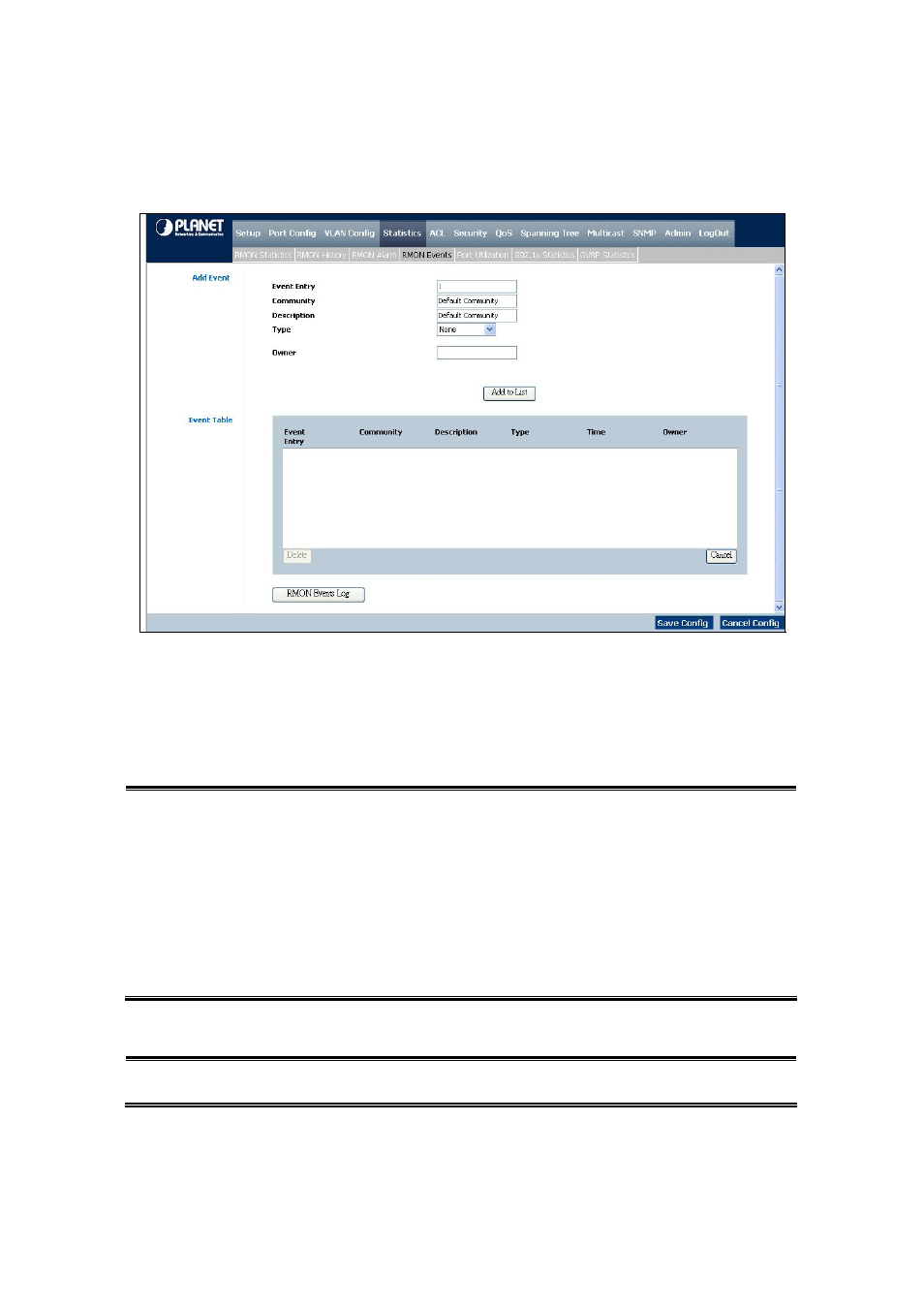
User’s Manual of WGSW-24020/WGSW-48040
-51-
4.5.4 RMON Events
The RMON Events screen (see figure 4-22) contains fields for defining RMON events.
Figure 4-22
RMON Event screen
The page contains the following fields:
Add Event:
Event Entry
Displays the event.
Community
where displays the community to which the event belongs.
Description
Displays the user-defined event description.
Type
Describes the event type. Possible values are:
• None, where indicates that no event occurred.
• Log, indicates that the event is a log entry.
• Trap, indicates that the event is a trap.
• Log and Trap, indicates that the event is both a log entry and a trap.
Owner
Where displays the device or user that defined the event. Use the Add to List button
when you add the configured RMON event to the Event Table at the bottom of the
screen (see figure 4-21).
The Event Table area contains the following additional field:
Time
Where displays the time that the event occurred
