9 show ip igmp snooping groups, Syntax, Default configuration – Planet Technology WGSW-48040 User Manual
Page 219: Command mode, User guidelines, Example
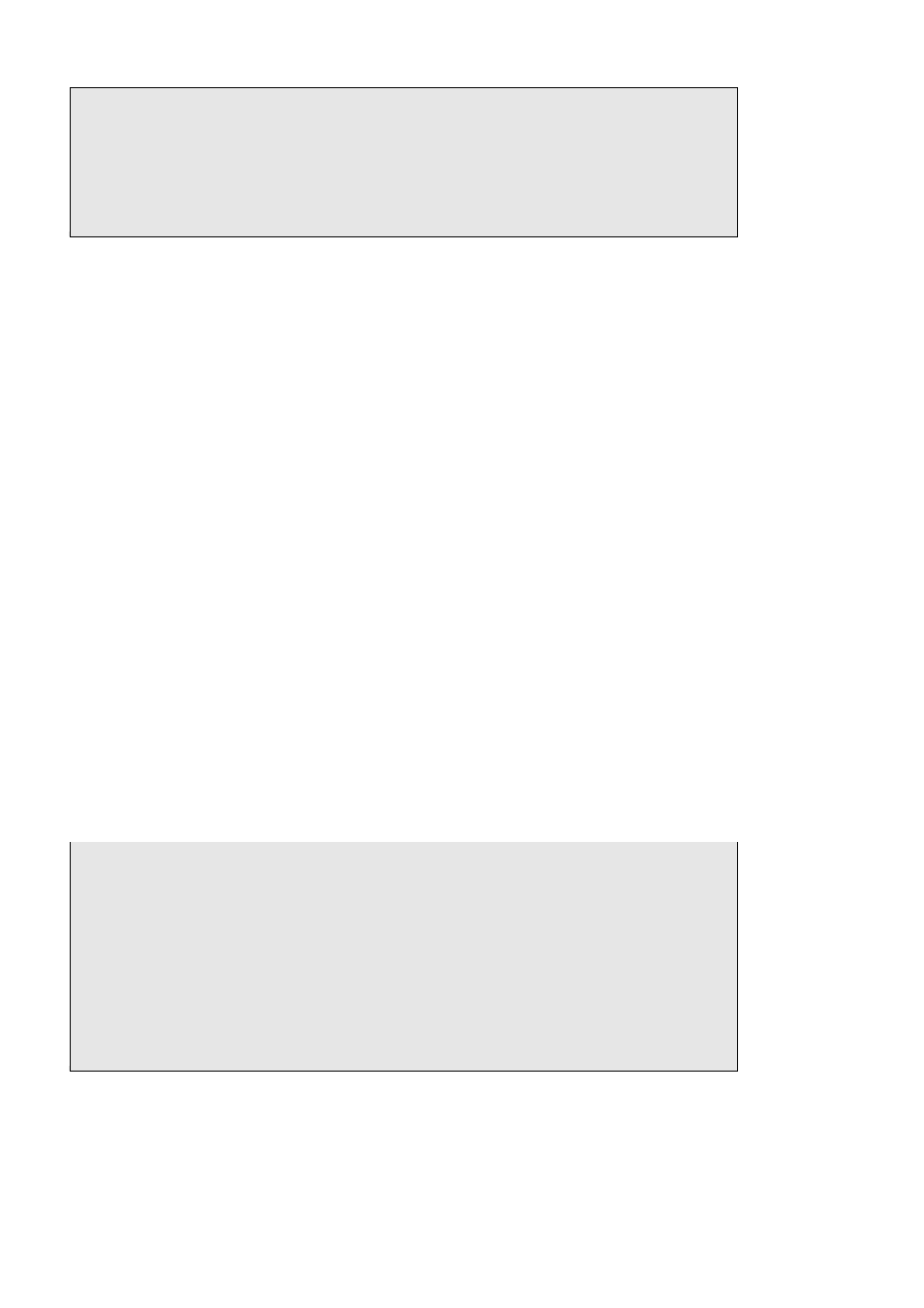
User’s Manual of WGSW-24020/WGSW-48040
-21
IGMP Snooping is disabled on VLAN 1
IGMP host timeout is 260 sec
IGMP Immediate leave is disabled. IGMP leave timeout is 60 sec
IGMP mrouter timeout is 300 sec
Automatic learning of multicast router ports is enabled
5.9.9 show ip igmp snooping groups
The show ip igmp snooping groups user EXEC command displays the multicast groups learned by IGMP snooping.
Syntax
show ip igmp snooping groups
[vlan vlan-id] [address ip-multicast-address]
vlan_id — VLAN ID value.
ip-multicast-address — IP multicast address.
Default Configuration
This command has no default configuration.
Command Mode
User EXEC mode
User Guidelines
To see the full multicast address table (including static addresses) use the show bridge address-table command.
Example
The example shows IGMP snooping information.
Console # show ip igmp snooping groups
Vlan IP Address Querier Ports
------- ------------------------------------- ------------- ------------
1 224-239.130|2.2.3 Yes e1, g2
19 224-239.130|2.2.8 Yes e5-8
