2 link aggregation – Planet Technology WGSW-48040 User Manual
Page 38
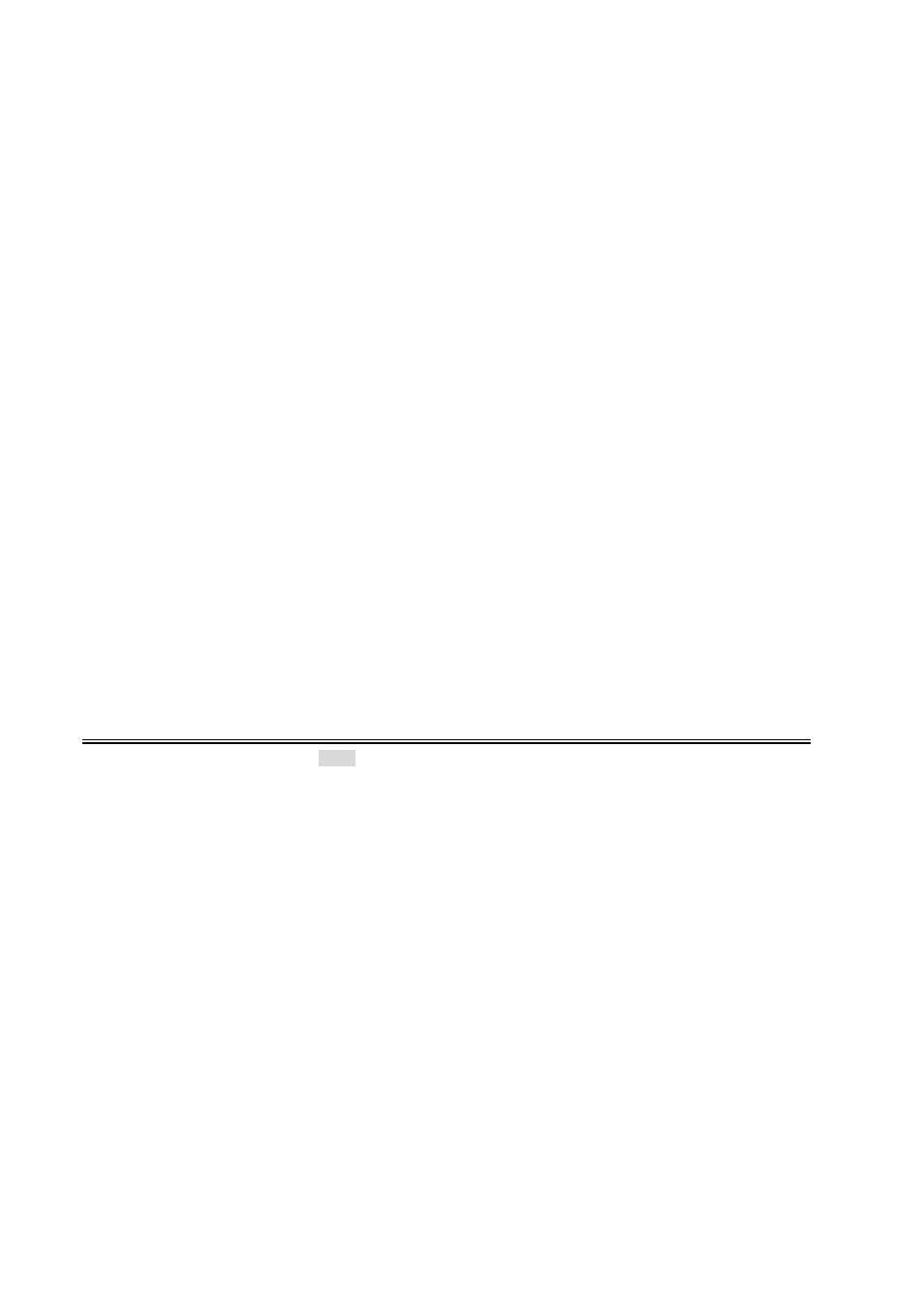
User’s Manual of WGSW-24020/WGSW-48040
-38-
Operational Status
This indicates the port is active or not.
Admin Speed
Change the speed of each port.
Current Port Speed
Display current speed of each port.
Admin Duplex
Change the duplex mode of each port.
Current Duplex Mode
Display current duplex mode of each port.
Auto Negotiation
Allow enable or disable per port’s Auto Negotiation feature. If using an SFP module,
Auto Negotiation for the specific port should be set to disable.
Current Auto Negotiation
Display current setting of the port’s Auto Negotiation status.
Admin Advertisement
Specifies the capabilities to be advertised by the port. Multiple options may be
selected or Max Capability can be selected to cover all of the options.
The available options are:
Max Capability
, which indicates that the port speeds and duplex mode settings can
be accepted.
10 Half
, indicates that the port is advertising a 10Mbps half duplex mode setting.
10 Full
indicates that the port is advertising a 10Mbps full duplex mode setting.
100 Half
, indicates that the port is advertising a 100Mbps half duplex mode setting.
100 Full
indicates that the port is advertising a 100Mbps full duplex mode setting.
1000 Full
, indicates that the port is advertising a 1000Mbps full duplex mode
setting.
Current Advertisement
The port advertises its capabilities to its neighbor port to begin the negotiation
process. This field displays the current advertisement settings.
Neighbor Advertisement
Tthe neighbor port (the port to which the selected interface is connected) advertises
its capabilities to the port to start the negotiation process. This field displays the
neighbor’s current settings.
Back Pressure
The Back Pressure feature of the selected port can be enabled or disabled.
Current Back Pressure
Displays whether Back Pressure is enabled or disabled on the currently selected port
Flow Control
The Flow Control feature of the selected port can be enabled or disabled.
Current Flow Control
Displays whether Flow Control is enabled or disabled on the currently selected port.
MDI/ MDIX
• Auto - the port to automatically detect the cable type.
• MDI - if the port is connected to an end station.
• MDIX - if the port is connected to a hub or another switch
Current MDI/MDIX
Display the current MDI/MDIX status on each port.
PVE
For Gigabit Ethernet switches ONLY. When a port is a Private VLAN Edge (PVE) port,
it bypasses the Forwarding Database and forwards all unicast, multicast, and
broadcast traffic to an uplink. Uplinks can be ports or LAGs.
After setup complete, please click the Save button to save your changes.
4.3.2 Link Aggregation
When you enter the Link Aggregation, the screen appears in figure 4-11, such as: LAG, shows whether the port is part of a LAG.
