20 show vlan internal usage, 21 show interfaces switchport, Syntax – Planet Technology WGSW-48040 User Manual
Page 346: Default configuration, Command mode, User guidelines, Example
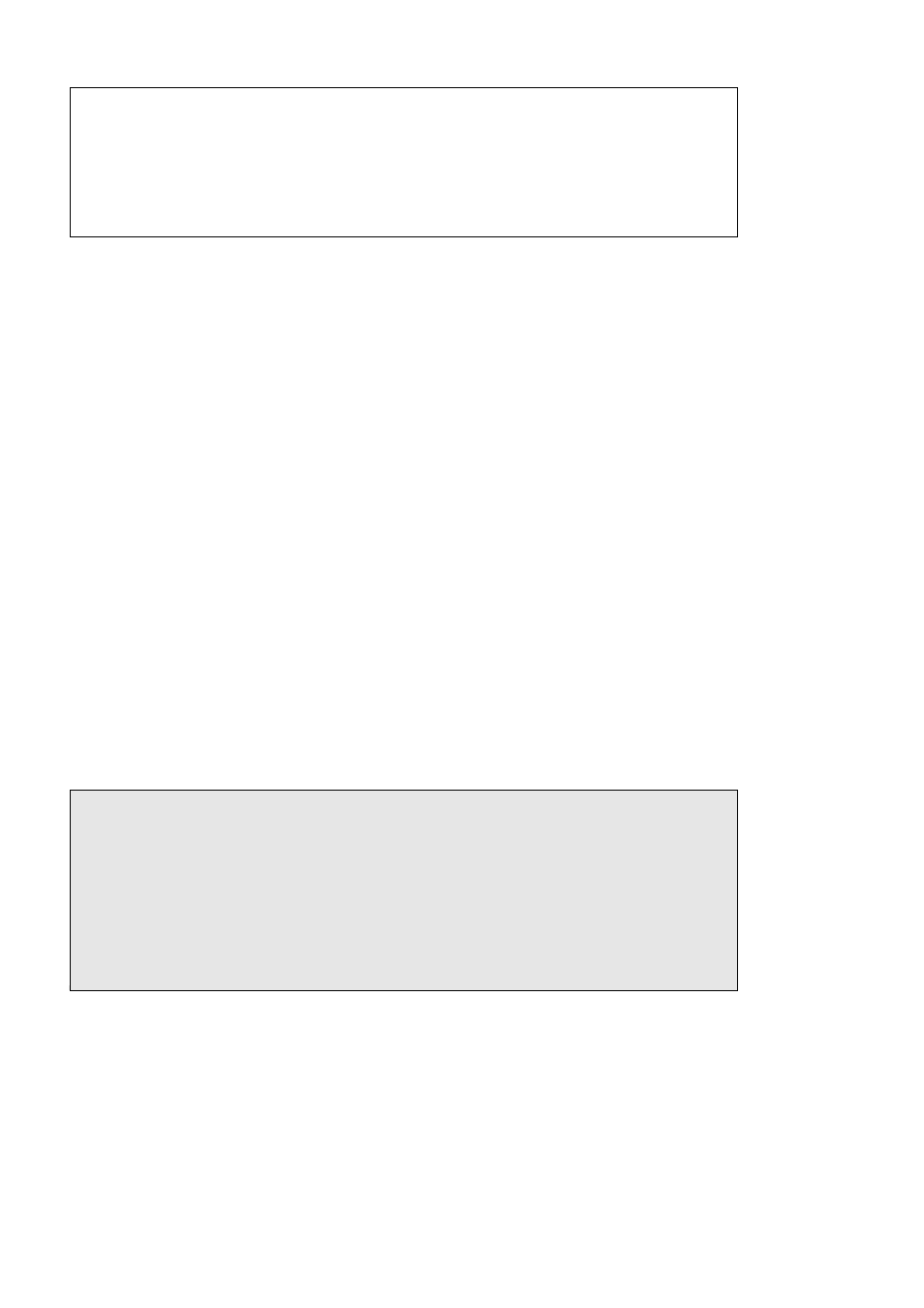
User’s Manual of WGSW-24020/WGSW-48040
-34
Vlan Name Ports Type Authorization
---- ----------------- --------------------------- ----------- -------------------
1 1 e(1,4-8),g(1-2),ch(1-8) other Required
2 VLAN_2 e2 permanent Required
3 VLAN_3 e3 permanent Required
5.27.20 show vlan internal usage
The show vlan internal usage privileged EXEC command displays a list of VLANs being used internally by the switch.
Syntax
show vlan internal usage
Default Configuration
This command has no default configuration.
Command Mode
Privileged EXEC mode
User Guidelines
There are no user guidelines for this command.
Example
The following example displays all VLAN information.
Console# show vlan internal usage
VLAN Usage IP Address Reserved
-------- --------- ----------------- -----------------
1007 g1 Active No
1008 g2 Inactive Yes
1009 e3 Active Yes
5.27.21 show interfaces switchport
The show interfaces switchport privileged EXEC command displays switchport configuration.
