Planet Technology ICA-500 User Manual
Pan/tilt internet camera, Ica-500, Key feature data sheet
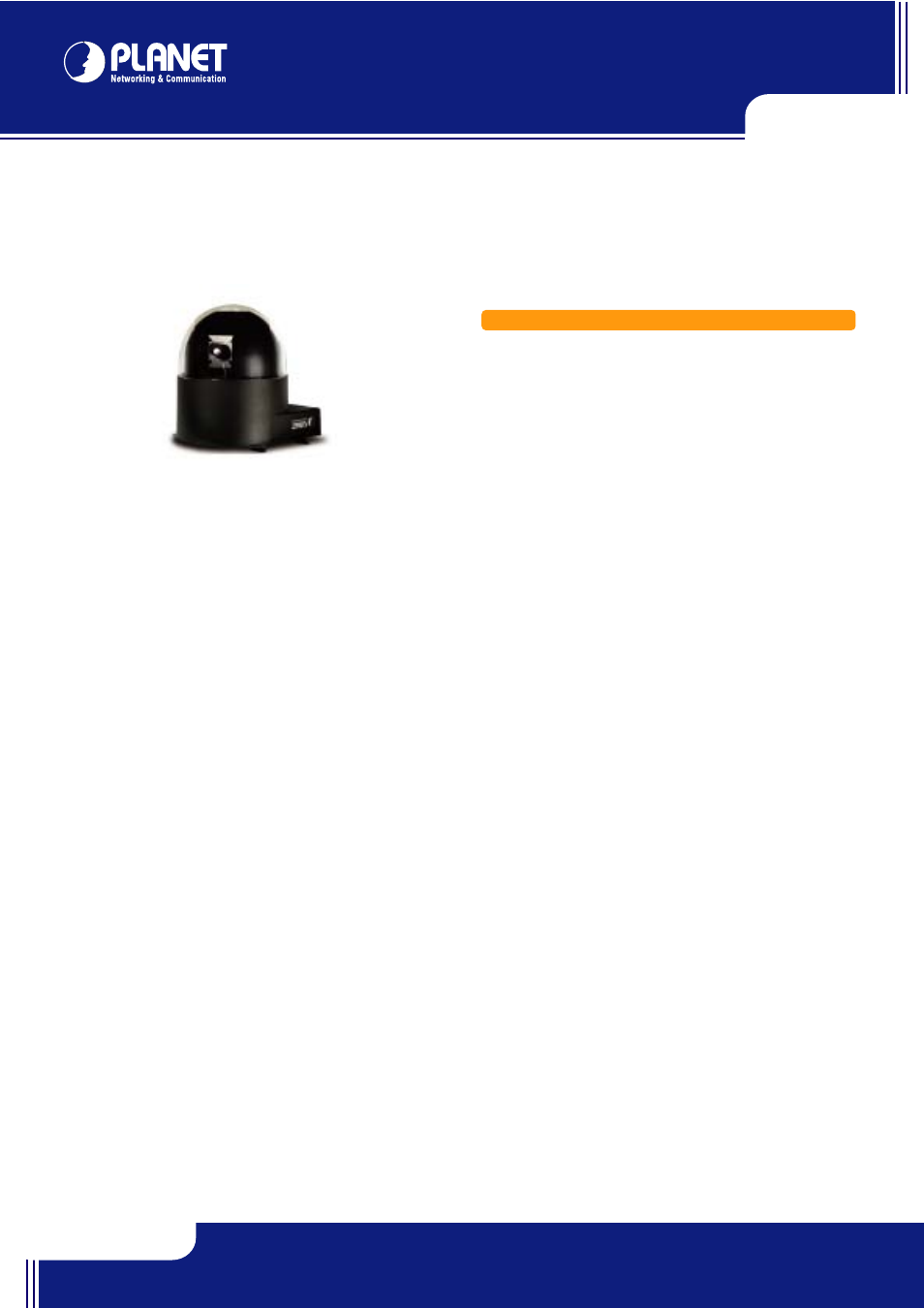
ICA-500
Pan/Tilt Internet Camera
Key Feature
Data Sheet
1
A
s broadband communication gets more and more popular, it becomes
easier to transfer video and audio through network. Traditional
surveillance system is gradually evolving to be deployed in packet switching
TCP/IP network. PLANET ICA-500 provides an advanced digital solution of
Internet Camera with pan and tilt capability to meet more application
demands. It supports wired Ethernet networking. ICA-500 can be placed
either in a LAN or an available xDSL/Cable modem connection. ICA-500
also supports DDNS. With its Plug-N-Watch capability, a network
administrator or system operator can seamlessly complete network
deployment in simply minutes.
Combining 1/4 inch color CCD sensor with the advanced motion JPEG
video compression technology, sharp, high-quality video is digitized and
delivered by the advanced microcomputer in ICA-500. The high quality of
M-JPEG files brings vivid images, which are suitable for surveillance
applications.
Motion detection is a powerful function enhanced in ICA-500. If a motion
is detected in surveillance spot, this function will capture images, attach
them in an email, and alert the system administrator via pop-up message.
With bundled camera utility, centralized management (up to 16 cameras)
can be fulfilled to save TOC for enterprise users.
•
Pan and Tilt capability
ICA-500 is able to perform PAN (0
°~325°) and tilt (10°~90°)
adjustment, which brings more convenience and flexibility in
network deployment
•
Simple to use
Plug-N-Watch capability to simplify system integration in an
existing network environment
•
Meeting SOHO, business, or public facilities
surveillance needs
ICA-500 can be deployed in many different situations, such as
library, train station or factory production line to provide
efficient, human-resource reducing, and offers flexibility,
affordability, and reliability for the proper surveillance of
manufacturing facilities
•
Multi-Platform support
Supporting TCP/IP networking, SMTP e-mail, and HTTP public
network standards, ICA-500 can be applied and utilized to a
mixed IP network environment
•
Easy configuration
The network administrator can configure and manage ICA-500
via Windows-based utility or web interface
•
Bundled recording utility
Provides the convenience to schedule your recording plan
•
Audio Recording
With built-in microphone, the voice around can be recorded
with live image
•
Image flip
When ICA-500 is in an upside-down installation site, the image
can be reversed for proper viewing
•
Motion Detection
Monitors any suspicious movement in specific area
•
DDNS support
In order to view video over Internet, user must know the
Internet IP address of the gateway used by ICA-500. An easy-
to-remember DDNS (Dynamic DNS) name will help you
memorize your site more easily
