4 management access-class, Default configuration, Command mode – Planet Technology WGSW-48040 User Manual
Page 234: User guidelines, Example, Syntax
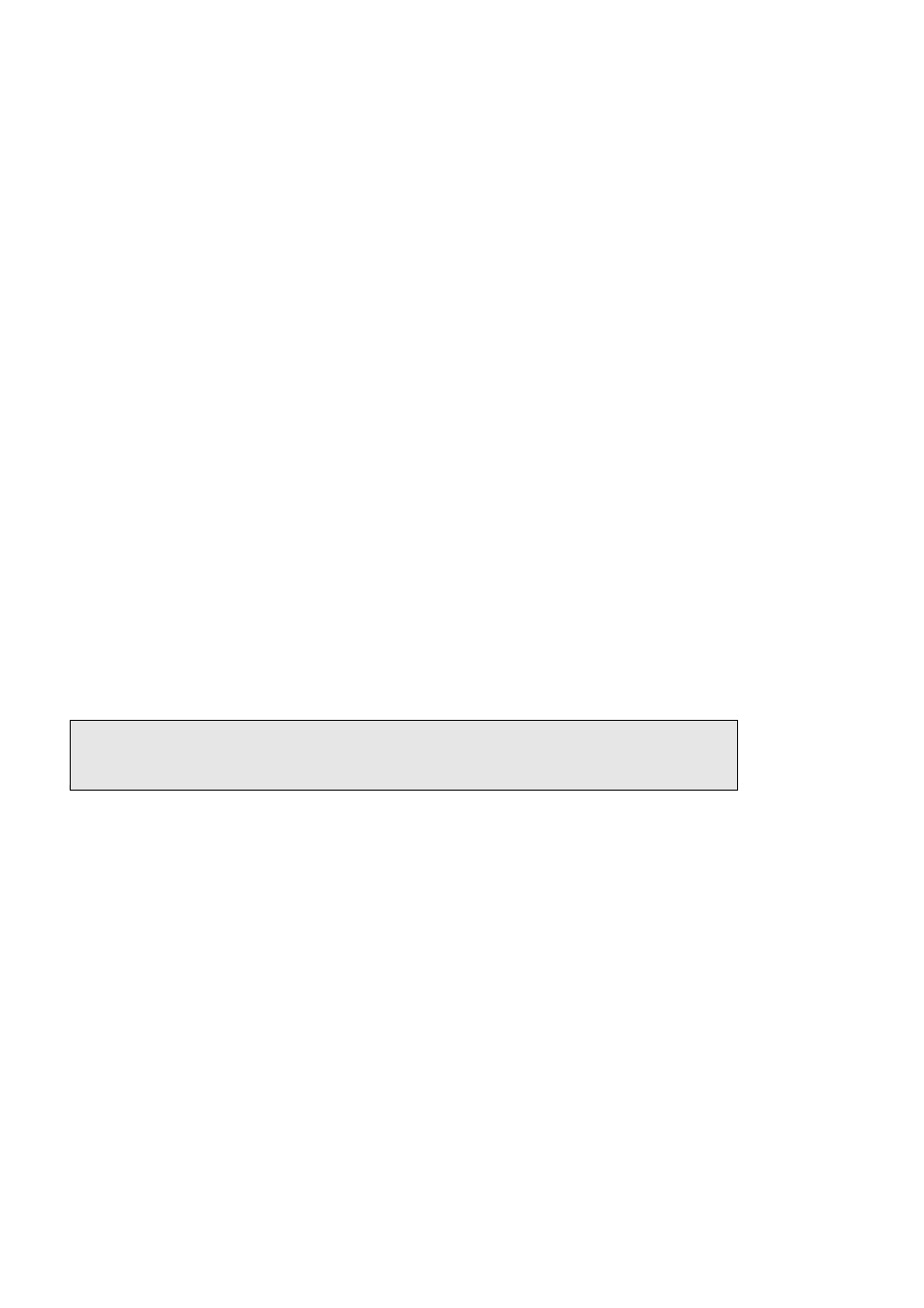
User’s Manual of WGSW-24020/WGSW-48040
-23
deny ip-source ip-address
[mask mask | prefix-length] [ethernet interface-number | vlan vlan-id | port-channel number |
out-of-band-eth oob-interface
] ] [service service]
ethernet interface-number — A valid Ethernet port number.
vlan vlan-id — A valid VLAN number.
port-channel number — A valid port-channel number.
ip-address — Source IP address. (Range: Valid IP Address)
mask mask — Specifies the network mask of the source IP address.(Range: Valid subnet mask)
mask prefix-length — Specifies the number of bits that comprise the source IP address prefix. The prefix length must be
preceded by a forward slash (/).
service service — Indicates service type. Can be one of the following: telnet, ssh, http, https or snmp.
Default Configuration
This command has no default configuration.
Command Mode
Management Access-list Configuration mode
User Guidelines
Rules with Ethernet, VLAN and port-channel parameters are valid only if an IP address is defined on the appropriate
interface.The system supports up to 256 management access rules.
Example
The following example shows how all ports are denied in the access-list called "mlist".
Console (config)# management access-list mlist
Console (config-macl)# deny
5.13.4 management access-class
The management access-class global configuration command defines which management access-list is used. To disable
restriction, use the no form of this command.
Syntax
management access-class
{console-only | name}
no management access-class
name — Name of the access list. If unspecified, defaults to an empty access-list.(Range: Valid name)
console-only — The device can be managed only from the console.
Default Configuration
This command has no default configuration.
