Default configuration, Command mode, User guidelines – Planet Technology WGSW-48040 User Manual
Page 200: Example
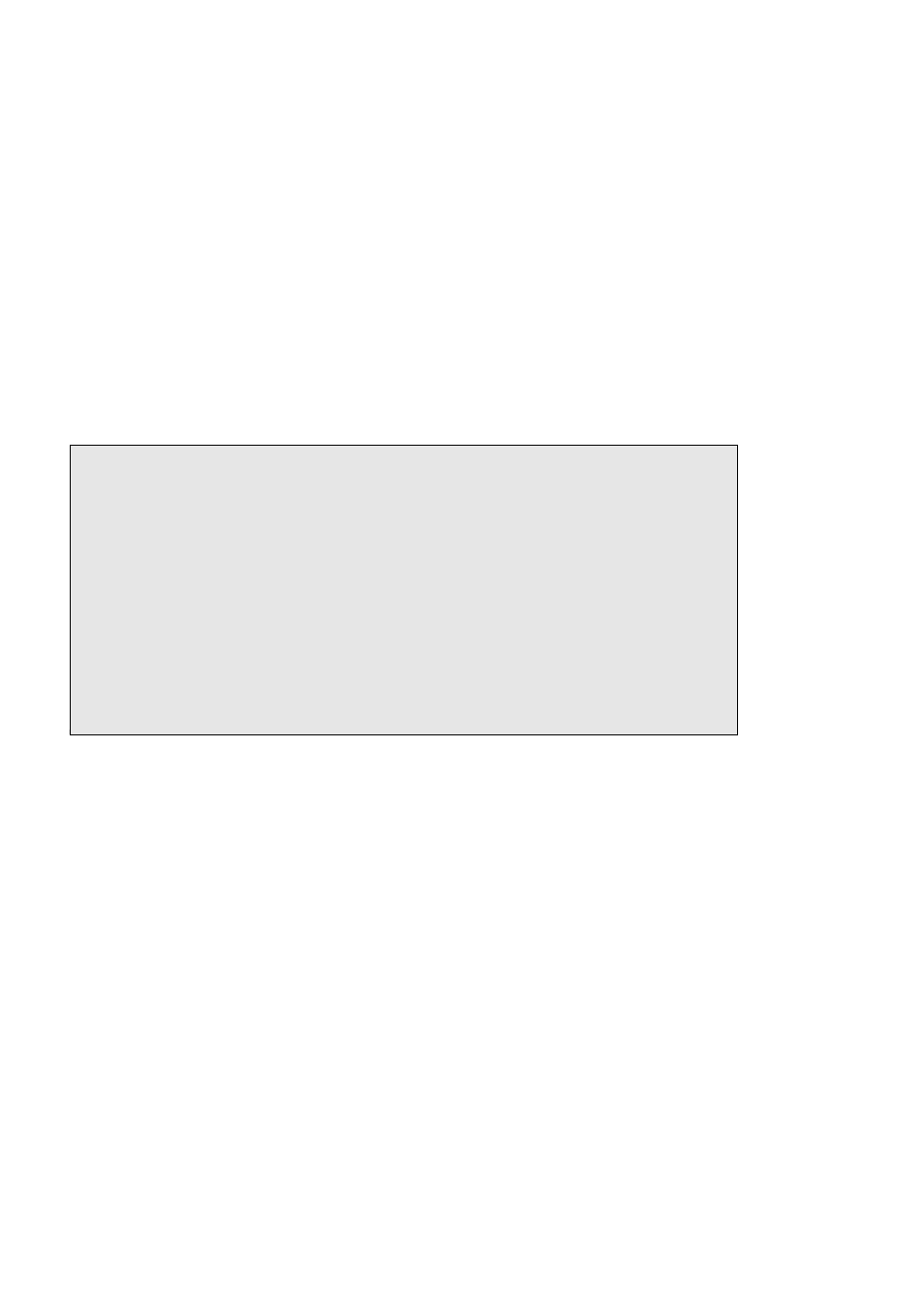
User’s Manual of WGSW-24020/WGSW-48040
-20
port-channel-number — A valid port-channel trunk index.
oob-interface — Out of band Ethernet port number.
Default Configuration
This command has no default configuration.
Command Mode
Privilege EXEC mode
User Guidelines
There are no user guidelines for this command.
Example
The following example displays the status for all configured interfaces.
Console# show interfaces status
Port Type Duplex Speed Neg Flow Link Back Mdix
Control State Pressure Mode
----- -------- ------------ ----------- ------------ ----------- ---------- ------------ -----------
e1 100 Full 100 Auto On Up Enable On
e1 100 Full 100 Off Off Down Disable Off
e2 100 Full 100 Off Off Up Disable On
Ch Type Duplex Speed Neg Flow Back Link
Control Pressure State
------- -------- ----------- ----------- --------- ------------- -------------- ---------
1 1000 Full 1000 Off Off Disable Up
The displayed port status information includes the following:
Port—The port number.
Description—If the port has a description, the description is displayed.
Port Type—The port designated IEEE shorthand identifier. For example, 1000Base-T refers to 1000 Mbps baseband
signaling inluding both Tx and Rx transmissions.
Duplex—Displays the port Duplex status.
Speed—Refers to the port speed.
Neg—Describes the Auto-negotiation status.
Flow Control—Displays the Flow Control status.
Back Pressure—Displays the Back Pressure status.
Link State—Displays the Link Aggregation status.
