7 show radius-servers, Syntax, Default configuration – Planet Technology WGSW-48040 User Manual
Page 262: Command mode, User guidelines, Examples
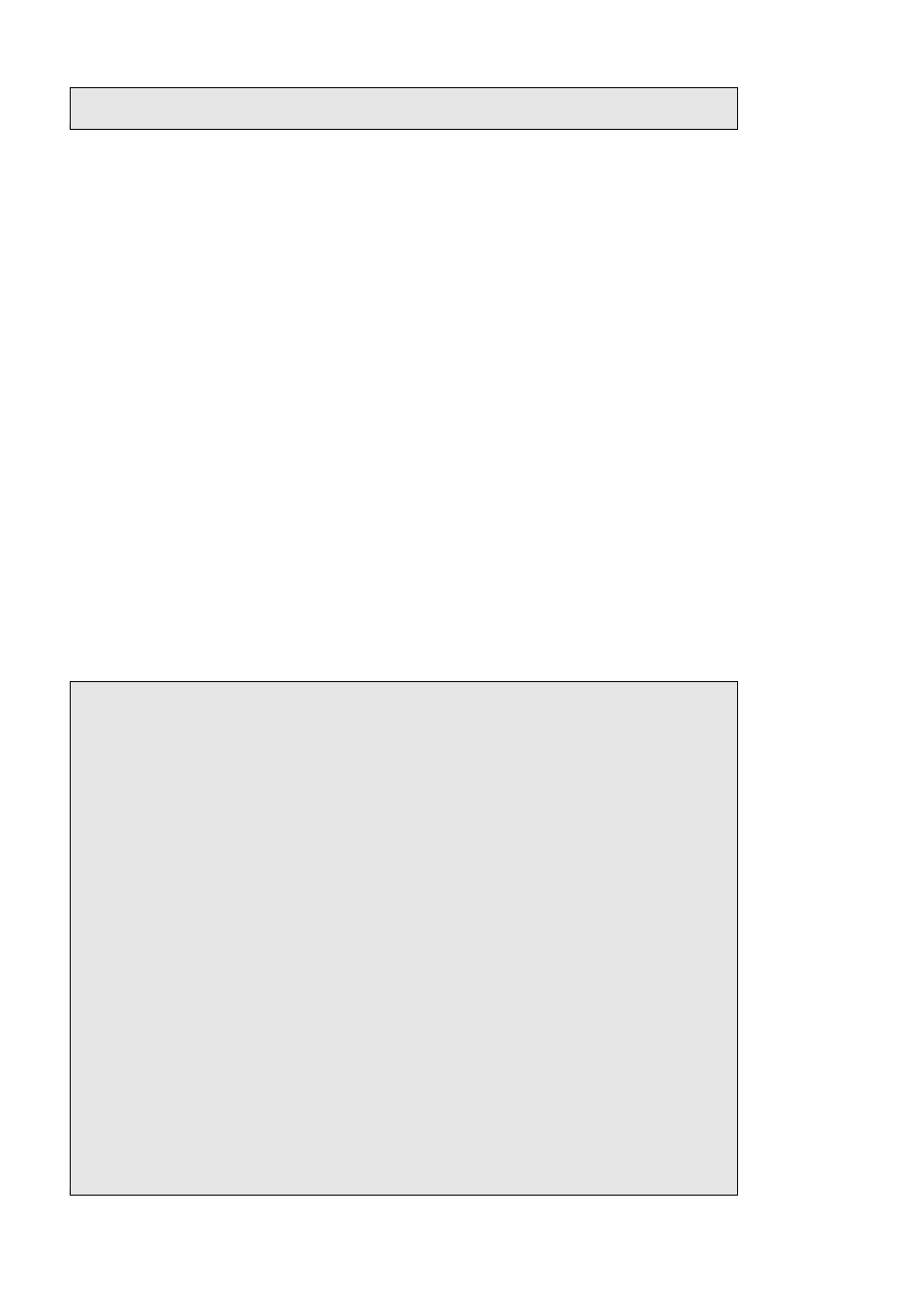
User’s Manual of WGSW-24020/WGSW-48040
-26
Console (config)# radius-server deadtime 10
5.18.7 show radius-servers
The show radius-servers user EXEC command displays the RADIUS server settings.
Syntax
show radius-servers
Default Configuration
This command has no default configuration.
Command Mode
User EXEC mode
User Guidelines
There are no user guidelines for this command.
Examples
The following example displays the RADIUS server settings.
Console# show radius-servers
Port
IP address Auth Acct TimeOut Retransmit Deadtime Source IP Priority Usage
--------------- -------- ------- -------------- ---------------- --------------- --------------- ---------- ---------
172.16.1.1 1645 1646 Global Global Global Global 1 All
172.16.1.2 1645 1646 11 8 Global Global 2 All
OOB RADIUS servers
Port
IP address Auth Acct TimeOut Retransmit Deadtime Source IP Priority
---------------- ------- -------- -------------- ------------------ ------------- --------------- -----------
176.16.8.9 1645 1646 Global Global Global Global 1
Global values
-------------------
TimeOut: 3
Retransmit: 3
Deadtime: 0
Source IP: 172.16.8.1
