1 create vlan – Planet Technology WGSW-48040 User Manual
Page 42
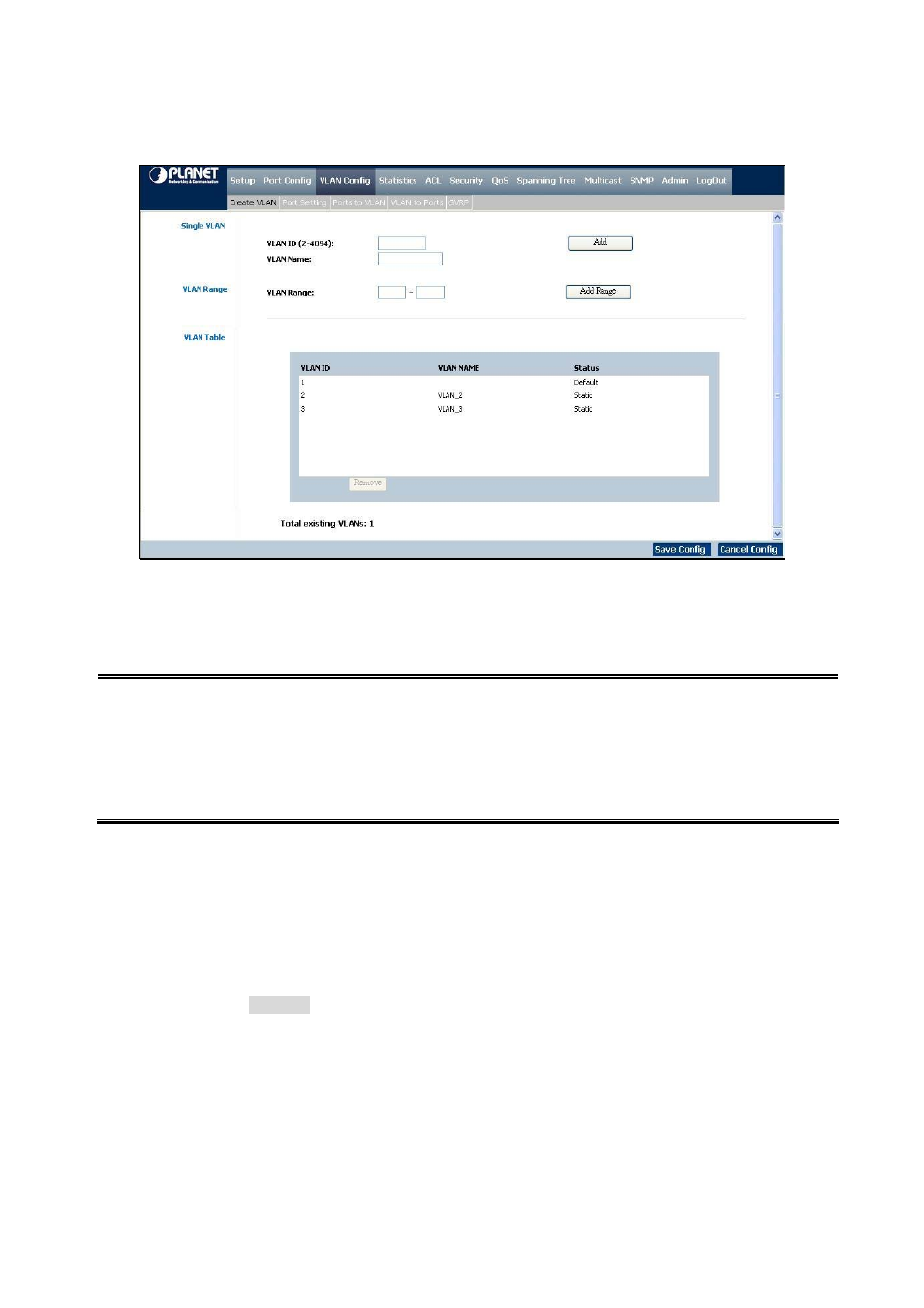
User’s Manual of WGSW-24020/WGSW-48040
-42-
4.4.1 Create VLAN
In this table, the information and global parameters for configuring and working with VLAN s will be provided (see figure 4-14).
Figure 4-14
Switch Create VLAN screen
The page contains the following fields:
Single VLAN
VLAN ID (2-4094)
You can configure the ID number of the VLAN by this item. Up to 256 VLANs can be
created. This field is used to add VLANs one at a time. If you want to add the defined
VLAN ID number, you can press the Add button.
VLAN Name
Where shows the user-defined VLAN name.
VLAN Range
Indicates a range of VLANs configured. To add the defined range of VLAN ID numbers,
press the Add Range button.
VLAN Table
The VLAN Table displays a list of all configured VLANs, include the
• VLAN ID,
• VLAN Name,
• Status
To remove a VLAN, click the
Remove
button.
