9 bridge aging-time, 10 clear bridge – Planet Technology WGSW-48040 User Manual
Page 165
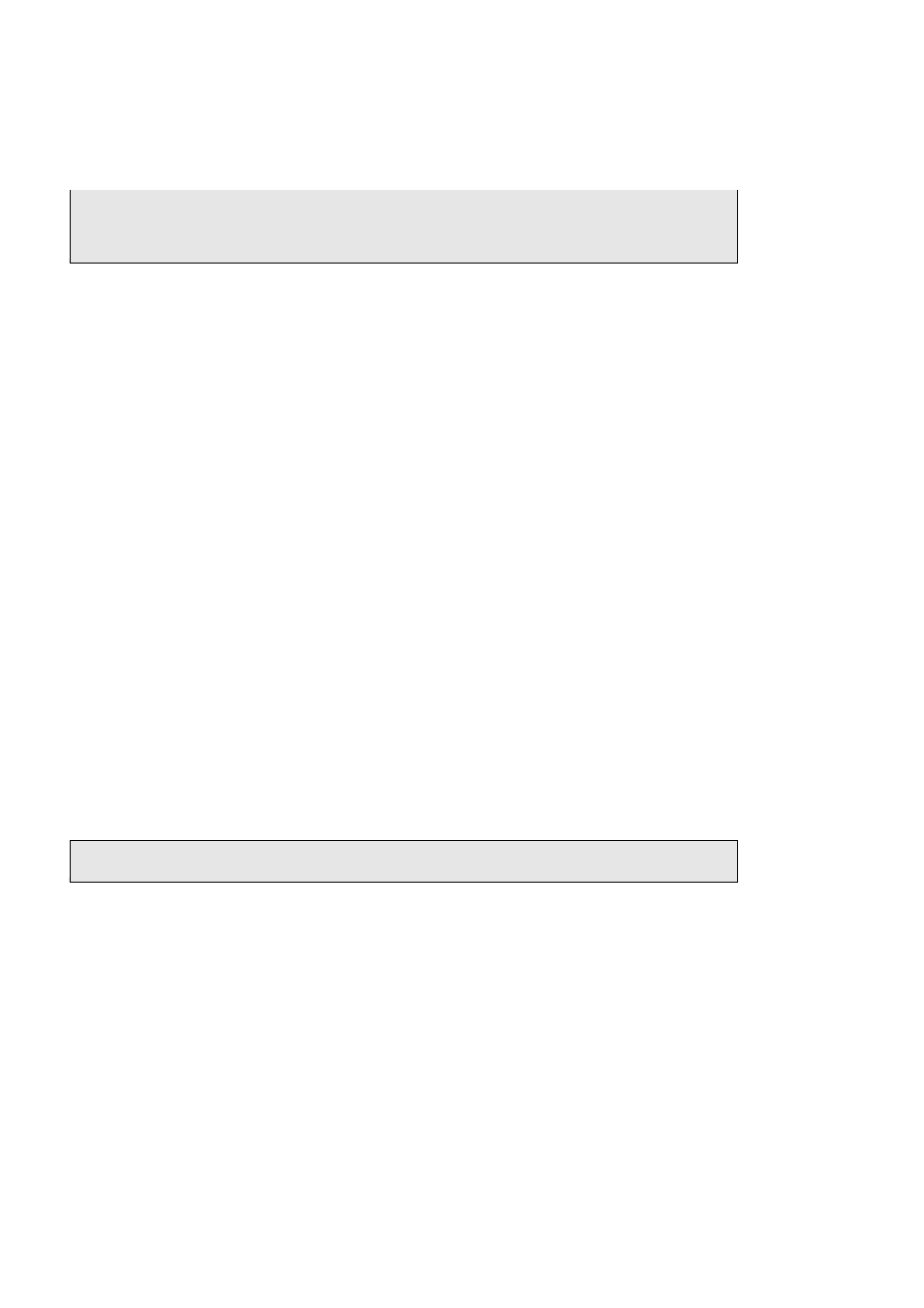
User’s Manual of WGSW-24020/WGSW-48040
-16
This command prevents a port to be a multicast router port.
Example
In this example, forwarding all multicast packets to e6 are forbidden.
console (config)# interface vlan 2
console (config-if)# bridge multicast forbidden forward-all add ethernet e6
5.4.9 bridge aging-time
The bridge aging-time global configuration command sets the address table aging time. To restore the default, use the no form
of the bridge aging-time command.
Syntax
bridge aging-time seconds
no bridge aging-time
seconds — Time is number of seconds. (Range: 10 - 630 seconds)
Default Configuration
300 seconds
Command Mode
Global Configuration mode
User Guidelines
There are no user guidelines for this command.
Example
In this example the bridge aging time is set to 250.
console (config)# bridge aging-time 250
5.4.10 clear bridge
The clear bridge privileged EXEC command removes any learned entries from the forwarding database.
Syntax
clear bridge
This command has no keywords or arguments.
Default Configuration
This command has no default configuration.
