10-13 to link compressor side-chains in a group – Sony OXF-R3 User Manual
Page 57
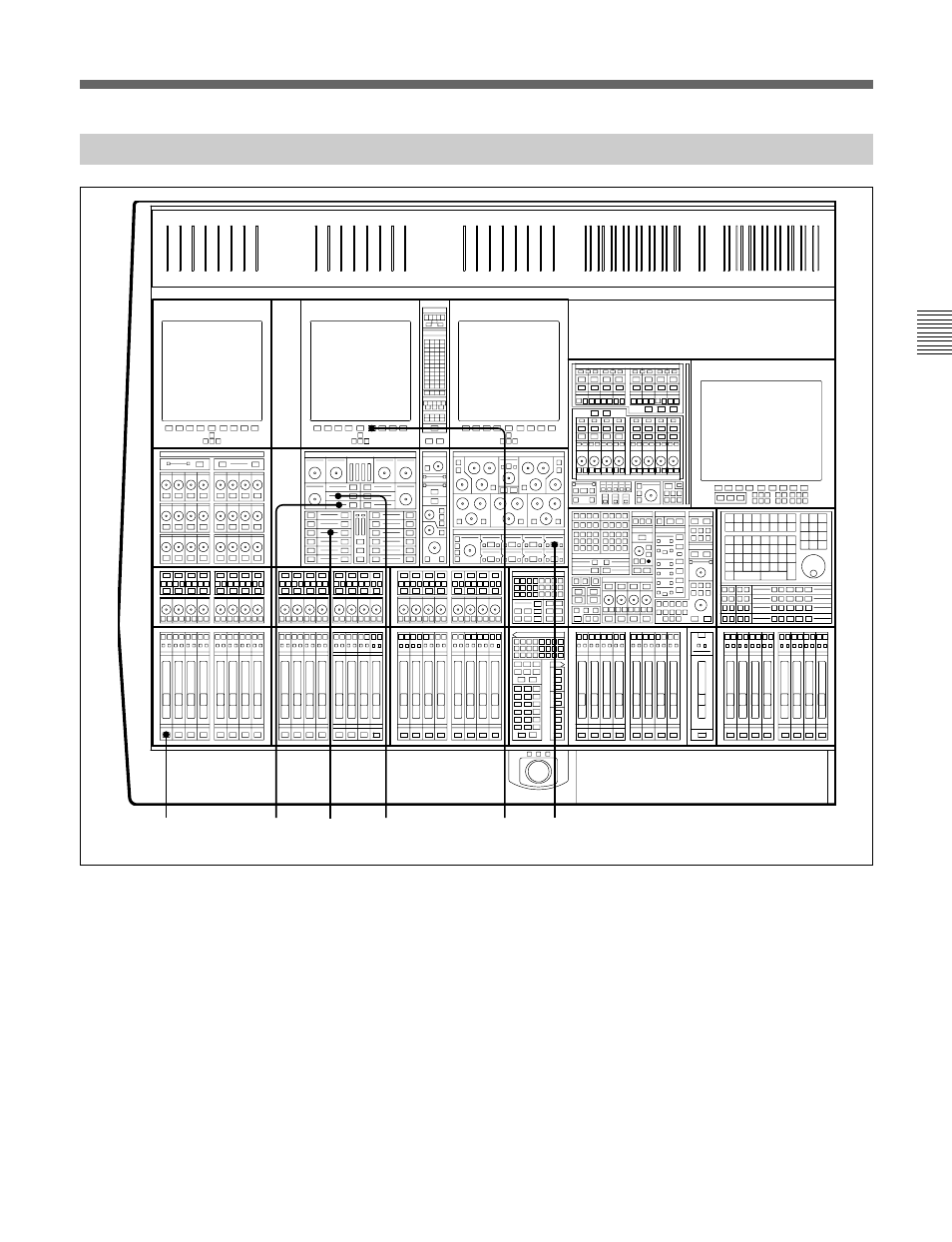
Chapter 3
Getting Started
3-31
Chapter 3 Getting Started
3-10-13 To Link Compressor Side-Chains in a Group
1
Press {ACCESS} for the first Channel to have a
dynamics side-chain link.
2
At the Input Channel & Inserts panel, select
‘DYN’ in one of the eight windows. Do this using
the { + } and { – } buttons, and then press the large
{ IN } button.
3
At the Free Assign Area & Dynamics section,
select the COMPRESS { IN } . Its {ACCESS} will
be selected automatically, assigning the
Compressor controls to the panel for adjustment.
4
On the LCD screen above the dynamics controls,
press the Dynamics softkey to view the parameters
and transfer curve graph.
5
Select SC TO G1 in the middle window.
6
Select SC FM G1 in the lower window.
7
Repeat Steps 1 to 4 for further channels required in
the side-chain link group.
1
3
4
2
6
5
- AWS-G500E (12 pages)
- XDCAM (28 pages)
- MDM-X4 (194 pages)
- DMX-P01 (49 pages)
- SRP-X500P (43 pages)
- SRP-X500P (37 pages)
- RS-232C (62 pages)
- XBA-H1 (2 pages)
- CPF-NW001 (100 pages)
- MDS-JE500 (37 pages)
- MDR-SA1000 (2 pages)
- MDR-SA1000 (2 pages)
- MDR-EX15AP (2 pages)
- ICD-TX50 (2 pages)
- MDR-KX70LW (2 pages)
- HAR-D1000 (108 pages)
- HAR-D1000 (20 pages)
- HAR-D1000 (52 pages)
- SA-NS400 (2 pages)
- NAS-SV20i (11 pages)
- SA-NS300 (2 pages)
- SA-NS300 (40 pages)
- SRS-A201 (2 pages)
- ICD-SX1000 (2 pages)
- ICD-SX1000 (2 pages)
- NWZ-B173 (2 pages)
- ICF-C763 (2 pages)
- ICF-C763 (2 pages)
- SRS-M30 (2 pages)
- TDM-NC1 (467 pages)
- TDM-NC1 (483 pages)
- TDM-NC1 (2 pages)
- ICF-CD855L (2 pages)
- CFD-E10 (2 pages)
- ICD-B600 (2 pages)
- MHC-ZX10 (60 pages)
- NWZ-Z1040 (2 pages)
- NWZ-Z1040 (2 pages)
- DR-EX12iP (2 pages)
- HAP-S1 (213 pages)
- HAP-Z1ES (59 pages)
- MDR-XB400 (1 page)
- XBA-4 (2 pages)
- RDP-X200IPN (2 pages)
