Sony OXF-R3 User Manual
Page 195
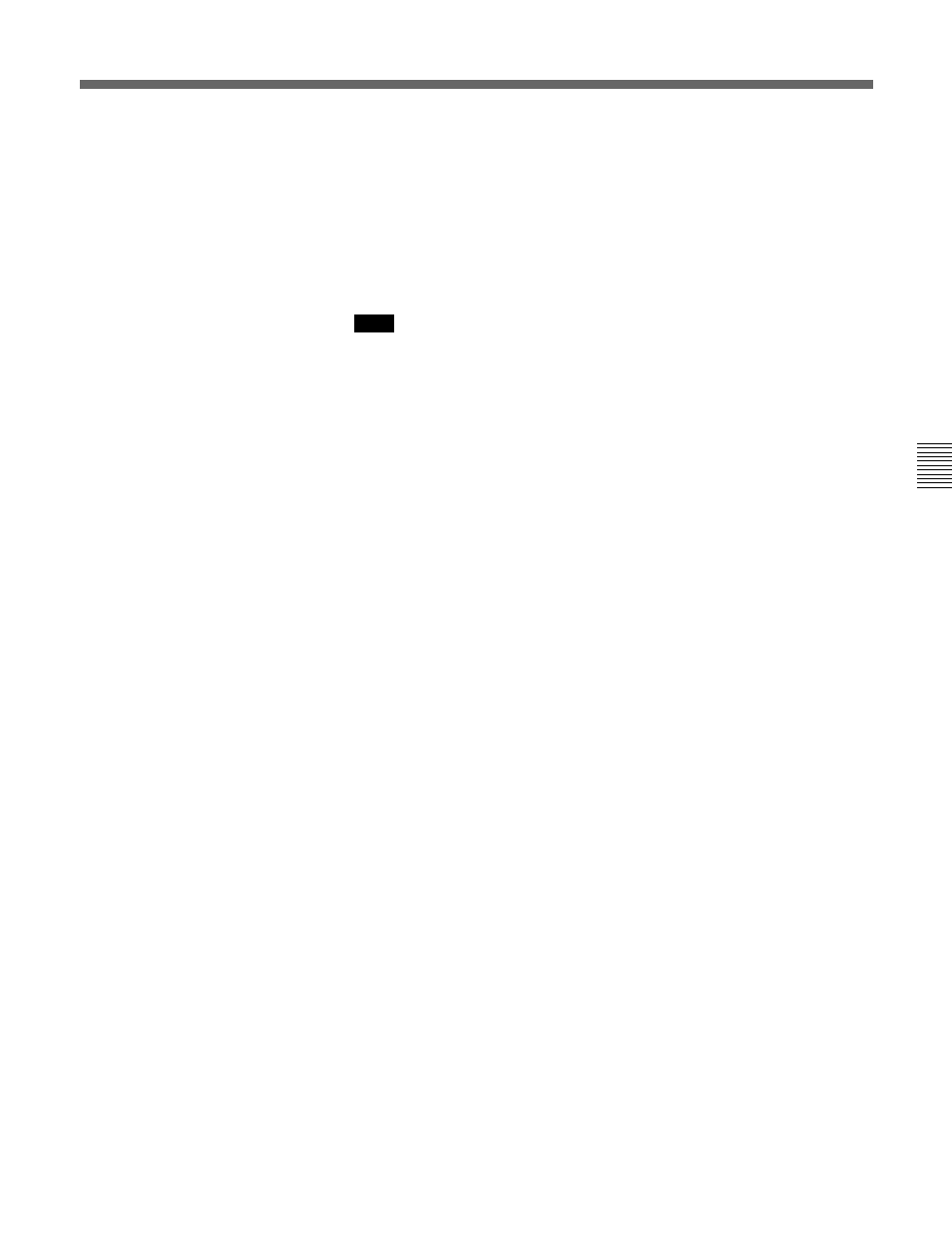
Chapter 6
Technical Descriptions
6-33
Chapter 6 Technical Descriptions
2
SOURCE Selection Push-Buttons
The + and - Push-buttons (small square type) allow the source points
within the channel signal path to be viewed one at a time on the 8 character
display, by stepping through them.
The {SELECT} Push-button allows selection of the Source point displayed
for the Send bus indicated in 1
. The signal will always be sourced from a
point directly after the process displayed.
The {SELECT} button will illuminate as a warning as soon as a different source
from the current one is displayed in the SOURCE window. In other words, once
lit, the source point will change if it is pushed. Then its light will go out.
Global selection
Selecting the Main L/R fader {ACCESS} before pressing the Send Source
{SELECT}, will cause the Source point to be selected on all channels.
3
Send Bus Levels and ON Push-Buttons
Each knob controls the level to its bus with a range from infinity
(completely off) to +10dB of gain. Its associated {ON} push-button allows
preset Send levels to be switched on and off. The 6 character display
above each Level knob and {ON} switch pair indicates the bus number or
name accordingly.
Each odd/even pair of Sends can be linked to form a Stereo Send bus.
This is achieved at the Send Outputs panel in the centre section by
selecting the {STER}(eo) button between the odd/even pair of Sends to be
linked. In this case, on the panels in the channel areas, the odd numbered
knob is retained as a level control whilst the even numbered knob becomes
a left/right pan.
All Send settings are displayed simultaneously for a single channel at this
panel. The balance for any single Send bus can be achieved by assigning
that Send bus to the Faders or Definable Knobs ( Pans by default). See the
Select to Faders panel description (section 6-2-2) or the Select to Pans
panel description (section 6-2-4).
Note:
