2 channel screens – Sony OXF-R3 User Manual
Page 156
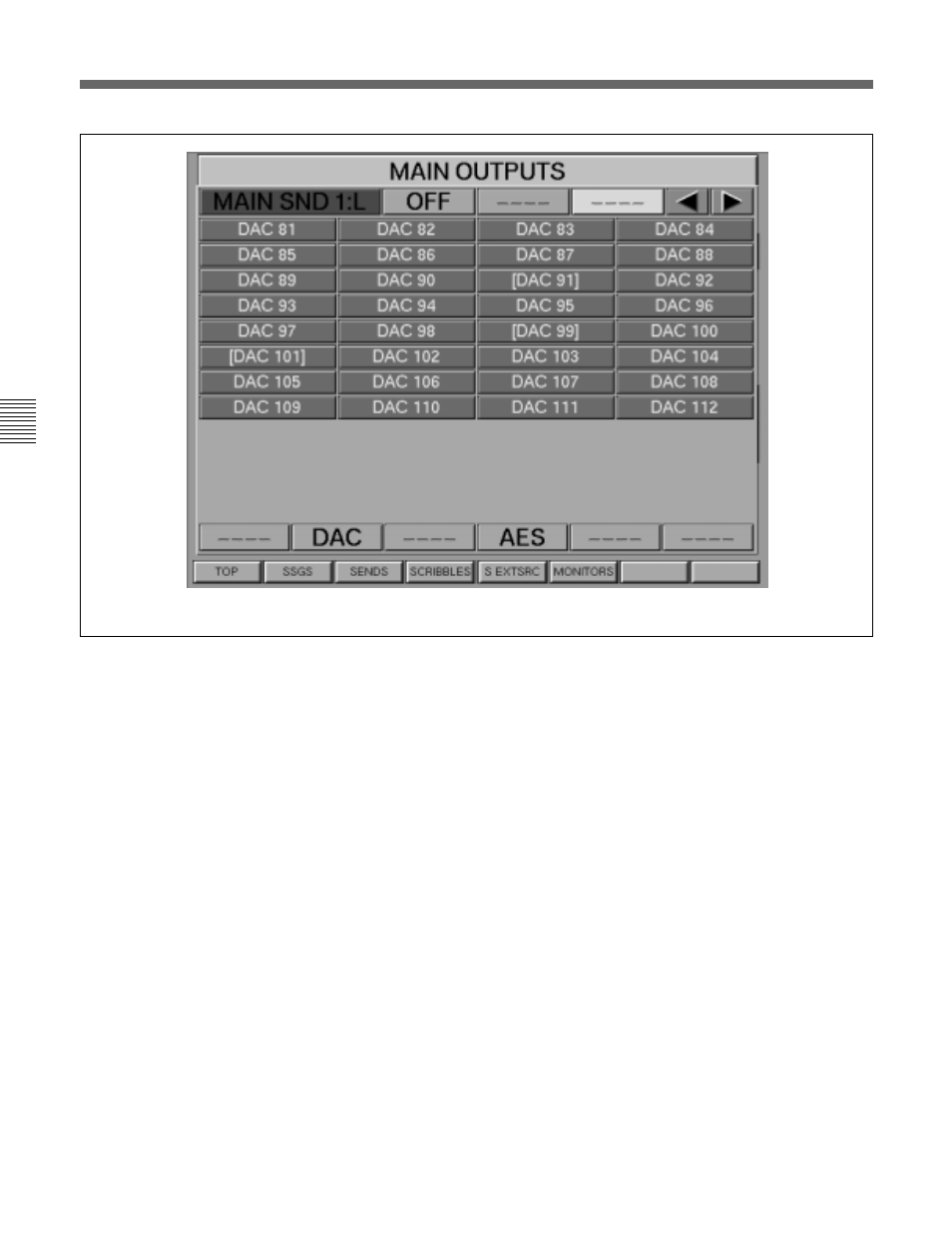
5-42
Chapter 5
Control Screens
Chapter 5 Control Screens
5-2 Channel Screens
Figure C
MASTER GUI - MAIN OUTPUT BUS insert pop-up
MAIN INSERT SEND – Upper field
Click on an upper field of one of the 8 block pairs for the Insert Send pop-
up displaying possible destinations. Figure C shows analogue destinations
in the form of DAC outputs. Click on the desired DAC number to assign a
Send. For a digital output, click on AES for the list of digital destinations.
Click OFF to disable a Send.
MAIN INSERT RETURN – lower field
Click on a lower field of one of the 8 block pairs for the Insert Return pop-
up in order to display sources. Click on the desired analogue return source
or click on AES for the digital return sources list.
WORD LENGTH – MAIN INSERT 1 lower middle left
When digital outputs are assigned, the Word Length is displayed here.
Clicking on it cycles through 16, 20 and 24 bit settings.
NAME – MAIN INSERT 1 lower middle right
Click on this to display a pop-up. Either click on a name already in the list
or select NEW ENTRY and use the QWERTY keyboard to type in a new
name of up to 8 characters. Press ENTER when finished.
SAMPLE RATE CONVERTER – MAIN INSERT 1 lower right
This indicator turns red and reads “SRC ON” when digital I/O is selected
which has its SRC turned on. SRCs are controlled via the
PREFERENCES GUI, described earlier in this chapter.
