Multi-format ls calibration, Calibration procedure, Select the {afl} (solo) for the centre ls – Sony OXF-R3 User Manual
Page 374: Multi-format & stereo sub-groups 1-16, Select
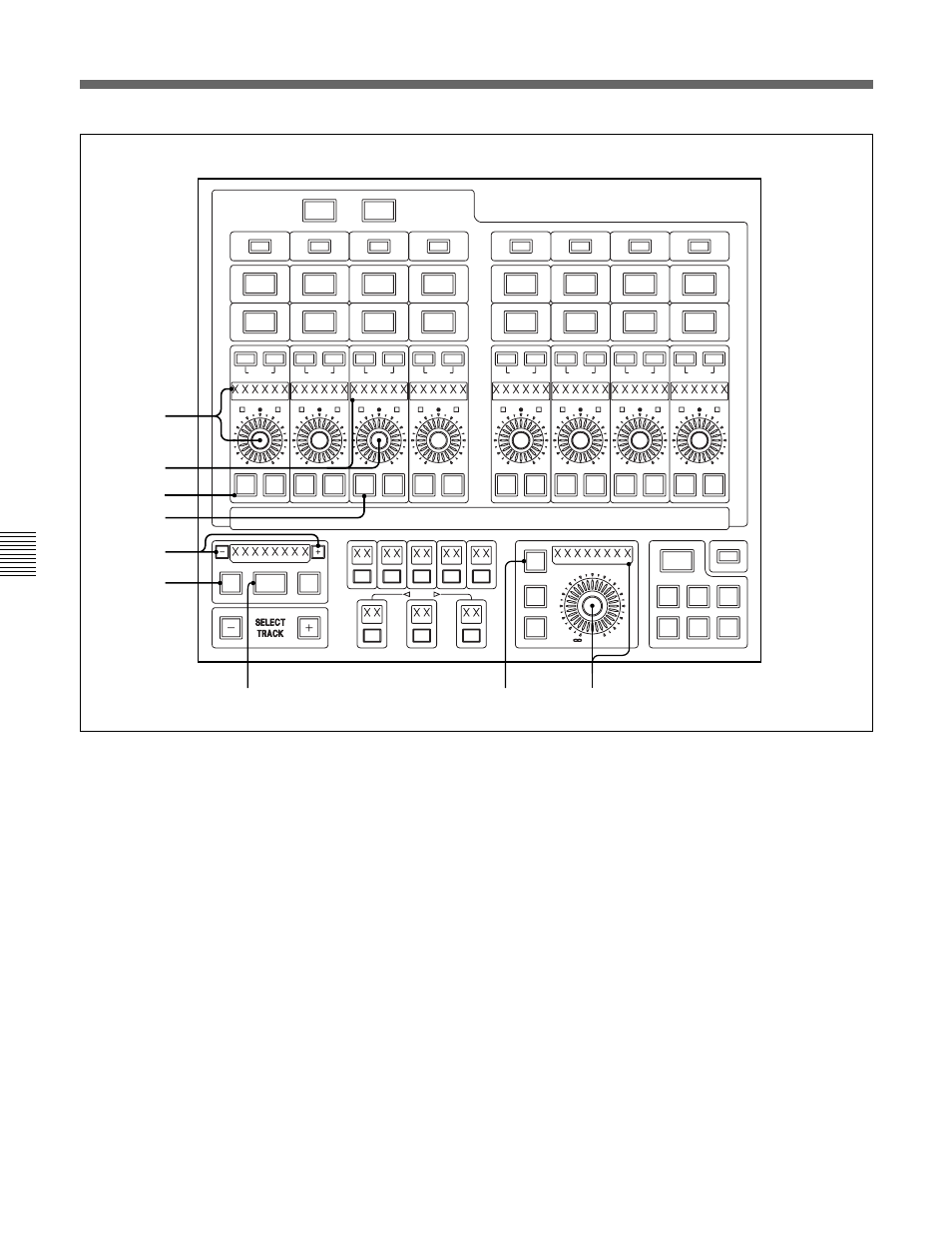
A-4
Appendixes
Appendixes
Multi-Format LS Calibration
Calibration Procedure
The following calibration procedure should be carried out for each format.
The settings are stored with the system.
Before calibration can begin, make sure ‘CAL MODE’ is set to ON in the
PREFERENCES GUI found on the channel LCDs.
1
Press {LOCK} to unlock and its light goes off. It is linked to the set-up
buttons and times out 10 seconds after the last button press.
2
Whilst unlocked, select {SET MAIN WIDTH} and it lights.
3
Whilst unlocked, select the desired format such that it includes all the
LS outputs that need calibration.
4
Whilst unlocked, press and hold {CAL} until it starts to flash. At the
same instant, all knobs and displays enter set-up mode automatically.
5
Select the {AFL} (solo) for the centre LS.
TONE
ACCESS
IN
IN
IN
IN
IN
IN
IN
IN
M/T
Route to
MAIN
M/T
Route to
MAIN
M/T
Route to
MAIN
M/T
Route to
MAIN
M/T
Route to
MAIN
M/T
Route to
MAIN
M/T
Route to
MAIN
M/T
Route to
MAIN
TONE
ACCESS
TONE
ACCESS
TONE
ACCESS
TONE
ACCESS
TONE
ACCESS
TONE
ACCESS
TONE
ACCESS
AFL
CUT
AFL
CUT
AFL
CUT
AFL
CUT
AFL
CUT
AFL
CUT
AFL
CUT
AFL
CUT
MULTI-FORMAT & STEREO SUB-GROUPS 1-16
LOCK
L
C
MONO
R
CAL
DIM
CUT
M-F MON
BUS
MIX
EXT
1
EXT
2
EXT
3
EXT
4
EXT
5
EXT
6
R/C
L/C
L-S
SUB
R-S
SSGS 1-8
MULTI-F
SSGS
9-16
SELECT
4
7
1
9
8
3
5
6
SET
WIDTH
MAIN
SET
STEMS
MT
2
