At+cpbr read current phonebook entries, 28 at+cpbr read current phonebook entries – Siemens MC35 User Manual
Page 92
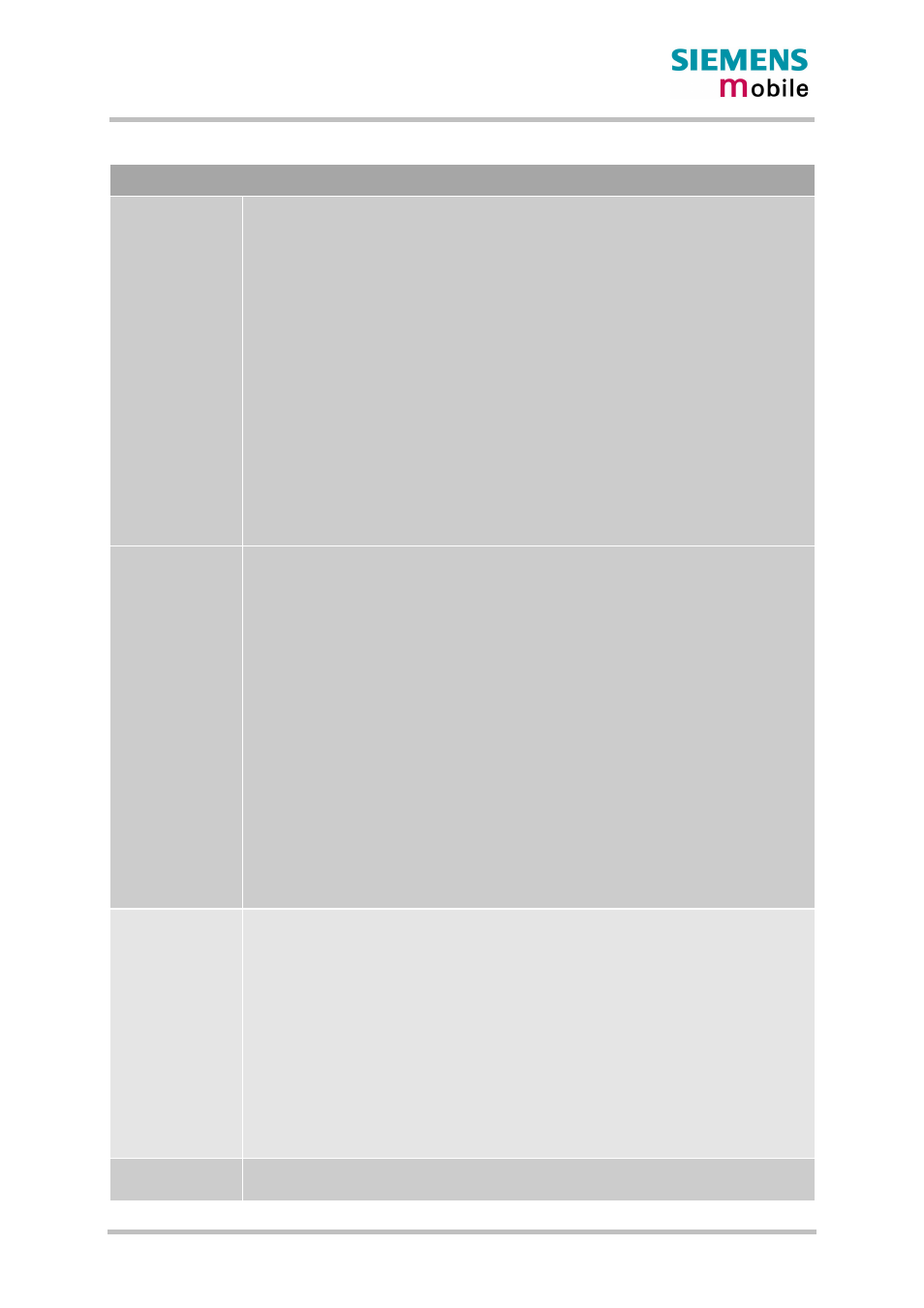
AT Command Set
MC35_ATC_01_V03.02
Page 92 of 228
13.03.2002
4.28 AT+CPBR Read current phonebook entries
Test command
AT+CPBR=?
Response
TA returns location range supported by the current storage as a compound value
and the maximum length of
Note:
If SIM storage is selected, the length may not be available. If storage does not
offer format information, the format list should be empty parentheses.
+CPBR:
(list of supported
If error is related to ME functionality:
+CME ERROR:
Parameter
supported range of location numbers (maximum number de-
pends on storage type)
max. length of phone number, normally 20, for a small num-
ber of locations 40
max. length of text assigned to phone number (depending on
storage type 16 - 18 characters including blanks)
Execute command
AT+CPBR=
Response
TA returns phonebook entries in location number range
left out, only location
+CPBR:
+CME ERROR
Parameter
location number where reading starts
location number where reading ends
phone number
type of address octet in integer format; 145 when dialling string
includes international access code character “+”, otherwise 129.
string type field of maximum length
specified with +CSCS
.
Example
1. First, run the Test command to find out the maximum range of entries stored
in the active phonebook:
AT+CPBR=?
TA returns the supported values in the format: +CPBR: (1-100),20,17 where
100 is the supported range of location numbers, 20 is the length of the phone
number and 17 is the maximum length of the text associated text.
2. Now, run the Execute command to display the phonebook entries sorted by
location numbers.
AT+CPBR =1,100
+CPBR 1,"+999999",145,"Charlie"
+CPBR: 2,"+777777",145,"Bill"
+CPBR: 3,"+888888",145,"Arthur" .........
Reference
GSM 07.07
Note
