At commands originating from gsm 07.05 for sms, At+cmgc send an sms command, 1 at+cmgc send an sms command – Siemens MC35 User Manual
Page 119
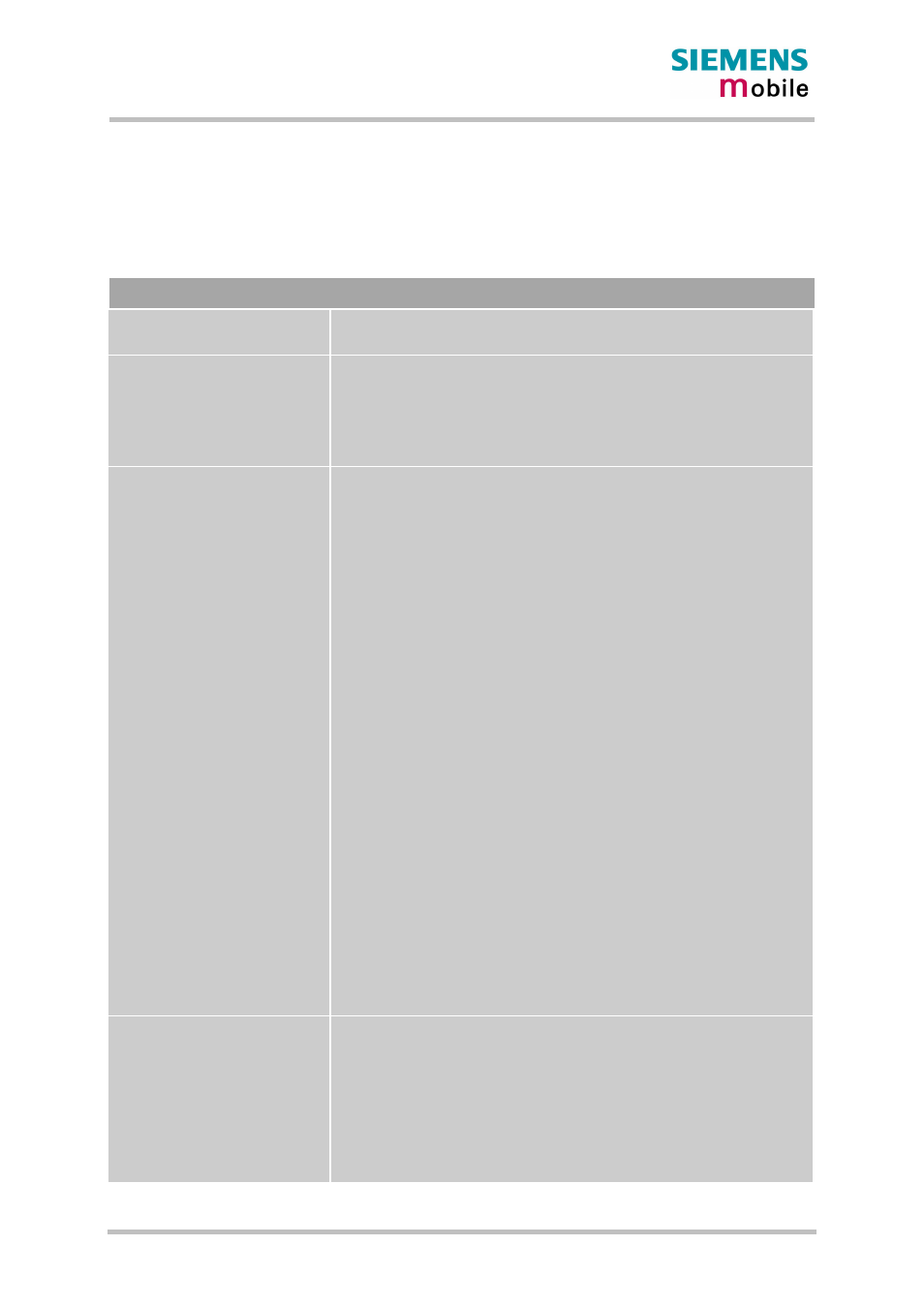
AT Command Set
MC35_ATC_01_V03.02
Page 119 of 228
13.03.2002
5 AT commands originating from GSM 07.05 for SMS
The SMS related AT Commands are according to the GSM 07.05 specification issued by ETSI (Euro-
pean Telecommunications Standards Institute).
5.1 AT+CMGC Send an SMS command
Test command
AT+CMGC=?
Response
OK
Write command
if text mode (AT+CMGF=1):
AT+CMGC=
[,
text is entered
Response
if text mode (+CMGF=1) and sending successful:
+CMGC:
+CMS ERROR:
Write command
if PDU mode (AT+CMGF=0):
AT+CMGC=
PDU is given
+CMGC=?
Response
if PDU mode (+CMGF=0) and sending successful:
+CMGC:
+CMS ERROR:
Parameter
Message reference
depending on the command or result code: first octet of
GSM 03.40 SMS-DELIVER, SMS-SUBMIT (default 17),
SMS- STATUS-REPORT, or SMS -COMMAND (default 2)
in integer format
GSM 03.40 TP-Command-Type in integer format (default 0)
GSM 03.40 TP-Protocol-Identifier in integer format (default
0)
in integer format (when first character of
default is 145, otherwise default is 129)
GSM 03.40 TP-Destination-Address Address-Value field in
string format; BCD numbers (or GSM default alphabet
characters) are converted into characters; type of address
given by
GSM 03.40 TP-Service-Centre-Time-Stamp in time-string
format (refer to )
Reference
GSM 07.05
Note
• After invoking the commands CMGW, CMGS or CMGC it is nec-
essary to wait for the ">" symbol before entering text or PDU.
• At baudrates below 19200 it is recommended to use the line
termination character only (refer to +ATS3, default
before entering the text/pdu. Use of the line termination charac-
ter followed by the response formating character (refer to +ATS4,
default
