Siemens MC35 User Manual
Page 175
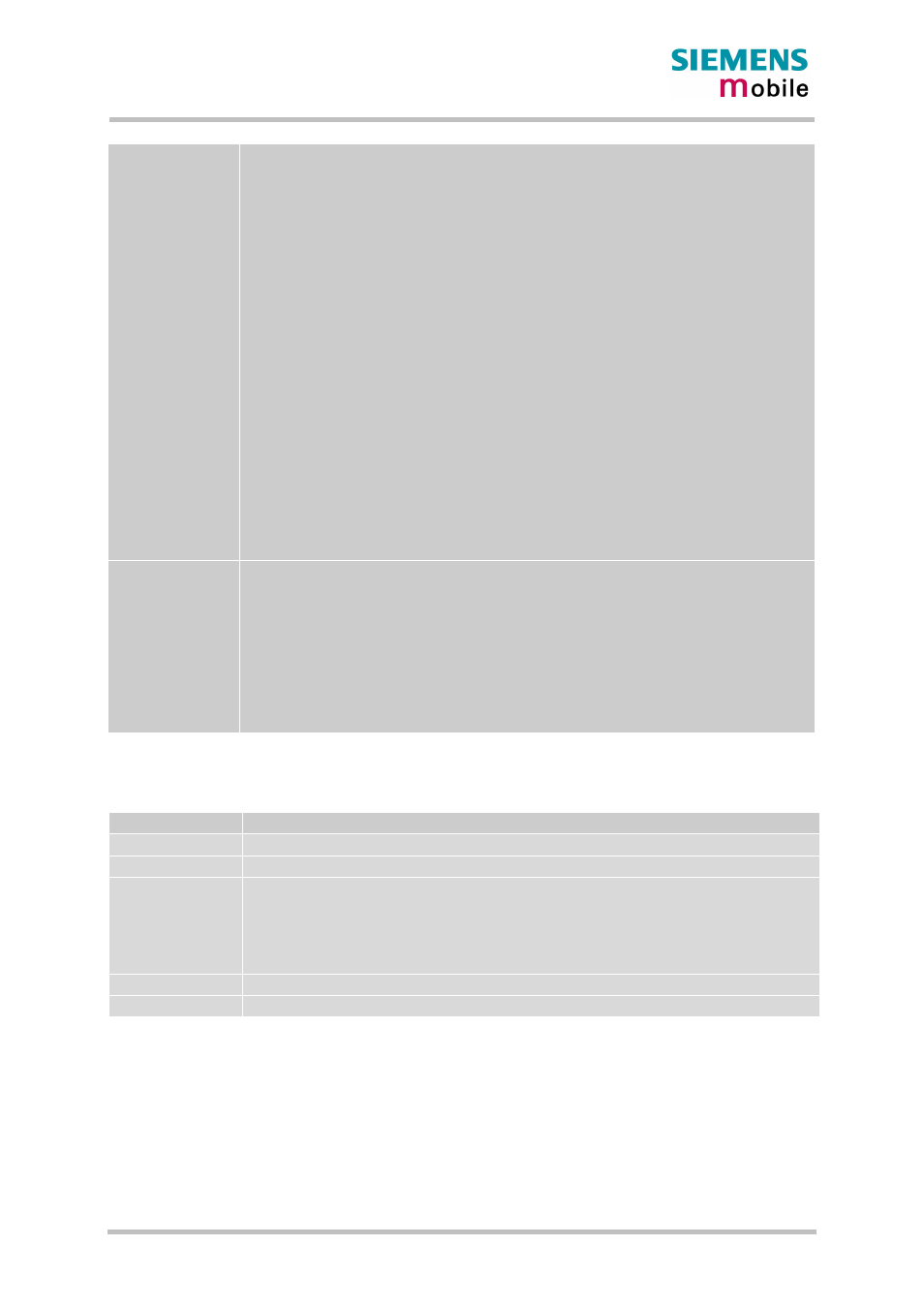
AT Command Set
MC35_ATC_01_V03.02
Page 175 of 228
13.03.2002
Unsolicited result code
^SBC: Undervoltage
The message will be reported, for example, when you attempt to set up a call
while the voltage is close to the critical limit and further power loss is caused dur-
ing the transmit burst. To remind you that the battery needs to be charged soon,
the URC appears several times before the module switches off. In this case, the
battery capacity is still sufficient to set up a short call.
When the module is in IDLE mode it takes typically one minute to deregister from
the network and to switch off.
Undervoltage protection in mains operated applications:
• The undervoltage protection is also efficient in applications which are not bat-
tery operated, i.e. in applications where the ACCU_TEMP pin is not con-
nected. To use this feature it is sufficient to issue the write command which
automatically enables the presentation of URCs. You do not need to specify
ME will present the undervoltage URC only once and will then switch off with-
out sending any further messages.
Reference
Siemens
Note
• If Multiplex mode is active, any virtual channel can be used to enter the write
command and to specify
simultaneously on all three channels.
• The URC "^SYSSTART CHARGE-ONLY MODE" is indicated automatically
when the engine enters this mode (except when autobauding is active). Unlike
the undervoltage URC, it cannot be disabled or enabled by the user.
Table 9: Summary of AT commands available in Charge-only and Alarm mode
AT command
Use
AT+CALA
Set alarm time
AT+CCLK
Set date and time of RTC
AT^SBC
Monitor charging process
Note: While charging is in progress, no battery parameters are available. To query
the battery capacity disconnect the charger. If the charger connects externally to
the host device no charging parameters are transferred to the module. In this
case, the command cannot be used.
AT^SCTM
Query temperature of GSM engine, enable or disable URCs
AT^SMSO
Power down GSM engine
