Siemens MC35 User Manual
Page 68
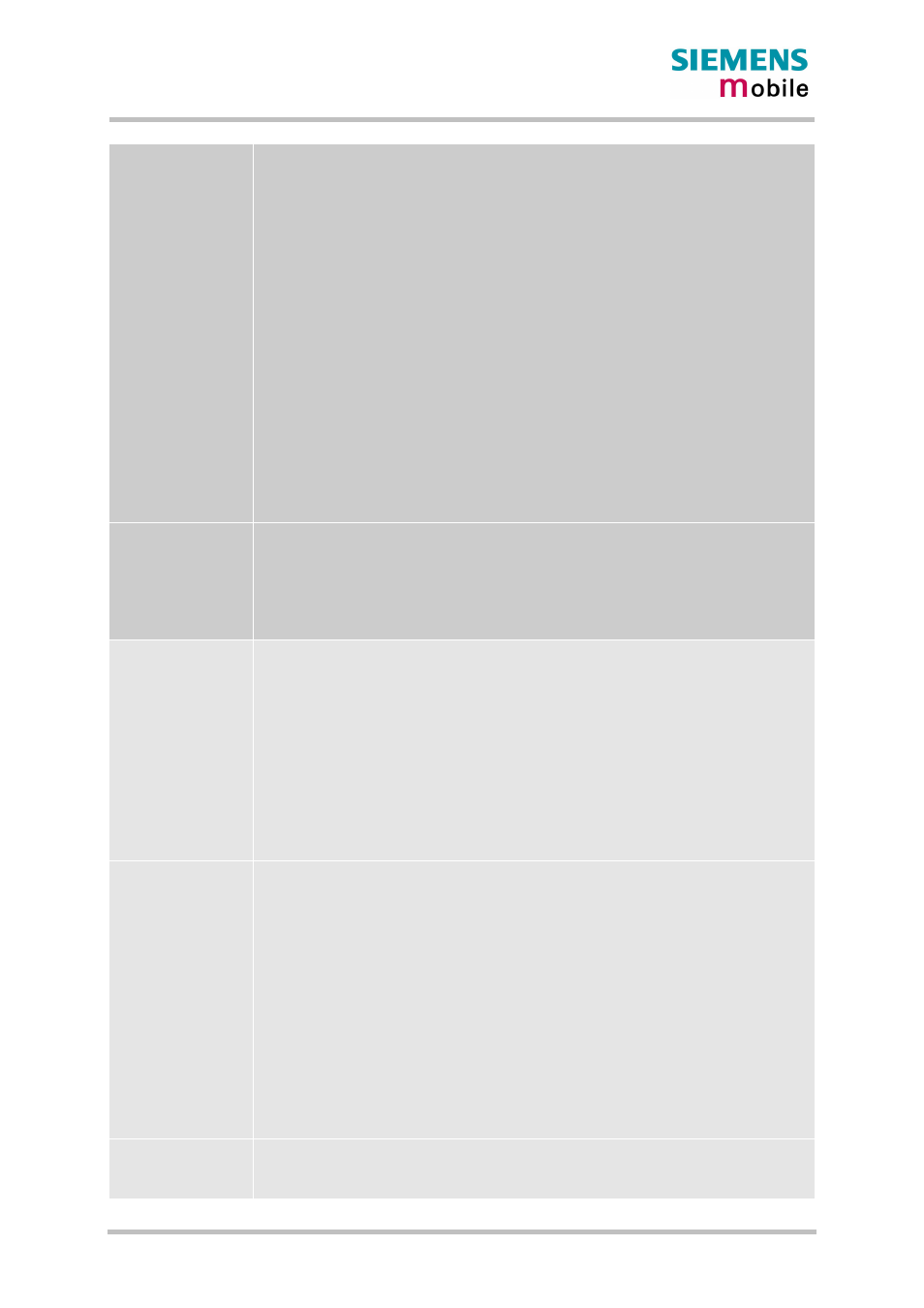
AT Command Set
MC35_ATC_01_V03.02
Page 68 of 228
13.03.2002
6
CYCLIC SLEEP mode:
AT+CFUN=6 disconnects any circuit-switched call in prog-
ress, but has no effect on a GPRS call. The ME goes into
the power saving mode 10 minutes after the last character
was transmitted over the serial interface. Sending charac-
ters over the serial interface resets the timer.
The first wake-up event stops power saving. Also, you can
enter AT+CFUN=1 to terminate power saving.
0
The
Due to the command syntax, you need to enter
followed by
has no effect. See examples below.
1
ME resets and restarts to full functionality.
After reset and restart, PIN 1 authentication is necessary.
Therefore, you are required to use AT+CPIN again. If
autobauding is enabled it is recommended to wait 3 to 5
seconds before entering the first AT command. For details
on autobauding refer to Chapter 2.45.1
Reference
GSM 07.07
Note
• In multiplex mode, the CFUN profile is shared by all multiplexer channels.
When you change the CFUN state on one logical channel, all other logical
channels adopt the same state.
Example 1
To check the level of functionality use the read command:
AT+CFUN?
+CFUN: 1
Default mode after ME was restarted.
Remember that the AT interface is not accessible in NON-CYCLIC SLEEP
mode. Consequently, the read command is only useful when the ME is set to
full functionality or, when
AT+CFUN?
+CFUN: 5
CYCLIC SLEEP mode.
Example 2
To set the ME to NON-CYCLIC SLEEP mode enter
AT+CFUN=0
OK
When, for example, an SMS is being received and indicated by an unsolicited
result code (URC), the ME wakes up to full operation.
+CMTI: "SM",5
Note that the URC used in this example will appear
only if CMTI=1,1 was configured before. See Chapters
5.10 and 9.1.4.
After this, you may want to verify the operating status:
AT+CFUN?
+CFUN: 1
Indicates that ME has entered full functionality mode.
Example 3
To enable CYCLIC SLEEP mode, level 6:
AT+CFUN=6
OK
