At+cpin2 enter pin2, 32 at+cpin2 enter pin2 – Siemens MC35 User Manual
Page 100
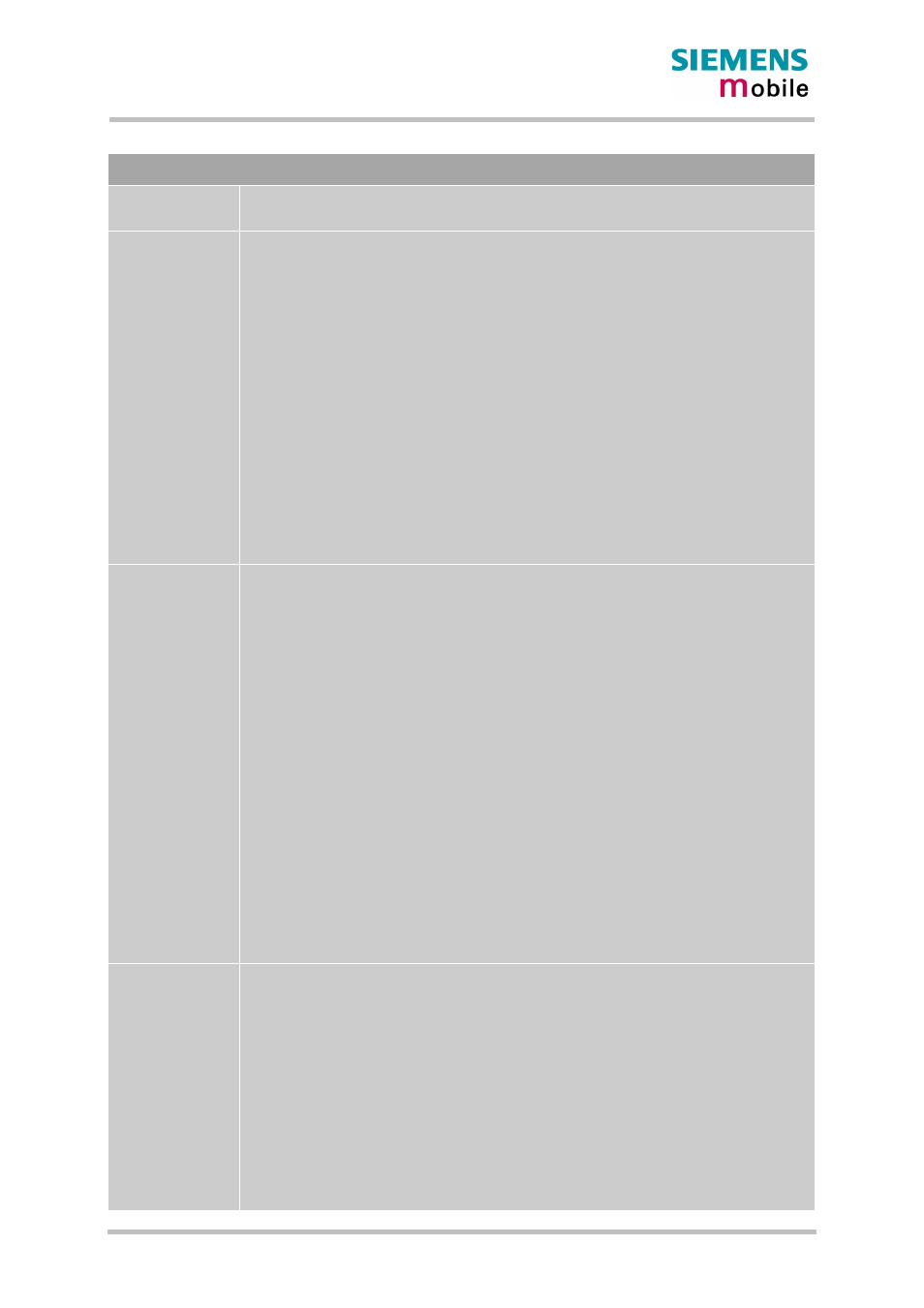
AT Command Set
MC35_ATC_01_V03.02
Page 100 of 228
13.03.2002
4.32 AT+CPIN2 Enter PIN2
Test command
AT+CPIN2=?
Response
OK
Read command
AT+CPIN2?
Response
TA returns an alphanumeric string indicating whether some password is required
or not.
+CPIN2: OKIf error is related to ME functionality:
+CME ERROR:
READY
ME is not pending for any password
SIM PIN2
ME is waiting for SIM PIN2.
This is returned only when PIN2 authenti-
cation has not yet been done or has failed (+CME
ERROR:17).
SIM PUK2
ME is waiting for SIM PUK2.
This is returned only when PIN2 authenti-
cation has failed and ME is pending for SIM PUK2
(i.e. +CME ERROR:18).
Write command
AT+CPIN2=
Response
The write command lets the ME store the entered password. This may be for ex-
ample the SIM PIN2 to benefit from the features listed below, or the SIM PUK2 to
replace a disabled PIN2 with a new one. Note that PIN2 can only be entered if
PIN1 authentication was done.
OK
If error is related to ME functionality:
+CME ERROR:
If the ME is requesting SIM PUK2, use
Parameter
password (string type), usually SIM PIN2 or, if requested, SIM PUK2
if the requested code was SIM PUK2: new password (PIN2.
See Chapter 4.31.1 for more information about when you may need
to enter the PUK.
Reference
Note
Functions accessible only after PIN2 authentication:
• AT+CACM: Accumulated call meter (ACM) reset or query
• AT+CAMM: Accumulated call meter maximum (ACMmax) set or query
• AT+CLCK: Facility lock to "FD" (Fixed dialling phonebook)
• AT^SLCK: Facility lock to "FD" (Fixed dialling phonebook)
• AT+CPWD:
Change
"P2"password
• AT^SPWD:
Change
"P2"password
• AT+CPUC: Price per unit and currency table
• AT+CPIN2: Enter SIM PIN2 or SIM PUK2 if requested.
For example, SIM PIN2 will be needed when you attempt to edit the "FD"
phonebook and ME returns +CME Error 17 or +CPIN: SIM PIN2.
