At+cmux enter multiplex mode, Restricted use of at commands in multiplex mode, Pg. 85) – Siemens MC35 User Manual
Page 85: 24 at+cmux enter multiplex mode
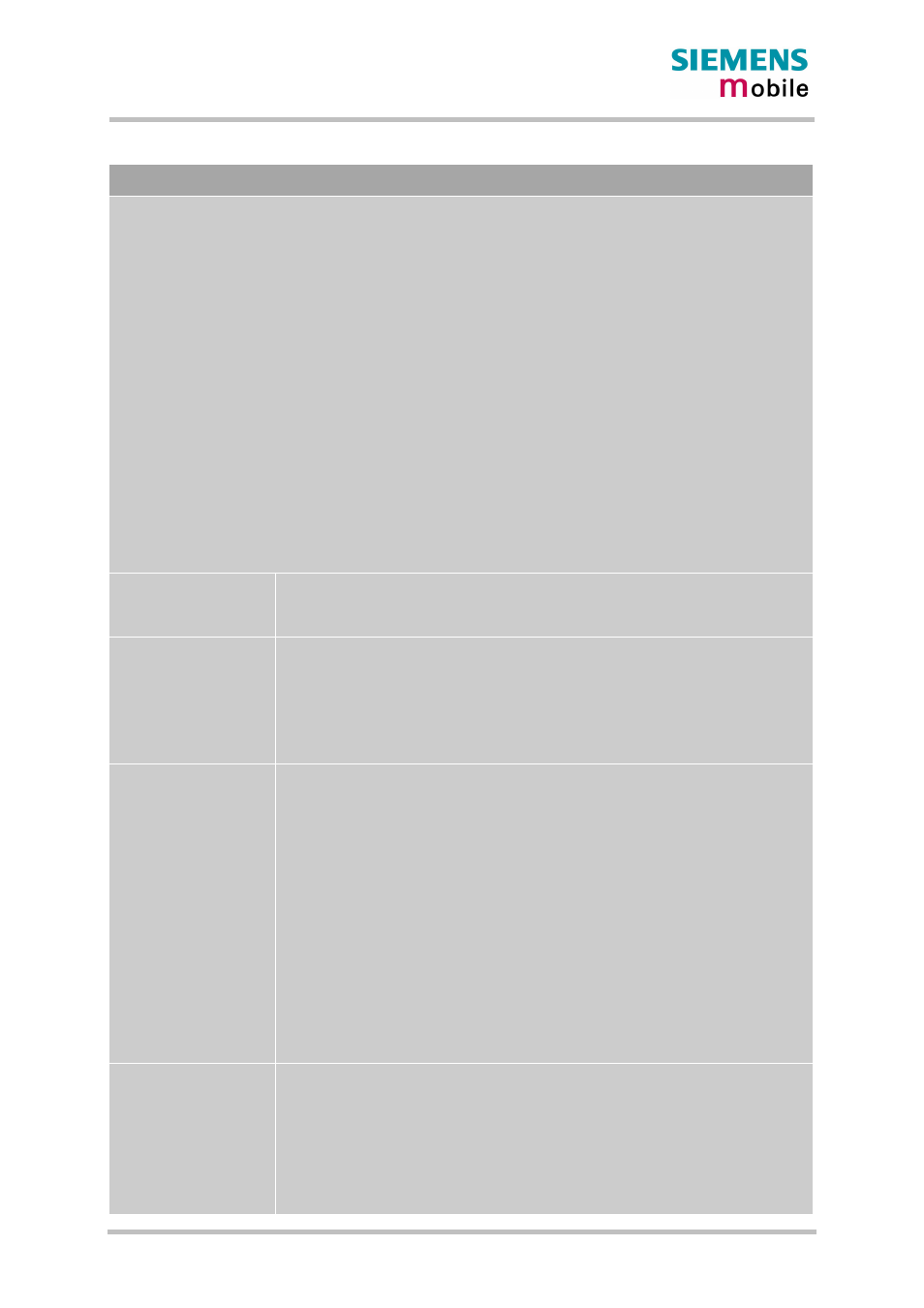
AT Command Set
MC35_ATC_01_V03.02
Page 85 of 228
13.03.2002
4.24 AT+CMUX Enter multiplex mode
MC35 supports Multiplex mode according to the GSM 07.10 Multiplexer Protocol and enables one
physical serial asynchronous interface to be partitioned into three virtual channels. This allows you
to take advantage of up to 3 simultaneous sessions running on the serial interface. Each session
represents a stream of bytes conveying various data; such as voice, fax, data, SMS, phonebook in-
formation, battery status etc. For example, you can transfer data over one channel while two further
channels are free to control the GSM engine with AT commands. It should be noted, however, that
voice, data, fax or GPRS calls cannot be established simultaneously, since the mobile device pro-
vides just one air interface to the network.
To make the three virtual interfaces (channels) available, both the MC35 module and the customer
application must contain Mux components which communicate over the Multiplexer Protocol. In the
MC35 module, the Mux/MP software is already incorporated. The customer application should either
integrate the MC35 Mux/MP software or include a Mux/MP program developed by the customer. The
AT+CMUX write command starts the multiplexing protocol control channel.
Refer to [5] which provides to a detailed description of the Multiplex functionality implemented in
MC35 and step-by-step instructions of how to install and configure the MUX mode. The source files
of the MC35 Mux/MP software can be supplied on request. Please contact your local dealer to ob-
tain the latest installation software and user's guide.
Test command
AT+CMUX=?
Response
+CMUX: (list of supported
Read command
AT+CMUX?
Response
+CMUX:
If error is related to ME functionality:
+CME ERROR:
Write command
AT+CMUX=
Response
OK
If error is related to ME functionality:
+CME ERROR:
Parameter
multiplexer transparency mechanism
0
basic option
Subparameters defined in GSM07.07 are adjusted for control and logical
channels as follows:
0
UIH frames used only (control channel)
Reference
GSM 07.07
Note
1. The write command is used to enter the multiplex mode. The setup of
the logical channels is initiated by the TE, i.e. the TE acts as initiator.
This means that the TE shall ensure that logical channels are estab-
lished before any further actions on the channels can be started.
2. There is a timeout of five seconds, if the multiplexer protocol is enabled
and no multiplexer control channel is established. The GSM engine re-
